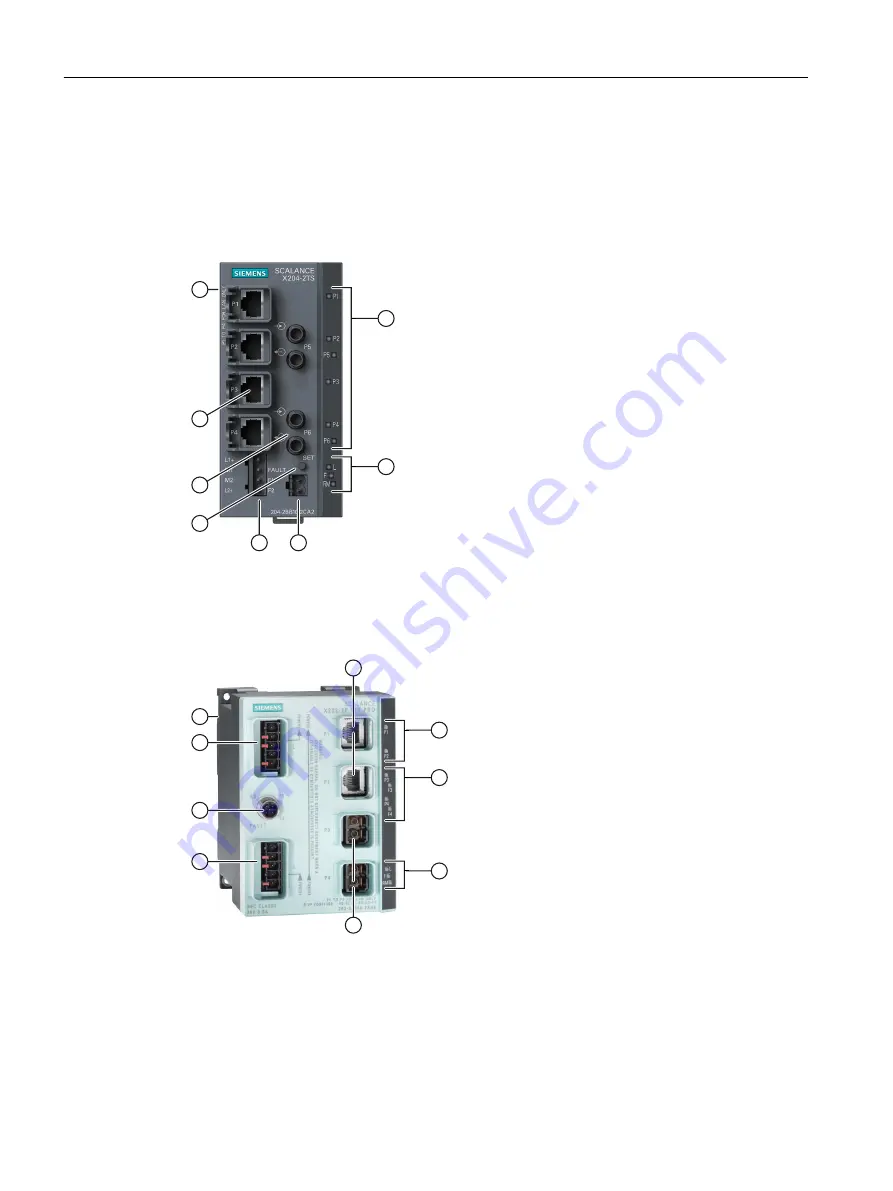
3.3
Device views
Device view based on the example of an X204-2TS
The following figure describes the individual components of an IE switch X200.
1 LEDs for attachments to Industrial Ethernet
2 LEDs
• L: Power LED, power supply
• F: Fault LED
• RM: Redundancy manager or standby
3 Connector for signaling contact
4 Connector for power supply
5 SET button
6 Optical attachment to Industrial Ethernet
7 Electrical attachment to Industrial Ethernet
8 (on rear of device, not shown in figure:) Slot for C-PLUG
Device view based on the example of an X202-2P IRT PRO
The following figure describes the individual components of a PRO version of an IE switch X-200.
1
Electrical attachments to Industrial Ethernet
2
LEDs for electrical connectors
3
LEDs for optical connectors with diagnostics
LEDs
4
LEDs
• L: Power LED, power supply
• F: Fault LED
• RM:
– green = redundancy manager
– yellow = standby indicator
5
Optical attachments to Industrial Ethernet
6
Connector for the power supply (supplied with
L1, additionally looped through to L2)
7
Connector for signaling contact
8
Power supply for further devices (looped
through from L1 to L2)
9
(on rear of device, not shown in figure): Slot for
the C-PLUG and SET button
Description of the device
3.3 Device views
SCALANCE X-200
24
Operating Instructions, 11/2021, C79000-G8976-C284-15
















































