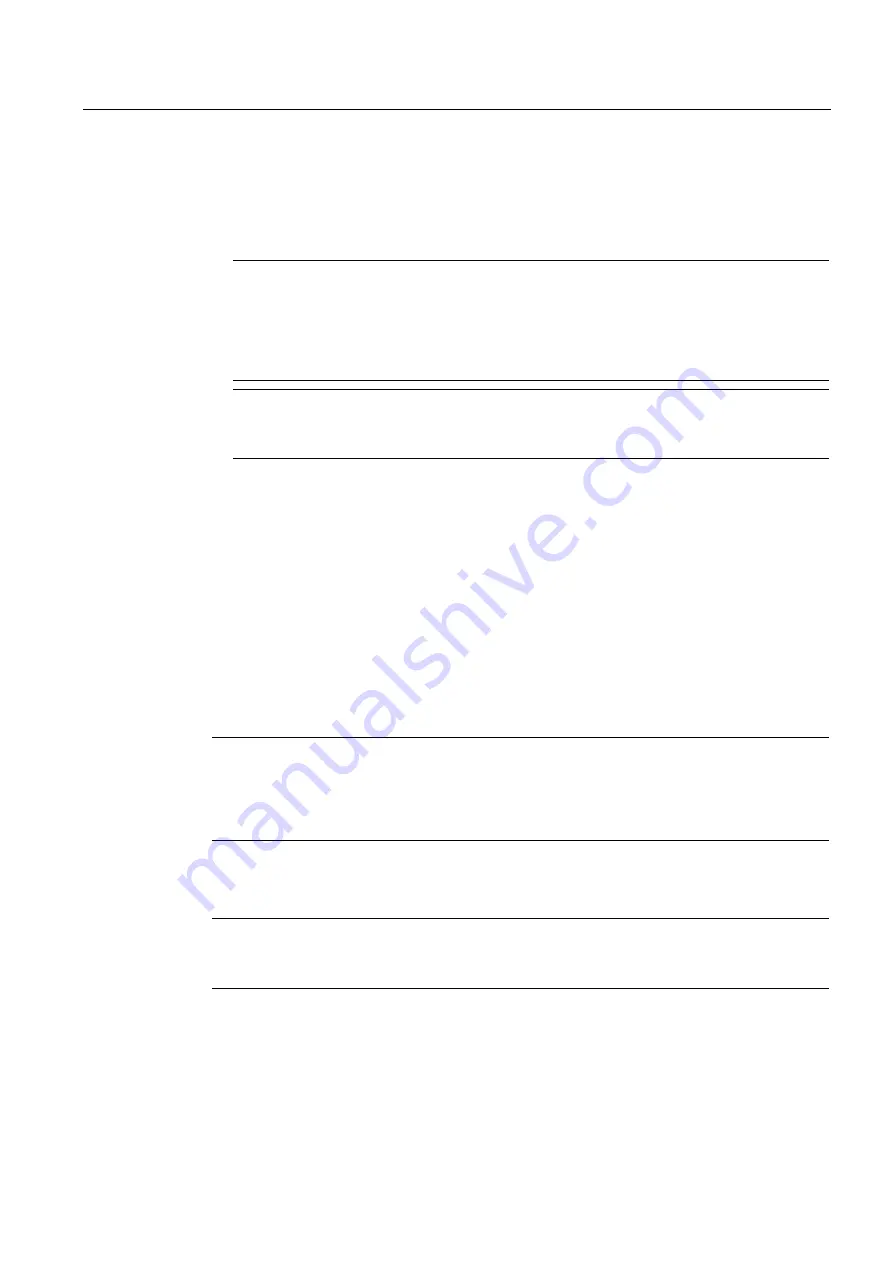
Installing and putting a SINAUT modem into operation
6.6 Analog dial-up modem MD3
SINAUT ST7 Station control system - System Manual
System Manual, 05/2007, C79000-G8976-C178-06
297
3. Connect the modem to the PC over its RS-232 port.
4. Turn on the power supply to the modem.
5. Transfer the required AT strings to the MD 3 using the terminal program according to the
tables.
Note
If you want to transfer AT commands to the modem in addition to those in the tables, they
should be included before the AT sequence &L1&W15. The reason for this is that the
modem changes to online mode following the &L1 AT command after which no further AT
commands can be transferred to the MD3. In this case, the mode must first be reset with
the SW2.7 DIL switch and then reconfigured.
Note
If the modem is reset with the SW2.7 DIL switch, profile 15 once again as the factory
default setting. Profile 15 must then be reconfigured.
6.6.7
LTOP line transformer with overvoltage protection
Introduction
Copper dedicated lines are highly susceptible to electromagnetic interference. The coupling
of extraneous voltages can be inductive or capacitive, for example due to the effects of
lightning. Direct conductive coupling is also possible due to bad insulation.
The LTOP (Line Transformer with Overvoltage Protection) limits extraneous voltages and
overvoltages to a non-critical level. The floating transformer also provides electrical isolation
preventing coupling of voltages into other cable sections.
Note
The LTOP line transformer with overvoltage protection is intended only for connection to
dedicated lines. For dial-up network applications, other suitable overvoltage protection
modules should be used. Companies such as Phoenix and Dehn offer TAE6 and RJ-12
outlets with overvoltage protection.
The design, protection concept, and the LTOP variants are described in the section
LTOP
line transformers with overvoltage protection
.
Note
If you require an LTOP in conjunction with the MD3 modem in dedicated line mode, only the
LTOP1 variant can be used.
















































