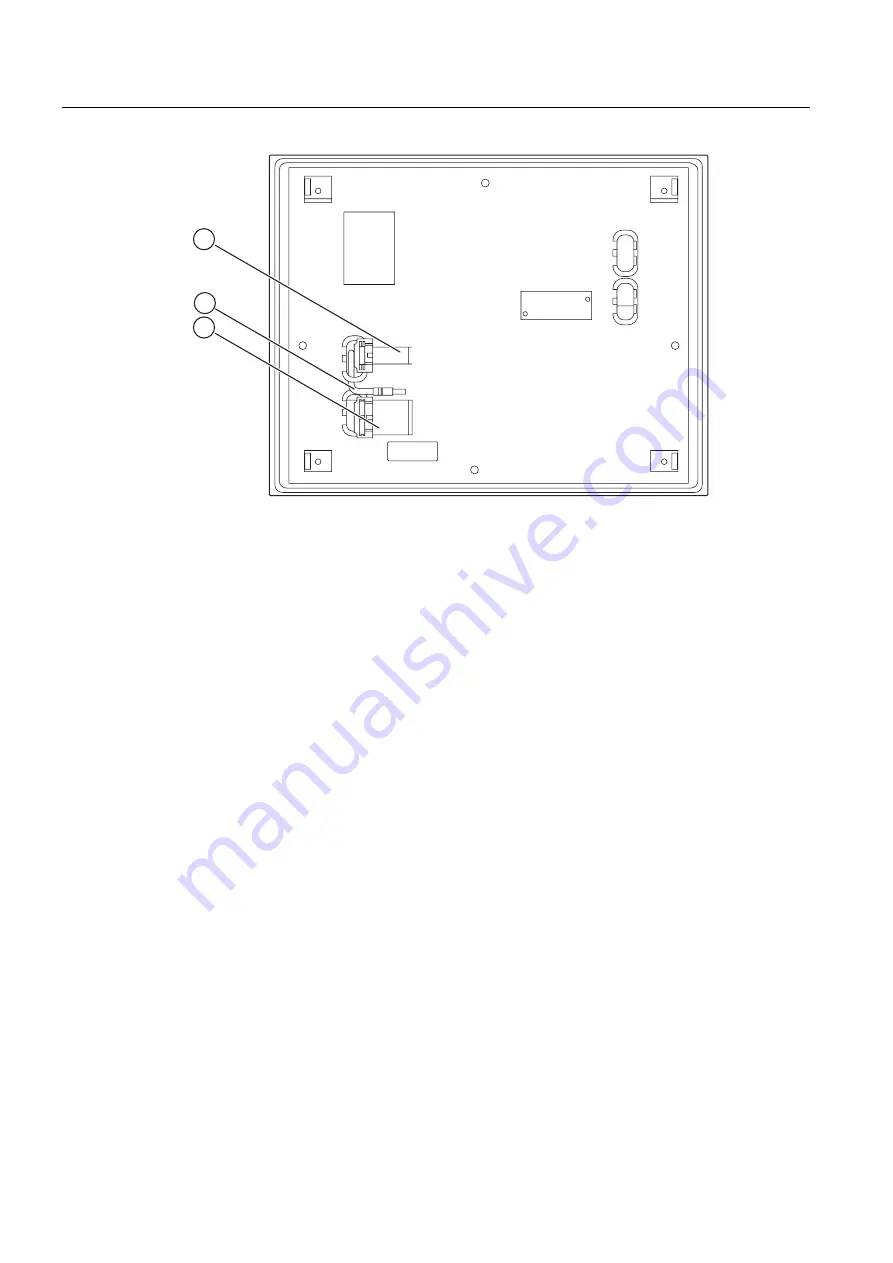
Maintenance and service
8.3 Separating the control unit from the computer unit
SIMATIC PC Panel PC 677/877, Control Unit
8-4
Operating Instructions, Edition 04/2005, A5E00407724-01
Figure 8-2
Back of the control unit with the interface positions
1
Display cable K2 and display cable K3
*)
2
USB cable
3
USB peripheral cable K1
*) Only for 19" touch panel fronts.
Separating the device in an uninstalled state
As an alternative, dismount the device completely and separate the control unit and
computer unit from one another in an uninstalled state. So that the processing unit, which is
swung away from the control unit, does not bend the lugs, place a surface under the
processing unit.
8.3.2
Separating Panel PC 877
Introduction
The control unit is separated from the computer unit to carry out repairs or to replace the
control unit, for example.
Procedure
1. Isolate the device from mains.
2. Open the switchgear cabinet. The device is now accessible from the back.
3. To swing away the computer unit (1): Loosen the four knurled screws (2) which attach the
computer unit to the rear of the control unit (3).















































