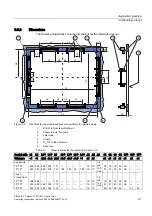Operation
6.3 Operator controls of the touch screen panels
SIMATIC PC Panel PC 677/877, Control Unit
Operating Instructions, Edition 04/2005, A5E00407724-01
6-7
6.2.4
Integrated mouse
The position on which you press the middle round button determines the direction in which
the cursor moves. The amount of pressure determines the speed of the cursor.
You can also connect an external mouse to the front USB port.
6.3
6.3
Operator controls of the touch screen panels
6.3.1
Overview
The 12" variant and the 15" variant differ in their dimensions and the size of the display. The
12" variant has no drill hole covers on the sides.
The following figure is therefore only an example using the front view of the 15" variant.
Figure 6-8
Example of a 15" touch screen panel
1
Status displays
2
Display
3
USB port