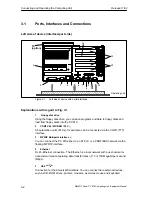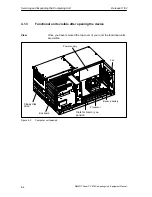Connecting and Operating the Computing Unit
Release 11/02
3-2
SIMATIC Panel PC 870 Computing Unit, Equipment Manual
3.1
Ports, Interfaces and Connections
Left side of device (interface/port side)
ÉÉÉÉÉÉÉÉÉÉÉÉÉÉÉÉÉÉÉÉ
Operating unit
1
2
3
4
5
6
7
8
10
9
11
14
13
12
15
(option)
ÉÉÉÉÉÉÉÉÉÉÉÉÉÉÉÉÉÉ
Figure 3-1
Left side of device with ports/interfaces
Explanations with regard to Fig. 3-1
1 Floppy disk drive
Using the floppy disk drive, you can save programs and data to floppy disks and
load from floppy disks into the PC 870.
2 COM1 V.24 / MODEM / PLC
1)
S5 automation units (PLCs), for example, can be connected via the COM 1(TTY)
interface.
3 MPI/DP Multipoint Interface
2)
You can connect the PC 870 either to an S7 PLC or a PROFIBUS network via the
floating MPI/DP interface.
4 Ethernet
RJ 45-Ethernet connection. The Ethernet is a local network with bus structure for
data communication featuring data transfer rates of 10 or 100 Megabit per second
(Mbps).
5 USB
Connection for the Universal Serial Bus. You can connect here external devices,
such as CD–ROM drives, printers, modems, as well as mouse and keyboard.
Summary of Contents for Simatic PC Panel PC 870
Page 4: ...Chapter For your notes ...
Page 12: ...Contents Release 11 02 xii SIMATIC Panel PC 870 Computing Unit Equipment Manual ...
Page 94: ...Fault Diagnosis Release 11 02 6 10 SIMATIC Panel PC 870 Computing Unit Equipment Manual ...
Page 130: ...Hardware Information Release 11 02 7 36 SIMATIC Panel PC 870 Computing Unit Equipment Manual ...
Page 154: ...Index Release 11 02 Index 4 SIMATIC Panel PC 870 Computing Unit Equipment Manual ...