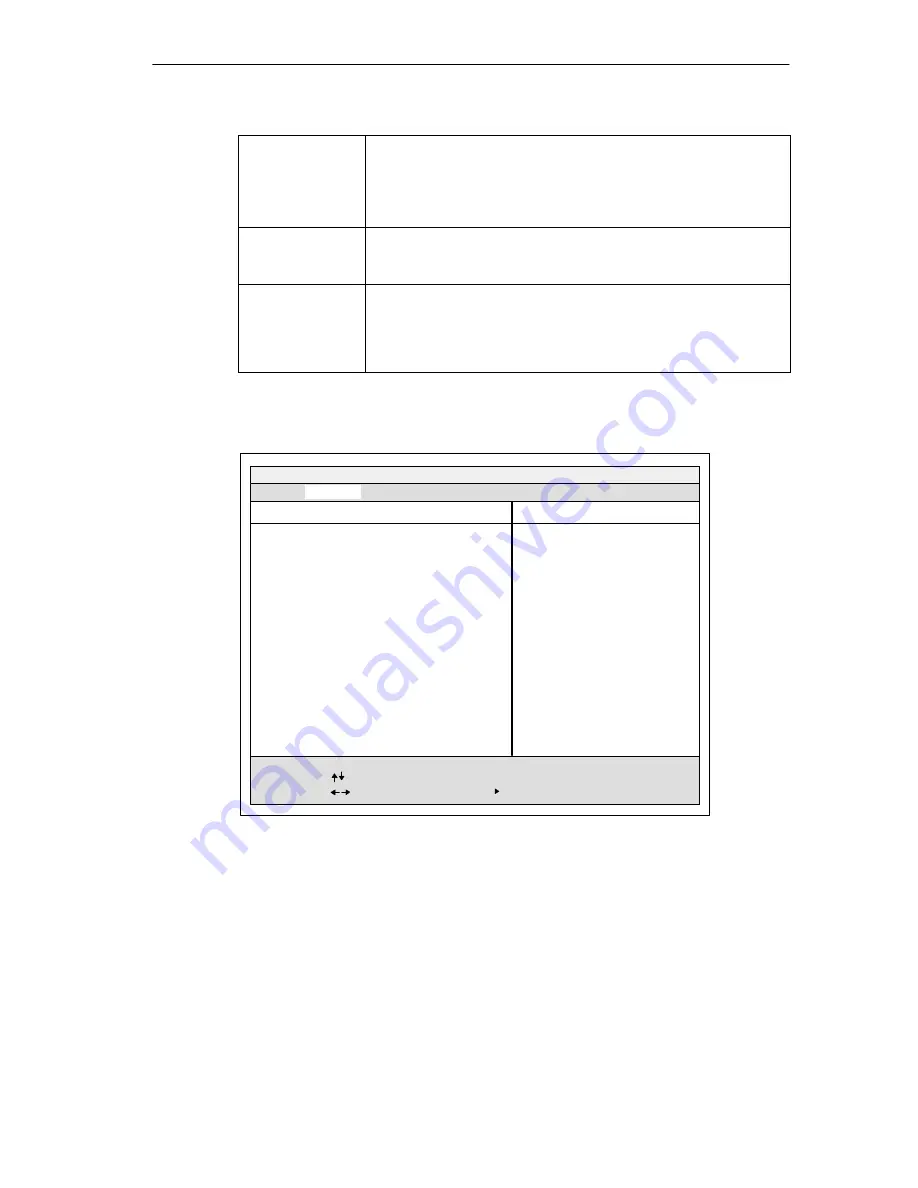
Configuring the Computing Unit in BIOS Setup
Release 11/02
5-13
SIMATIC Panel PC 870 Computing Unit, Equipment Manual
Local Bus IDE
adapter
[Primary]
One IDE interface for a maximum of two drives.
[Secondary]
[Primary & Secondary]
Two IDE interfaces for max. four drives.
[Disabled]
No local IDE interface
Large Disk Access
Mode
[DOS]
The drive tables are adapted for
DOS access
operations in accordance with Enhanced IDE.
[OTHER]
The tables are not adapted.
Memory Gap at 15
MByte
[Disabled]
The complete onboard RAM memory is
available.
[Enabled]
A 1 Mbyte area of the RAM memory from
15 Mbyte (address F0 0000 – FF FFFF) can be
assigned to additional ISA modules.
“COM/LPT Configuration” submenu
PhoenixBIOS Setup Utility
Item Specific Help
ESC
Exit
Select Item
Select Menu
+ / –
Enter Select
Change Values
F9
F10
Setup Defaults
Save and Exit
Sub-Menu
Base I/O address:
[Enabled]
Interrupt:
[IRQ 4]
Internal COM 1:
COM / LPT Configuration
Configure internal COM port
using options:
[Disabled]
No configuration
[Enabled]
User configuration
[Auto]
BIOS or OS chooses
configuration
[OS Controlled]
Controlled by OS
Base I/O address:
[Enabled]
Interrupt:
[IRQ 3]
Internal COM2:
Mode:
[Enabled]
Base I/O address:
[378]
Internal LPT1:
Interrupt:
[IRQ 7]
[Bi-directional]
[2F8]
[3F8]
F1 Help
Advanced
COM 1 TTY
[Disabled]
Figure 5-9
”COM/LPT Configuration” submenu
Setting an interface to “disabled” makes the resources occupied by it free.
The I/O addresses and interrupts are recommended default settings.
Summary of Contents for Simatic PC Panel PC 870
Page 4: ...Chapter For your notes ...
Page 12: ...Contents Release 11 02 xii SIMATIC Panel PC 870 Computing Unit Equipment Manual ...
Page 94: ...Fault Diagnosis Release 11 02 6 10 SIMATIC Panel PC 870 Computing Unit Equipment Manual ...
Page 130: ...Hardware Information Release 11 02 7 36 SIMATIC Panel PC 870 Computing Unit Equipment Manual ...
Page 154: ...Index Release 11 02 Index 4 SIMATIC Panel PC 870 Computing Unit Equipment Manual ...
















































