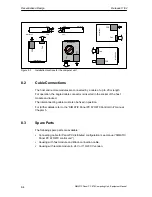Decentralized Design
Release 11/02
8-5
SIMATIC Panel PC 870 Computing Unit, Equipment Manual
8.4
Technical Data
Of relevance to the user, in addition to the technical specifications listed in
Appendix B, are only the:
S
Dimensions: see Figure 8-2.
S
Setting of the coding switch S30 of the host module:
The correct setting of the display size selection switch is adjusted at the factory
prior to supply.
Display codes
In case a control or modification of the values is necessary, follow this procedure:
1. Unscrew the computer unit from the installation wall.
2. Slightly loosen the four outer retaining screws on the housing of the host
module (Figure 8-1) and unscrew the two middle retaining screws in the
housing fully (Figure 8-4).
3. Separate the computer unit and host module (the cable can remain plugged in).
Host module
Port for intercon-
necting cable
Encoder S30
Computer
unit
Host module
housing
Center screwhole
Groove for outer
fastening screws
Figure 8-4
Host module with housing open
Summary of Contents for Simatic PC Panel PC 870
Page 4: ...Chapter For your notes ...
Page 12: ...Contents Release 11 02 xii SIMATIC Panel PC 870 Computing Unit Equipment Manual ...
Page 94: ...Fault Diagnosis Release 11 02 6 10 SIMATIC Panel PC 870 Computing Unit Equipment Manual ...
Page 130: ...Hardware Information Release 11 02 7 36 SIMATIC Panel PC 870 Computing Unit Equipment Manual ...
Page 154: ...Index Release 11 02 Index 4 SIMATIC Panel PC 870 Computing Unit Equipment Manual ...