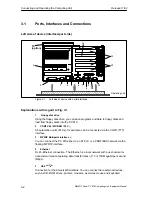Product Overview
Release 11/02
1-5
SIMATIC Panel PC 870 Computing Unit, Equipment Manual
1.2
Safety Notes
!
Caution
Please observe the safety notes on the back of the cover of this manual. The
SIMATIC Panel PC 870 should only be expanded after having read the information
in Chapter 4 and the relevant safety notes.
This device complies with the applicable safety requirements in accordance with
IEC, VDE, EN, UL and CSA. If you have doubts about the approval of the
installation in the intended location, please contact the service representative
responsible for your area.
Notes on installation
If the device is brought to its operating location from a cold environment,
condensation may occur. Before starting up, the device must be dry and, therefore,
an acclimatization period of at least 12 hours is necessary.
Before installing and operating the device, please note the information on ambient
conditions in the Appendix A “Technical Data” and on installing the device in
Chapter 2. The device must be installed in such a way that it presents no danger of
any kind (for example, by tipping over).
Ensure that the air vents are not obstructed and sufficient cooling air can be drawn
in inside the device.
!
Warning
When assembling the systems, it is essential to maintain the permissible
installation positions and angles (refer to Chapter 2).
If systems are installed at a non-approved installation location, the approvals to
UL 1950 , UL 508 and EN60950 are no longer valid!
Summary of Contents for Simatic PC Panel PC 870
Page 4: ...Chapter For your notes ...
Page 12: ...Contents Release 11 02 xii SIMATIC Panel PC 870 Computing Unit Equipment Manual ...
Page 94: ...Fault Diagnosis Release 11 02 6 10 SIMATIC Panel PC 870 Computing Unit Equipment Manual ...
Page 130: ...Hardware Information Release 11 02 7 36 SIMATIC Panel PC 870 Computing Unit Equipment Manual ...
Page 154: ...Index Release 11 02 Index 4 SIMATIC Panel PC 870 Computing Unit Equipment Manual ...