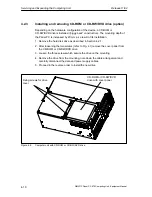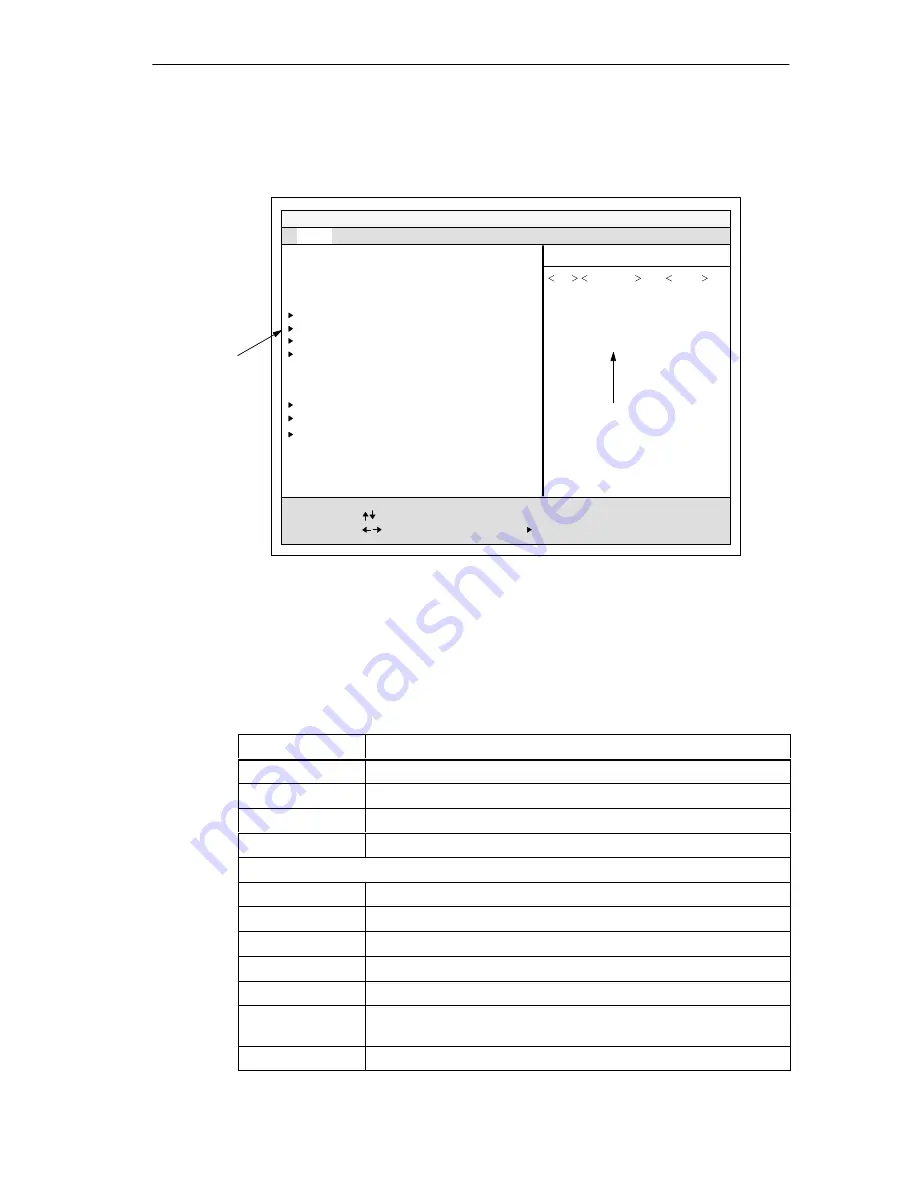
Configuring the Computing Unit in BIOS Setup
Release 11/02
5-5
SIMATIC Panel PC 870 Computing Unit, Equipment Manual
5.2
Main Menu
PhoenixBIOS Setup Utility
Item Specific Help
System Time:
ESC Exit
Tab
System Date:
[ 15:35:32 ]
Select Item
Select Menu
+ / –
Enter Select
Change Values
Sub-Menu
F9
F10
Setup Defaults
Save and Exit
Shift Tab
Enter
, or
selects field.
Diskette A:
[ 1.44 MB, 31/2” ]
Primary Master
[4326MB]
Primary Slave
[None]
Boot Options
Keyboard Features
Hardware Options
System Memory:
Extended Memory:
Main
Security
Power
Exit
Help window
Selectable
submenu
Advanced
Secondary Master
[None]
Secondary Slave
[None]
[ 11/23/2000 ]
640 KB
64512 KB
Example:
Hour/Minute/Second
Month/Day/Year
Boot Sequence
Version
F1 Help
Memory Cache
[WriteBack]
Figure 5-2
SETUP Main Menu
Settings in the main menu
In the Main menu, you can move upwards and downwards using the cursor
keys [
↑
] and [
↓
] to select the following system parameters:
Field
Meaning
System Time
For viewing and setting the current time
System Date
For viewing and setting the current date
Diskette A
Type of built in floppy disk drive
Memory Cache
For setting the cache options
via submenus
Primary Master
Type of build in drives
Primary Slave
Type of build in drives
Secondary Master
Type of build in drives
Secondary Slave
Type of build in drives
Boot Options
For setting boot options
Keyboard
Features
For setting keyboard interface options (e.g. NUM Lock, Typematic
Rate)
Hardware Options
For setting hardware options
Summary of Contents for Simatic PC Panel PC 870
Page 4: ...Chapter For your notes ...
Page 12: ...Contents Release 11 02 xii SIMATIC Panel PC 870 Computing Unit Equipment Manual ...
Page 94: ...Fault Diagnosis Release 11 02 6 10 SIMATIC Panel PC 870 Computing Unit Equipment Manual ...
Page 130: ...Hardware Information Release 11 02 7 36 SIMATIC Panel PC 870 Computing Unit Equipment Manual ...
Page 154: ...Index Release 11 02 Index 4 SIMATIC Panel PC 870 Computing Unit Equipment Manual ...