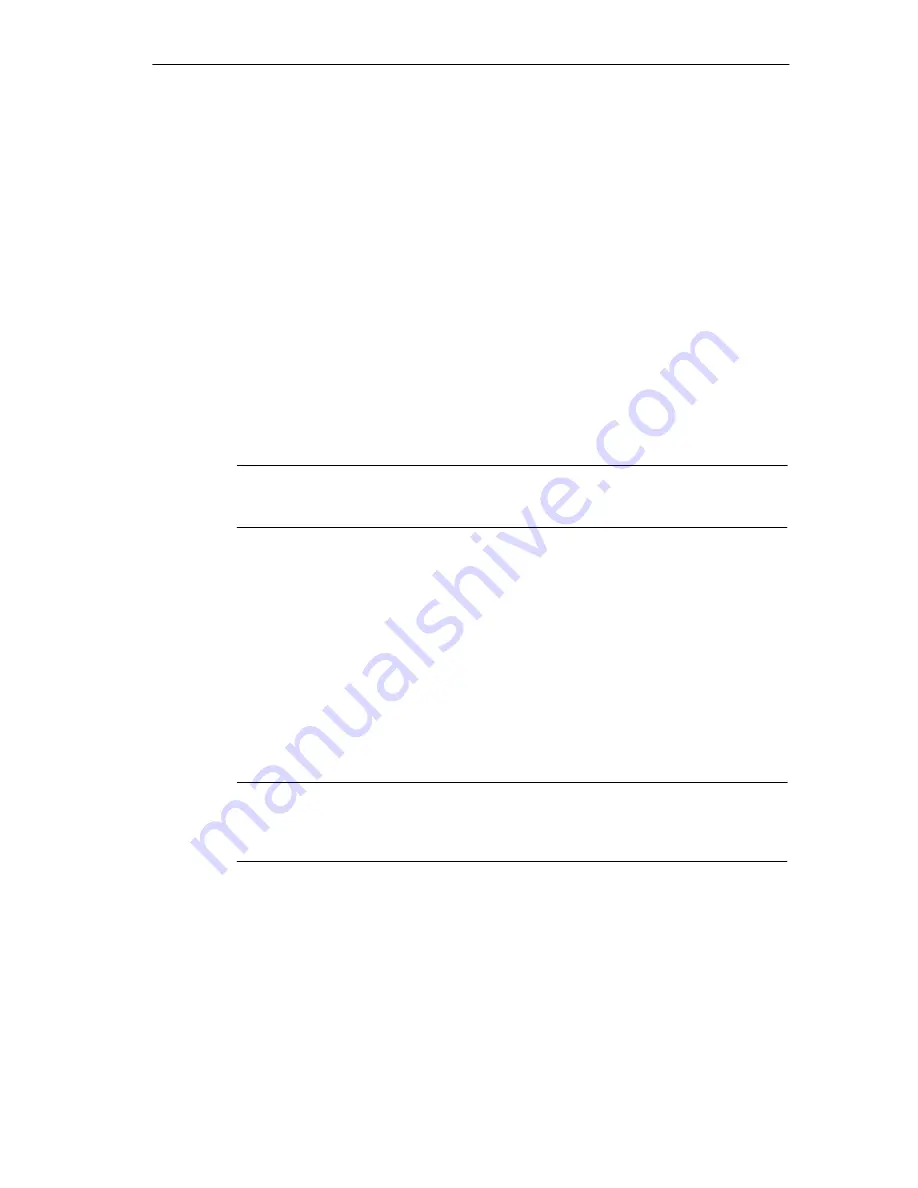
Fault Diagnosis
Release 11/02
6-3
SIMATIC Panel PC 870 Computing Unit, Equipment Manual
6.2
Operating Unit Display Remains Dark
Cause/remedy
The following causes are possible:
Interconnecting cable not connected correctly
S
Check the connections.
Incorrect BIOS settings
S
Check the BIOS settings.
Decentralized design: DIP switch setting of the host module is not correct
S
The necessary DIP switch settings for a decentralized 12” or 15” display are
indicated on the inner side of the housing of the host module.
Note
For further information, please refer to the Start-up Guide.
6.3
System Time and/or Date of the PC Incorrect
Remedy
Use the Setup menu to set system time and/or date (see Chapter 5).
While the computer is booting, press
to call the setup.
Note
If time and date are repeatedly incorrect when the system after power off / power
on, the battery is empty. Replace the battery as described in Section 4.3.
Summary of Contents for Simatic PC Panel PC 870
Page 4: ...Chapter For your notes ...
Page 12: ...Contents Release 11 02 xii SIMATIC Panel PC 870 Computing Unit Equipment Manual ...
Page 94: ...Fault Diagnosis Release 11 02 6 10 SIMATIC Panel PC 870 Computing Unit Equipment Manual ...
Page 130: ...Hardware Information Release 11 02 7 36 SIMATIC Panel PC 870 Computing Unit Equipment Manual ...
Page 154: ...Index Release 11 02 Index 4 SIMATIC Panel PC 870 Computing Unit Equipment Manual ...
















































