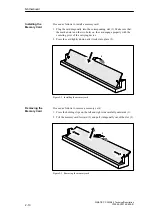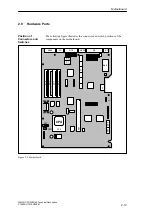2-10
SIMATIC PC RI25/45, Technical Description
C79000-G7076-C808-01
Proceed as follows to install a memory card:
1. Plug the card diagonally into the corresponding slot (1). Make sure that
the marked slot and the two holes on the card engage properly with the
centering pivot of the carrying device.
2. Press the card lightly down until it locks into place (2).
2
1
Figure 2-2 Installing the memory card
Proceed as follows to remove a memory card:
1. Press the holding clips on the left and right side carefully outwards (1).
2. Tilt the memory card forward (2) and pull it diagonally out of the slot (3).
2
1
1
3
Figure 2-3 Removing the memory card
Installing the
Memory Card
Removing the
Memory Card
Motherboard