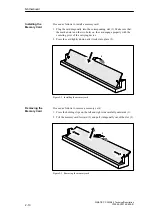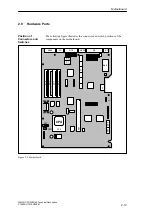1-17
SIMATIC PC RI25/45, Technical Description
C79000-G7076-C808-01
1.3.13
Connecting the Multipoint Interface (MPI/DP)
You can connect youR IPC to a PROFIBUS-DP network via the optically
isolated* MPI/DP interface. The connection is established via any stationary
connecting PROFIBUS components or via an MPI connecting cable (5 m)
(Order No.: 6ES7001-0BF00-0AA0). The PROFIBUS components and MPI
connecting cable are not included with the IPC and have to be ordered
separately. The MPI connecting cable (5 m) can only be employed for data
transfer rates up to 187.5 Kbps.
You connect your IPC to a PROFIBUS-DP network as follows:
1. Switch off your IPC.
2. Plug the connecting cable (of the PROFIBUS components or MPI
connecting cable) into the MPI/DP socket of your IPC and tighten the
connector by means of screw-type locking.
3. Switch on your IPC.
!
Caution
Risk of damage to the unit!
Before plugging in the connecting cables, you must discharge the
electrostatic charge of the cables and of your body by briefly touching a
grounded object (ESD guidelines).
You can network up to 32 devices (PC, programming device, programmable
logic controller, or DP components) via the MPI/DP interface in one seg-
ment. The interconnection to the PROFIBUS-DP segments is established via
an optically isolated* RS 458 port, which is part of the interface.
You can interconnect several PROFIBUS-DP segments via a repeater.
The entire PROFIBUS-DP network has a maximum capacity of 127 stations.
The data transfer rate of the MPI network is 187.5 Kbps. The data transfer
rate that can be achieved via the MPI/DP interface in the PROFIBUS-DP
network ranges from 9.6 Kbps up to 1.5 Mbps.
Note
For further information on configuring a PROFIBUS-DP network, please
refer to the “S7-300 Programmable Controller, Hardware and Installation”
manual, Order No.: 6ES7030-0AA00-8BA0.
*Optically isolated within safety extra-low voltage circuit (SELV)
Connecting a
PROFIBUS-DP
Network via
MPI
/DP Interface
PROFIBUS-DP
Network
System Unit