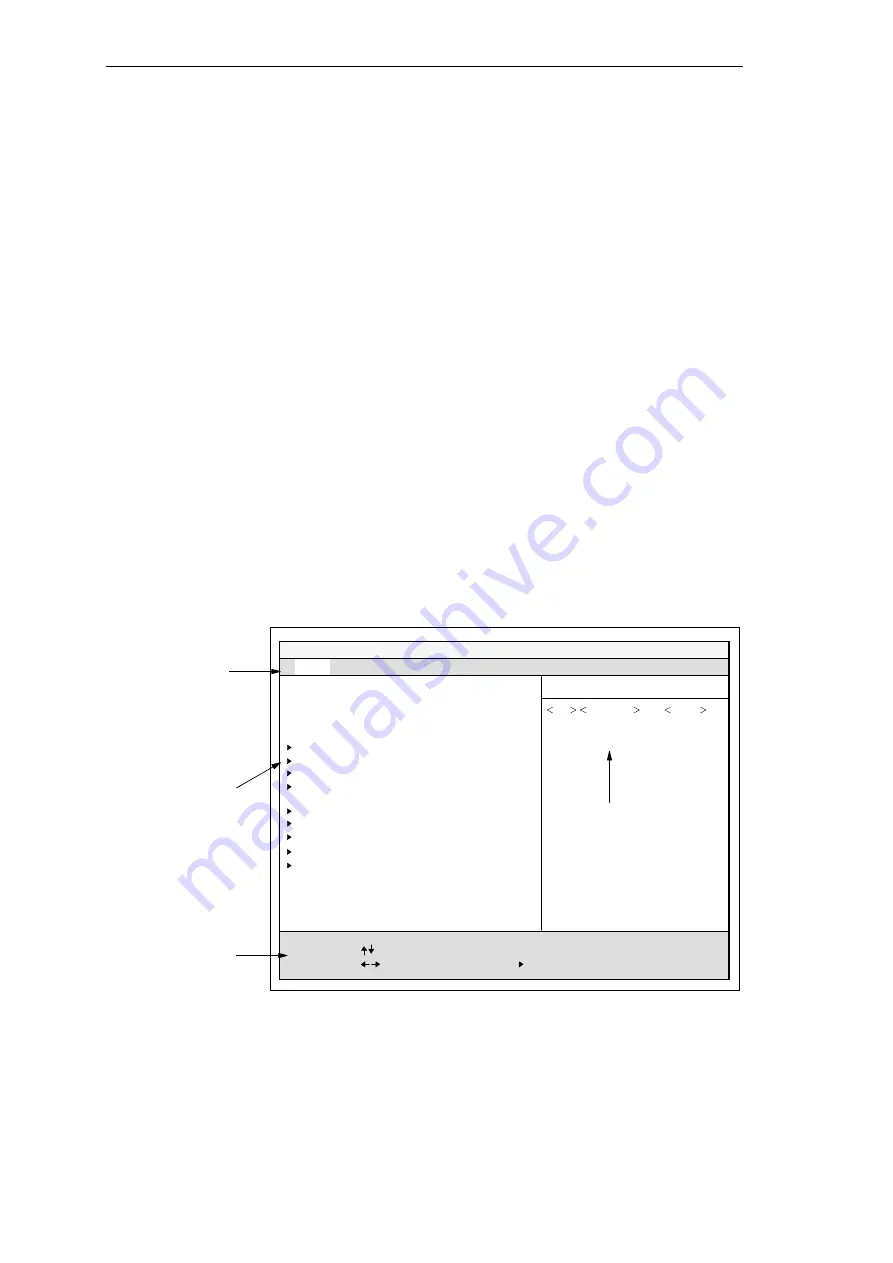
2-33
SIMATIC PC RI25/45, Technical Description
C79000-G7076-C808-01
Once your PC has been switched on, the following standard setting appears
on the screen:
PhoenixBIOS Version 4.05
Copyright 1985–1995 Phoenix Technologies Ltd., All Rights
Reserved.
SIEMENS PC RI
CPU = Pentium 100 MHz
0000640 K System RAM Passed
0015360K Extended RAM Passed
System BIOS shadowed
Video BIOS shadowed
UMB upper limit segment address: F2xx
Press <F2> to enter SETUP
If you press <F2> while the BIOS prompt is on the screen, the Setup program
in the ROM BIOS is started. This program helps you to set system
characteristics and the hardware configuration of your PC.
Preset values have already been determined before the PC is delivered. You
can alter these default values in the BIOS Setup. After saving the current
settings and exiting the BIOS Setup, your alterations become valid.
Once you have started up BIOS Setup, the main Setup menu appears on your
screen:
PhoenixBIOS Setup-Copyright 1985-95 Phoenix Technologies Ltd.
Item Specific Help
System Time:
F1
ESC
Help
Exit
Tab
System Date:
[ 15:55:32 ]
Select Item
Select Menu
+ / –
Enter Select
Change Values
Sub-Menu
F9
F10
Setup Defaults
Previous Values
Shift-Tab
Enter
, or
,
selects field.
Diskette A:
[ 1.44 MB, 31/2” ]
Diskette B:
[ Not Installed ]
IDE Adapter 0 Master
(C: 3249 MB)
IDE Adapter 0 Slave
(None)
Video System:
EGA/VGA
Memory Cache:
Memory Shadow:
Boot Sequence:
[ A: then C: ]
Numlock:
[ Off ]
RI Hardware Options
System Memory:
Extended Memory:
Main
Security
Power
Exit
Advanced
IDE Adapter 1 Master
(None)
IDE Adapter 1 Slave
(None)
[ 11/17/1995 ]
640 KB
15 MB
Menu bar
Help window
Selectable
menu options
Operating keys
Figure 2-13 SETUP: Main Menu (example RI 45)
Display After Swit-
ching ON
Change to BIOS
Setup
Motherboard
















































