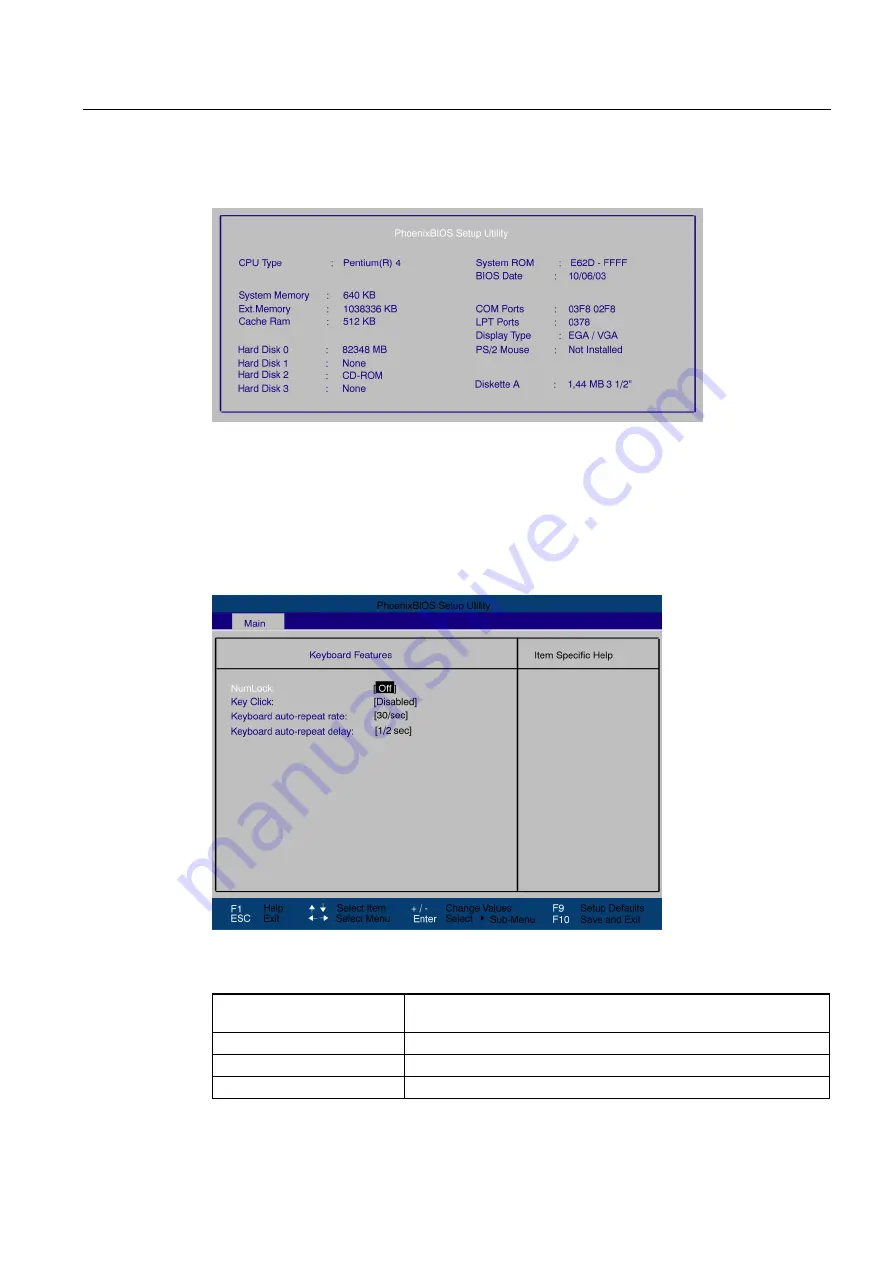
Detailed descriptions
16.5 BIOS Setup
SIMATIC Rack PC 840 V2
Operating Instructions, Edition 05/2006, A5E00248055-04
16-29
Example of a summary screen:
Figure 16-9 Summary screen (example)
The Summary Screen appears when the system boot phase completes.
"Keyboard Features" field
If the "Keyboard Features" field is selected in the main menu, the following context menu
appears:
Figure 16-10 "Keyboard features" submenu (example)
Numlock
Switches Numlock on or off following power on. The "Auto" setting
maintains the state of the previous power-down.
Key Click
Creates an audible click when a key is pressed.
Keyboard auto–repeat rate
Increase in automatic key repeat rate
Keyboard auto–repeat delay
On-delay of automatic keyboard repeat
















































