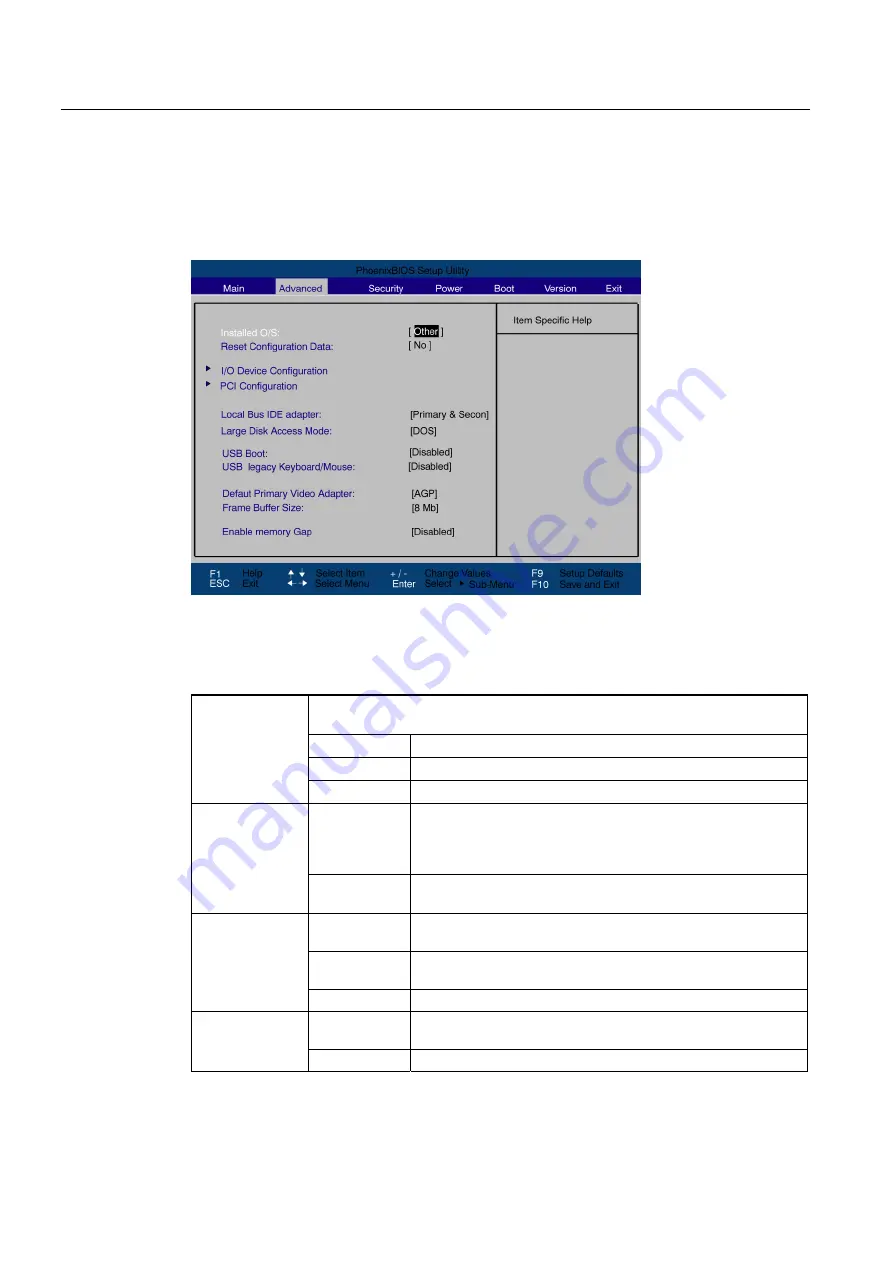
Detailed descriptions
16.5 BIOS Setup
SIMATIC Rack PC 840 V2
16-32
Operating Instructions, Edition 05/2006, A5E00248055-04
16.5.5
Advanced Menu
Menu layout
Figure 16-12 "Advanced" menu example
Settings in the Advanced menu
Plug&Play means that all modules are automatically detected and installed,
providing they support Plug&Play functionality.
[Other]
BIOS handles the entire Plug&Play capability, default setting.
[Win2000]
The operating system handles the Plug&Play functions.
Installed O/S
[WinXP]
The operating system handles the Plug&Play functions.
[Yes]
All installations under Plug&Play are deleted and the
configuration is retriggered the next time the system boots. The
entry is then reset to [No]. System components that do not
support Plug&Play have to be entered manually.
Reset
Configuration
Data
[No]
The Plug&Play system components are initialized after the next
system start.
[Primary]
[Secondary]
One IDE interface for max. two drives.
[Primary &
Secondary]
Two IDE interfaces for max. four drives.
Local Bus IDE
adapter
[Disabled]
No local IDE interface.
[DOS]
The drive tables are adapted for DOS access operations in
accordance with Enhanced IDE.
Large disk
access mode
[OTHER]
The tables are not adapted.
















































