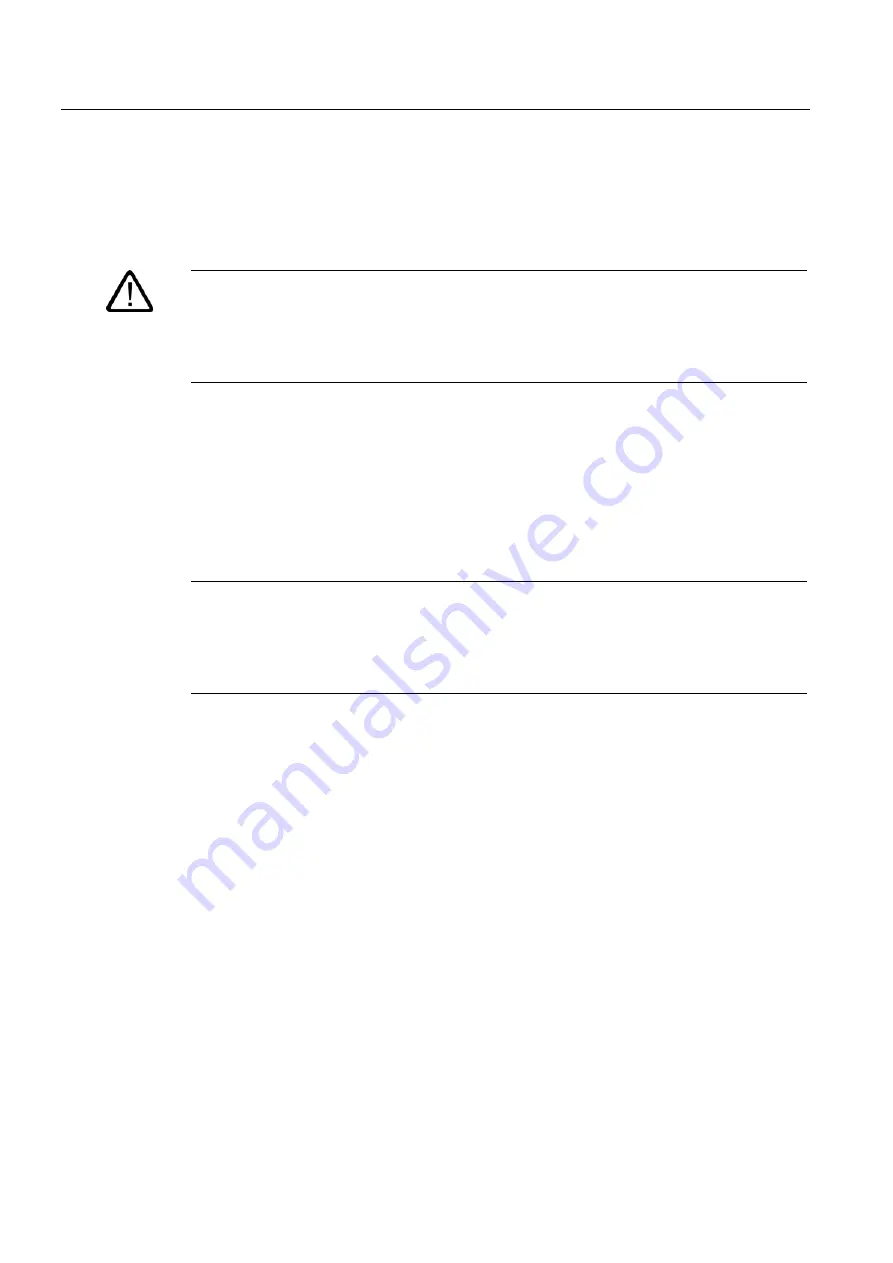
Commissioning
7.3 Notes on operation
SIMATIC Rack PC 840 V2
7-4
Operating Instructions, Edition 05/2006, A5E00248055-04
7.3.3
Removable hard disks
7.3.3.1
Change the PATA hard disk
Caution
You may not hot-swap the hard disk because the removable disk racks do not support this
feature.
You may only cold-swap the hard disk in the removable disk rack, i.e. when the computer is
switched off.
How to remove the hard disk drive:
1. Set the key switch into the vertical position.
2. Push up the bezel of the hard disk cartridge.
3. Remove the hard disk cartridge.
Notes on operation
Notice
To ensure reliable operation of the devices in a removable disk rack, you need to interlock
the hard disk cartridge with the disk rack.
The interlock is not an electrical switch used to protect the electronic circuit when you
remove the hard disk.
7.3.3.2
Change the SATA hard disk
The SATA swap frames can be "HOT swapped". This means that, in connection with the
SATA RAID controller, you can change a defective hard disk during operation.
Requirement
The system is configured as RAID1.
The hard disk was reported as faulty. You have to open the device to establish the correct
assignment of the swap frame to the channel reported as faulty.
How to remove the hard disk drive:
1. Establish which hard disk drive of the RAID controller was reported as faulty (hard disk
drive to channel 1 or 2)
2. Follow the cable in the computer in order to get to the right swap frame.
3. Set the key switch into the vertical position (Off position).
4. Push up the bezel of the hard disk cartridge.
5. Remove the hard disk cartridge.















































