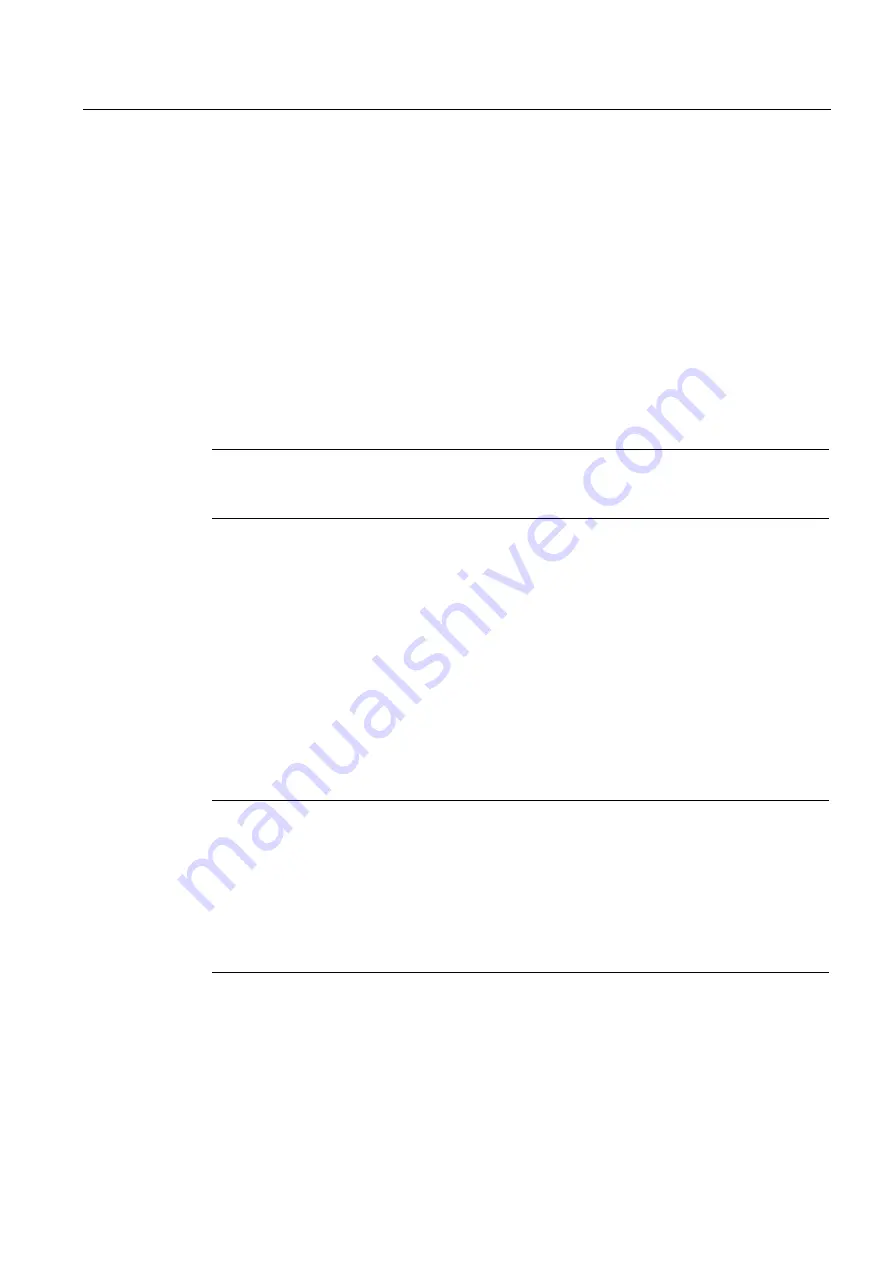
Commissioning
7.3 Notes on operation
SIMATIC Rack PC 840 V2
Operating Instructions, Edition 05/2006, A5E00248055-04
7-5
7.3.4
RAID system
Two types of RAID controllers are available:
•
PATA RAID Controller of the type Promise FastTrack 100 TX2 for EIDE (PATA) drives.
As of October, 2005, this controller will only be delivered in connection with Windows NT.
•
SATA RAID Controller of the type Promise FastTrack TX 2300 for SATA drives.
This is a RAID1 system configuration (mirroring with two hard disks). The hard disk drive are
operated as master on separate channels of the RAID controller. This enables the system to
continue to operate on one bus even when there is a problem with a cable and therefore
increases the availability of the system.
The RAID controller is installed on slot 5 of the bus module.
Note
Information about the operation of the RAID system can be found in the Promise user
manual on the included SIMATIC PC – Documentation and Drivers CD.
Functions for RAID system management
The preinstalled software of the RAID system offers enhanced functions for using and
managing the RAID system.
PATA RAID Software is started via "Start > Programs > Promise Array Management >
Remote Monitoring Utility".
SATA-RAID Software is started via "Start > Programs > Promise Array Management > Local
PAM".
Access to the RAID is protected by user password. Factory setting:
•
User:
administrator
•
Password:
ipc.
Notice
The security functions of the RAID system are effective without launching the software. The
RAID status is always indicated in the Windows status bar.
In the event of an error, a hard disk can be duplicated by means of the RAID Controller BIOS
or on the operating system level. It may take several hours to synchronize a new disk in the
background, depending on the size of the hard disk and on the system load.
The redundant system state RAID 1 is reached again only after synchronization is
completed.
















































