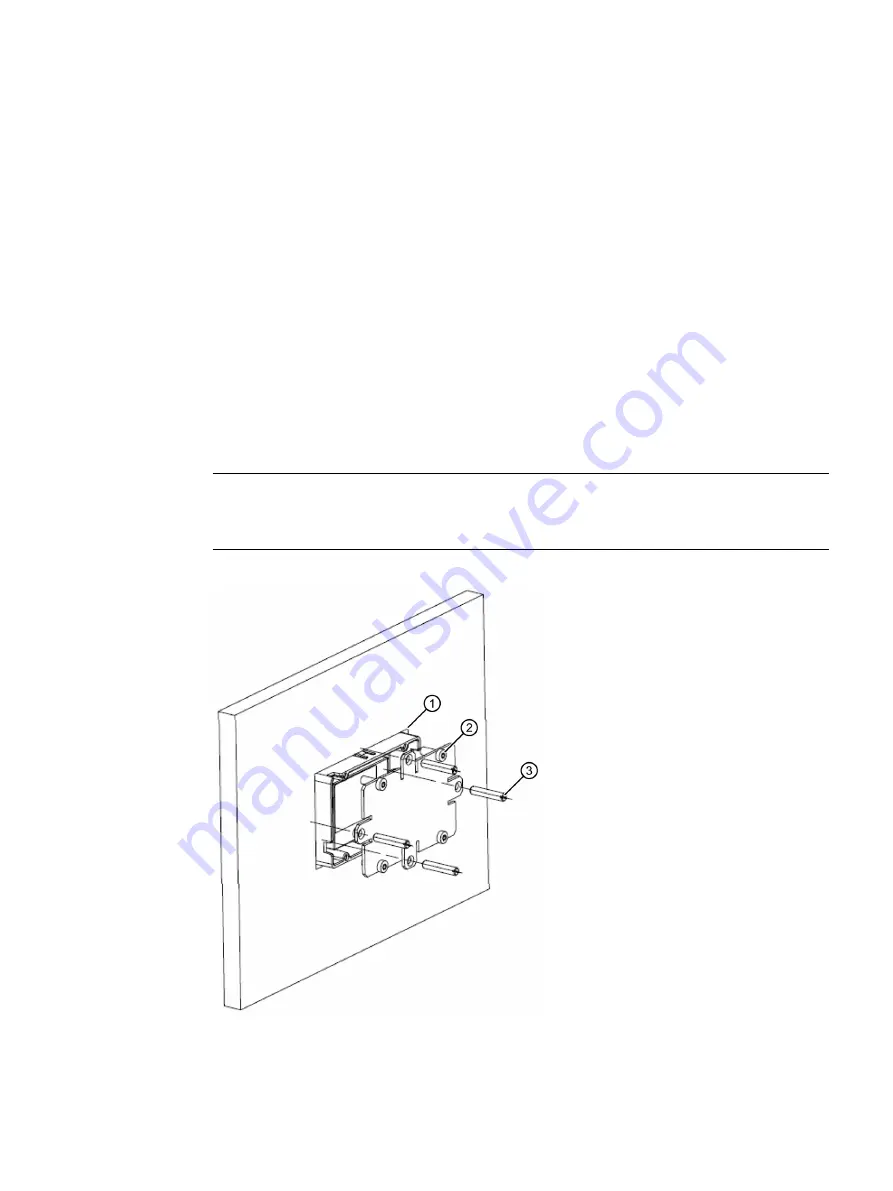
SIMATIC RF1060R
Operating Instructions, 05/2017, C79000-G8976-C432-02
7
Installation
2
Proceed as follows to install the RF1060R reader:
1.
Push the reader through the mounting opening intended for this purpose (76 × 48 ± 0.3
mm)
①
.
Make sure that the reader locks in place so that it cannot fall out,
2.
Mount the cover plate on the rear of the reader with the 4 Torx screws (max. 1.5 Nm)
②
.
3.
Tighten the 4 x stud screws (max. 0.5 Nm)
③
.
4.
If required, mount the optional card holder on the front of the reader.
To do this, place the card holder on the side of the reader housing and press it over the
reader front so that the card holder locks in place.
Note
Maximum thickness of the mounting wall
The thickness of the wall on which the reader is mounted may be a maximum of 7 mm.
Figure 2-1
Mounting the RF1060R








































