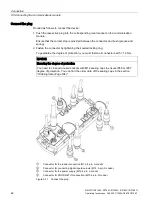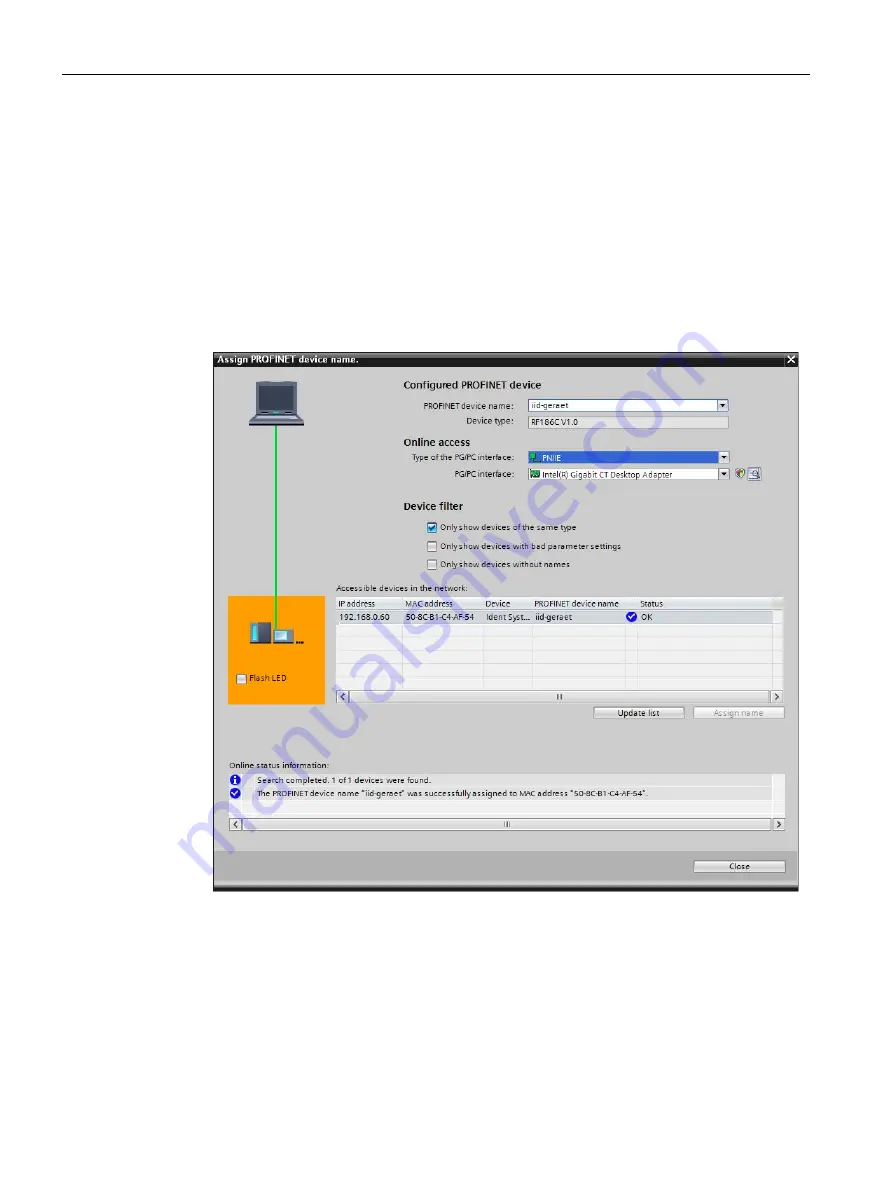
Configuring
6.1 Assign the IP address / device name
SIMATIC RF185C, RF186C, RF188C, RF186CI, RF188CI
48
Operating Instructions, 04/2020, C79000-G8976-C512-03
4.
Using the project tree, insert a SIMATIC controller in the project with the "Add new
device" menu command.
Reaction: The device view opens and the controller is displayed.
5.
Go to the network view and drag the communications module from the hardware catalog
into the project.
6.
Assign the communications module to the controller.
7.
Right-click on the communications module.
8.
In the shortcut menu, select the menu command "Assign device name".
Reaction: The "Assign PROFINET device name" window opens.
Figure 6-1
Assign device name
9.
Select the connection type in the "Online access" area in the "Type of the PG/PC
interface" drop-down list.
10.In the "PG/PC interface" drop-down list in the "Online access" area, select the network
adapter via which the communications module is connected to the PG/PC.
11.Click the "Update list" button to display all reachable devices in the network.