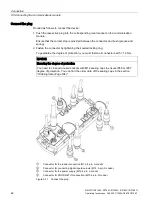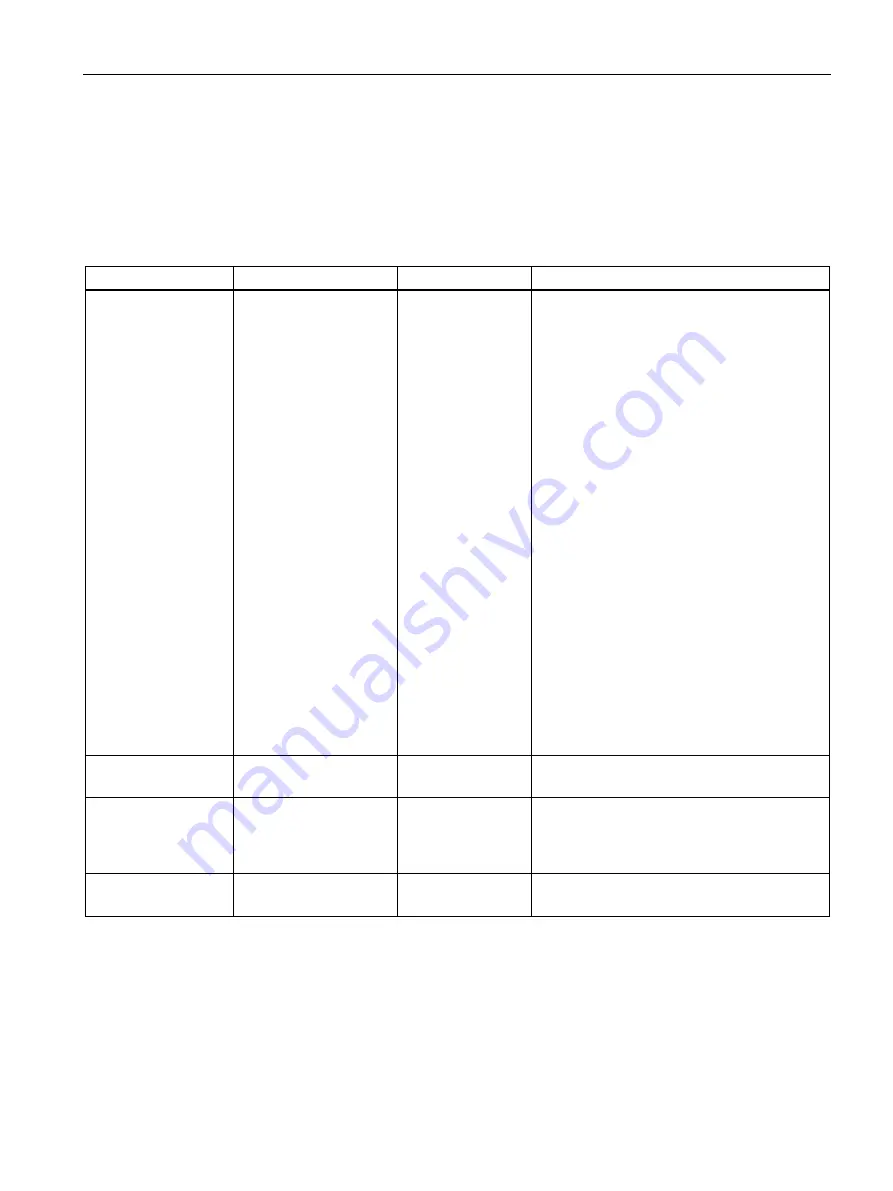
Configuring
6.2 Configuration via PROFINET IO
SIMATIC RF185C, RF186C, RF188C, RF186CI, RF188CI
Operating Instructions, 04/2020, C79000-G8976-C512-03
57
Parameters of the parameter group "Module parameters > Frame" of the submodules
(connected readers)
This parameter group is displayed when you have selected the "Freeport" submodule. In this
parameter group, you can configure all parameters specific to the "Freeport".
Table 6- 5
Parameters of the parameter group "Module parameters > Frame" of the submodules (connected readers)
Parameter
Parameter value
Default value
Description
Parity
None
Odd
Even
Fixed value 1
Fixed value 0
None
Parity selection
A sequence of data bits can be expanded by a
parity bit. With its value "0" or "1", the parity bit
is added to the sum of all bits (data bits and
parity bits) to form a defined status. This in-
creases data reliability.
•
None:
Data is sent without a parity bit.
•
Odd:
The parity bit is set so that the sum of the
data bits (including the parity bit) is odd
when the signal state is "1".
•
Even:
The parity bit is set so that the sum of the
data bits (including the parity bit) is even
when the signal state is "1".
•
Fixed value 1:
The parity bit is set permanently to the value
"1".
•
Fixed value 0:
The parity bit is set permanently to the value
"0".
Data bits
7
8
8
Selection of the number of bits to which a char-
acter is mapped.
Stop bits
1
2
1
Selection of the number of stop bits that indi-
cate the end of a character.
The stop bits are appended to every transferred
character during transmission.
Interface
RS422
RS232
RS422
Selection of the interface type that the connect-
ed hardware (reader / optical readers) uses.