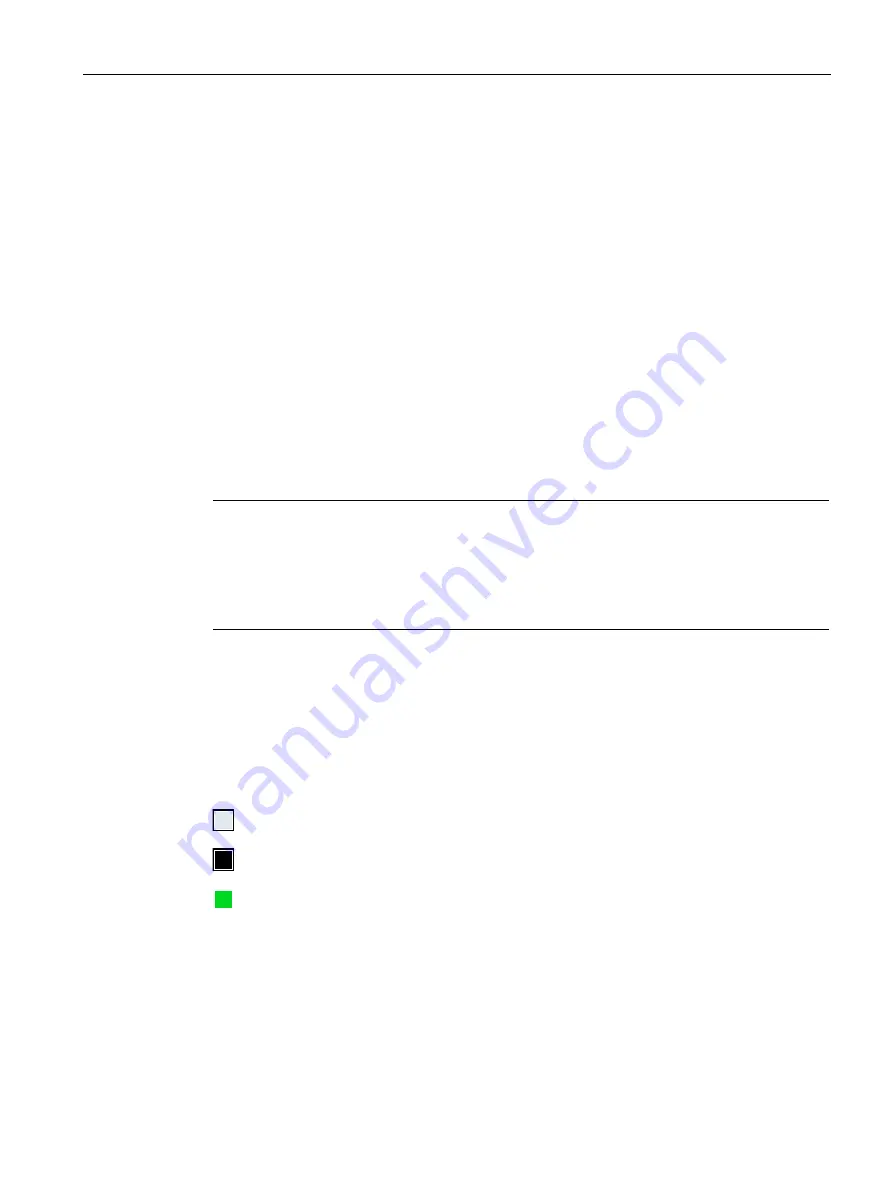
Configuring with the WBM
7.3 The menu items of the WBM
SIMATIC RF185C, RF186C, RF188C, RF186CI, RF188CI
Operating Instructions, 04/2020, C79000-G8976-C512-03
69
module. Click the "Default configuration" button to reset the parameters shown in the user
interface to the default values. When you restore the default configuration, address
information (IP address, device name) is retained.
Project ID
The second area contains text boxes that you can use to store your own device-specific
information in the communication module. Among other things, these should help you to
more easily identify the individual communication modules.
Address information
The third area contains all important address information via which the PC or the controller
can reach the communication module. You can assign the IP address and PN device names
to the communication module using "SINEC PNI" and "STEP 7". Via the link "IP Address"
you jump to the "System" menu item in which you can also reassign the IP address.
Device clock
With the "Synchronize with PC" button, you can synchronize the device clock with the time in
your operating system.
Note
The device time always corresponds to UTC time
Note that the time of the device clock corresponds to UTC time and cannot be adjusted to
time zones. Clicking the button transfers the local time stored in your operating system to the
communication module. Because the time synchronized with the PC is lost when the power
supply is terminated, we recommend synchronizing the time with an NTP server.
Configuration display
The current configuration is shown to the right of the four areas. The schematic diagram
contains information on the connected communication module type, the readers and the
digital inputs/outputs.
Table 7- 3
States of the digital inputs/outputs
The input/output is not configured.
The input/output is configured but not connected.
The input/output is configured and connected.
With the "Flash" check box, you can have the LEDs of the communication module and the
readers connected to it flash. This enables you to quickly and easily identify the connected
devices on sight. Note that this function is not supported by all readers.
















































