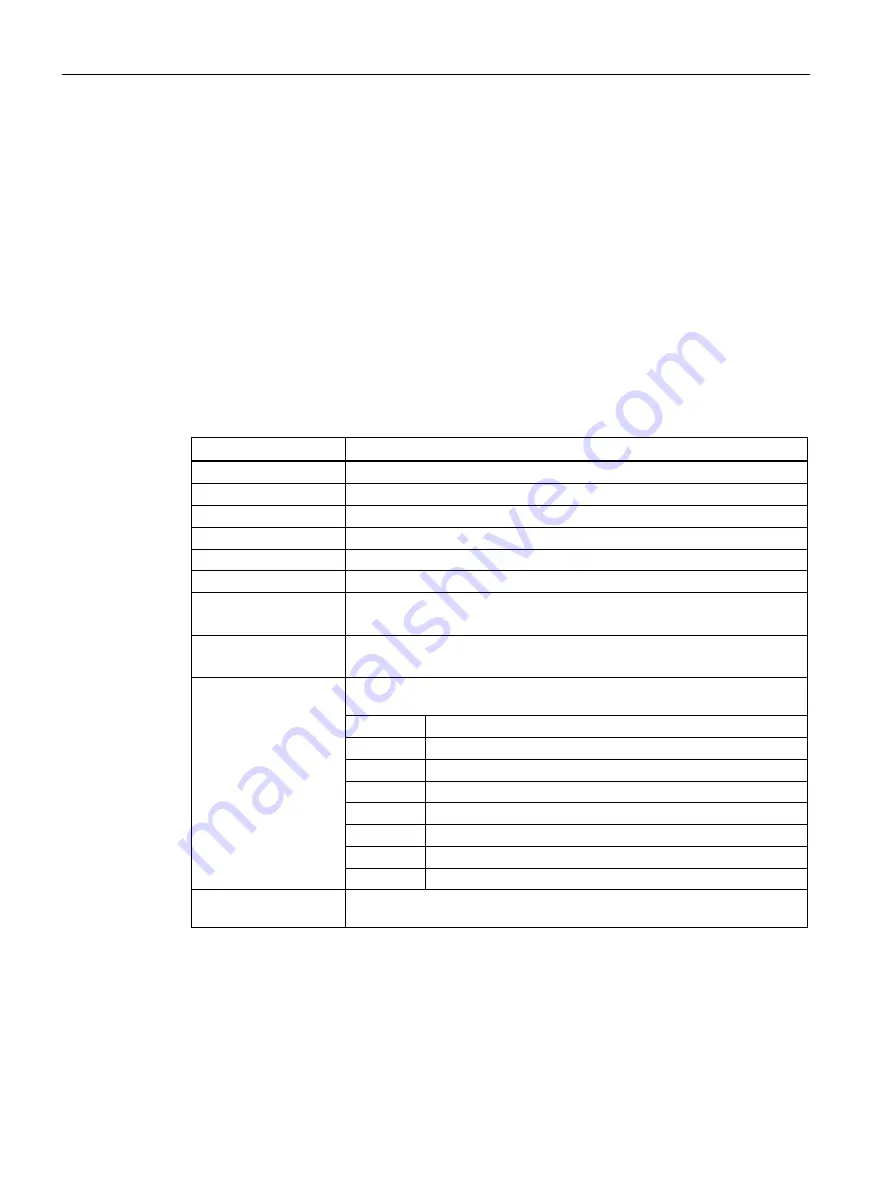
Configuring with the WBM
7.3 The menu items of the WBM
SIMATIC RF185C, RF186C, RF188C, RF186CI, RF188CI
94
Operating Instructions, 04/2020, C79000-G8976-C512-03
Basic settings
In this area, you can use the "Reader interfaces" parameter to specify the reader for which a
firmware update is to be performed or which read point should undergo diagnostics.
Monitoring status
In this area you can update the reader and transponder parameters and reset error counters
of the reader.
Select the "Automatic cyclic update" check box to have the parameter values updated
automatically and cyclically.
Status
The following parameters are read and displayed:
Table 7- 19 Displayed parameters of the "Reader status" area
Displayed parameters
Description
Hardware type
Hardware type of the reader
Hardware version
Hardware version of the reader
Bootloader version
Bootloader version of the reader
Firmware version
Firmware version of the reader
Driver type
Driver type of the serial interface of the reader
Driver version
Driver version of the serial interface of the reader
Interface
Used serial interface of the reader
Possible values: RS232, RS422
Transmission
speed
Used transmission speed of the reader
Possible values: 19.2; 57.6; 115.2; 921.6 Kbaud
Distance limiting
Set transmit power of the reader (RF380R)
The following values are possible:
Value
Meaning
02
0.5 W
03
0.75 W
04
1.0 W
05
1.25 W
06
1.5 W
07
1.75 W
08
2.0 W
Max. number of tran-
sponders
Maximum number of transponders to be expected that may be located in
the antenna field at the same time.
















































