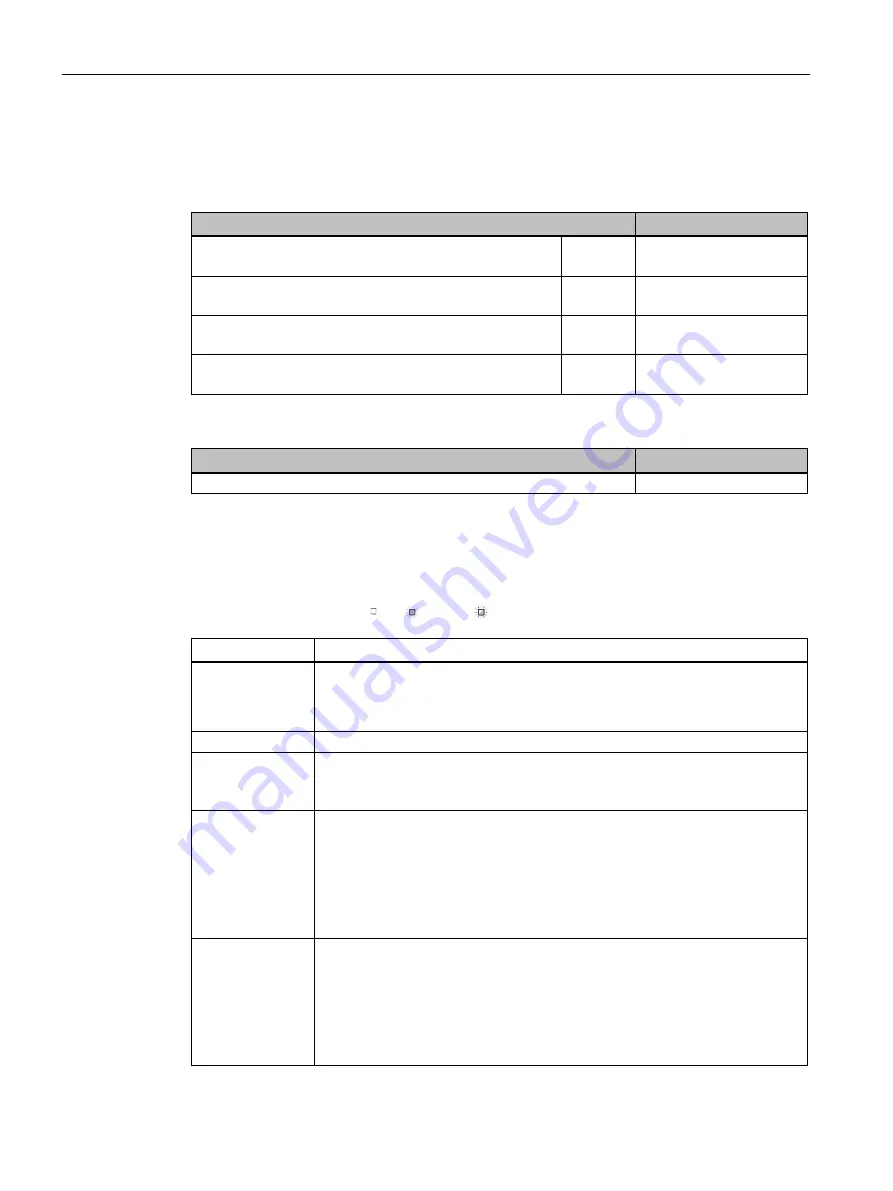
Device description
2.2 Order data RTLS4084T
SIMATIC RTLS4084T
10
Operating Instructions, 04/2021, C79000-G8976-C626-02
2.2
Order data RTLS4084T
Table 2- 1
Order data RTLS4084T
Article number
SIMATIC RTLS4084T
Without battery pack
CE
6GT2700-7DC05
SIMATIC RTLS4084T
including 1 x battery pack lithium batteries
CE
6GT2700-7DC05-0AA0
SIMATIC RTLS4084T
Without battery pack
FCC
6GT2700-7DC15
SIMATIC RTLS4084T
including 1 x battery pack lithium batteries
FCC
6GT2700-7DC15-0AA0
Table 2- 2
Ordering data for accessories
Article number
1 x battery pack lithium batteries for SIMATIC RTLS4084T
6GT2790-0EE00
2.3
LED status indicator, display & function key
The operating states of the transponder are indicated by the LED. The LED can be green and
red and have the states off , on , flashes .
Display
Meaning
LED L1 (red/green) Briefly flashes green once when the F1 or F2 function button is pressed and the
battery voltage is sufficient.
Briefly flashes red once when the F1 of F2 function button is pressed when the
battery voltage is low.
LED L2 (red/green) No fixed functionality.
Display
5 background images can be saved
20 text boxes with 58 characters per box
20 font types/sizes incl. bar codes
F1 function key
If this function key is pressed, the message is forwarded to the program inter-
face.
When the F1 function button is pressed, the charge state of the battery pack is
evaluated and, depending on its voltage, the LED 1 briefly flashes green or red. In
the Locating Manager, you can configure a device parameter to define the
threshold value below which the battery voltage is defined as too low for opera-
tion, set the generation of a "low power" message and have the LED 1 flash red.
Refer to the notes in the section "Installation & operation (Page 25)".
F2 function key
If this function key is pressed, the message is forwarded to the program inter-
face.
When the F2 function button is pressed, the charge state of the battery pack is
evaluated and, depending on its voltage, the LED 1 briefly flashes green or red. In
the Locating Manager, you can configure a device parameter to define the
threshold value below which the battery voltage is defined as too low for opera-
tion, set the generation of a "low power" message and have the LED 1 flash red.
Refer to the notes in the section "Installation & operation (Page 25)".











































