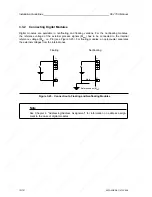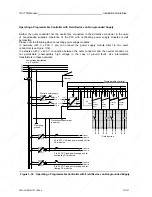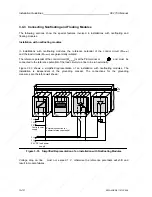Installation Guidelines
S5-115U Manual
When using the different PS 951 power supply modules, you must note the following:
•
For the 6ES5 951-7ND41 floating module, the input voltage must be a functional extra-low
voltage in accordance with VDE 0100 or a comparable standard. Otherwise, the PE terminal
must be conncted to the protective ground wire.
•
For the 6ES5 951-7NB21/7ND41/7ND51 power supply modules, there is no galvanic isolation
between the 24 V side and the 5 V side whose reference potential is permanently connected
to the mounting rack.
•
The use of the following modules is
not permissible due to the missing DSI signal in the case of
the 3 A power supplies with the order numbers 6ES5 951-7LB14/7NB13:
- IP 246/247
- CP 513/526/527/535/580/581/143.
•
The CP 524/524 must not be used with 3 A power supply modules since their power
consumption is too high.
•
Magnetic voltage stabilizers must
not be connected direct on the input side of power supply
modules!
If you use magnetic voltage stabilizers in parallel network branches, you must expect
overvoltages to occur as a result of mutual interference. These voltage peaks can destroy the
power supply module! If such a case arises, please consult the department responsible.
•
The power supply modules 6ES5 951-7LD21/7ND41/7ND51 have 2 back-up batteries. If one of
the batteries is discharged, the corresponding signal lamp lights up and the 2nd battery
automatically takes over the back-up function.
•
You must observe the following for external back-up in the case of the power supply modules
with 2 batteries:
-
If you connect an external back-up battery without inserting a new battery in the power
supply module, the "BATT LOW" LEDs continue to flash.
-
Execute a RESET on the power supply module after connection of the external back-up
battery. You thus reset the battery low signal. The "BATT LOW" LEDs, however, continue
to flash after the reset.
•
You must observe the following for external back-up in the case of the power supply modules
with 1 battery:
-
Execute a RESET on the power supply module after connection of the external back-up
battery. You thus reset the battery low signal.
The Load Circuit:
For monitoring reasons, you should use the same power supply for control and load circuits. For
the 24 V DC power supply, a Siemens load power supply unit of the 6EV13 series is recommended
(see Catalog ET1).
When connecting other load power supply units, please note the following:
•
The output voltage of the internal monitoring circuit of the PC is not detected. Consequently,
the load voltage must be monitored externally.
•
The output voltage of the power supply unit should not exceed 30 V under partial load
conditions.
Destruction of the modules cannot be ruled out in the case of higher voltages.
3-34
EWA 4NEB 811 6130-02b
Summary of Contents for SIMATIC S5-115U
Page 6: ...EWA 4NEB 811 6130 02b ...
Page 16: ...EWA 4NEB 811 6130 02b ...
Page 18: ...EWA 4NEB 811 6130 02b ...
Page 26: ......
Page 62: ...EWA 4NEB 811 6130 02b ...
Page 64: ...EWA 4NEB 811 6130 02b ...
Page 67: ......
Page 74: ......
Page 79: ......
Page 80: ......
Page 81: ......
Page 82: ......
Page 83: ......
Page 84: ......
Page 97: ......
Page 98: ......
Page 99: ......
Page 114: ...EWA 4NEB 811 6130 02b ...
Page 280: ...EWA 4NEB 811 6130 02b ...
Page 372: ...EWA 4NEB 811 6130 02b ...
Page 432: ...EWA 4NEB 811 6130 02b ...
Page 442: ......
Page 528: ...EWA 4NEB 811 6130 02b ...
Page 590: ......
Page 591: ......
Page 592: ......
Page 593: ......
Page 594: ......
Page 600: ...EWA 4NEB 811 6130 02b ...
Page 602: ...EWA 4NEB 811 6130 02b ...
Page 604: ...EWA 4NEB 811 6130 02b ...
Page 624: ...EWA 4NEB 811 6130 02b ...
Page 632: ...EWA 4NEB 811 6130 02b ...
Page 644: ...EWA 4NEB 811 6130 02b ...
Page 646: ...EWA 4NEB 811 6130 02b ...
Page 652: ...EWA 4NEB 811 6130 02b ...
Page 654: ...EWA 4NEB 811 6130 02b ...
Page 660: ...EWA 4NEB 811 6130 02b ...
Page 662: ...EWA 4NEB 811 6130 02b ...
Page 666: ...EWA 4NEB 811 6130 02b ...
Page 668: ...EWA 4NEB 811 6130 02b ...
Page 674: ...EWA 4NEB 811 6130 02b ...