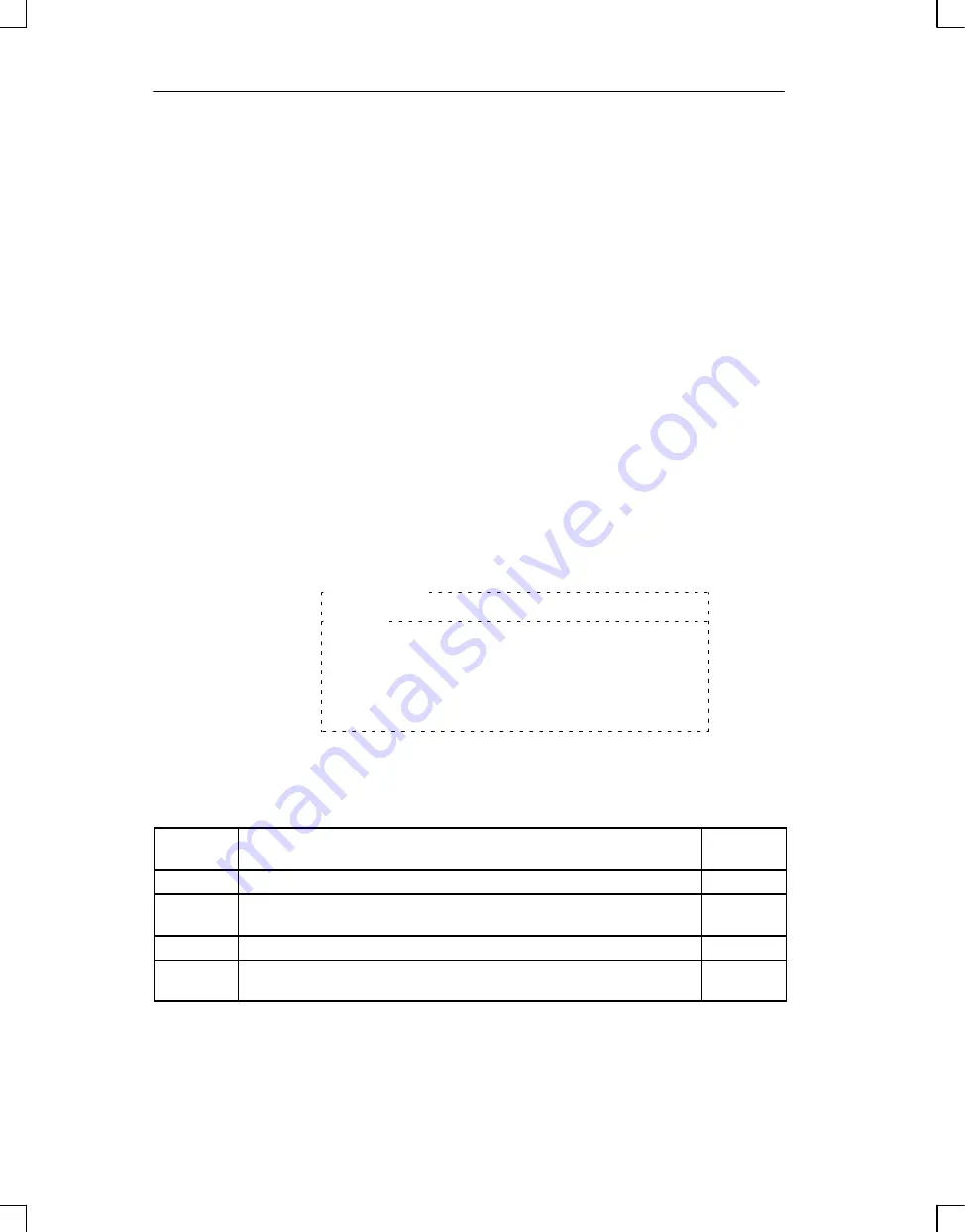
5-14
ET 200U Distributed I/O Station
EWA 4NEB 812 6087–02b
When configuring, if you put the cursor in an input field of a slot that has
already been configured, COM
ET
200 automatically fills in the area start
addresses in the
“Area address: I:
Q:
”
output field as follows:
In the “I” field
area start address for the input modules
In the “Q” field
area start address for the output modules
The above table lists all the address IDs you need.
If you need an address ID for a special module, you can input the address ID
individually, using COM ET 200 version 4.0:
Note: The cursor must be positioned in an address ID input field.
1. Press key <F7> (HELP).
Result: An address ID input field is displayed (DP IDENTIFIER):
DP–IDENTIFIER
I/Q: # Length: ## Format: # Consistency: #
Help:
I/Q:
I: Input,
Q: Output,
X: Input/Output,
Length:
1 – 16
Format:
B: Byte,
W: Word,
Consistency:0: Byte/Word
1: Total
(depending on format)
The following table explains the parameters:
Table 5-6
Explanation of Parameters in the DP–IDENTIFIER Field
Parameter
Explanation
Permissi-
ble Inputs
I/Q
Input module (I), output module (Q) or I/O module (X)?
I, Q, X
Length
Length specifies the address scope. The unit in which this scope is speci-
fied, is input in the “format” parameter.
1 to 16
Format
Unit for the “length” (address scope in bytes or words).
B, W
Consis-
tency
0: Consistency is ensured within the selected format.
1: Consistency is ensured for the “length” (max. 8 bytes or 4 words).
0, 1
Help for Input of
Unknown Address
IDs
ET 200U(DP Standard): Address Assignm.,Starting–Up, Diagnosing Faults Using COM ET 200
















































