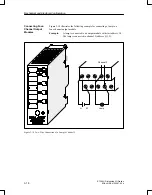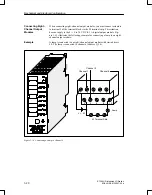3-13
ET 200U Distributed I/O Station
EWA 4NEB 812 6087–02b
Bus units with crimp snap–in connections have the same overall height as I/O
modules.
You can connect stranded conductors with a cross section of 0.5 mm
2
to
1.5 mm
2
(approximately AWG 20 to AWG 16) to crimp snap–in contacts.
To insert a contact into a terminal block, remove the module that is plugged
in and proceed as follows (see also Figure 3-10):
1. Using a screw driver, press the terminal block down. (1)
2. Turn the terminal block approximately 180
°
until the back of the module
is visible. (2)
3. Push the contact into the desired recess until the locating spring engages.
The locating spring must point into the slot. (3)
4. Pull lightly on the line to ensure that the contact is properly engaged.
5. Turn the terminal block back approximately 180
°
and push it up until it
snaps into position.
Figure 3-10 Inserting Crimp Snap–In Contacts
Crimp Snap–In
Connections
Mechanical and Electrical Configuration