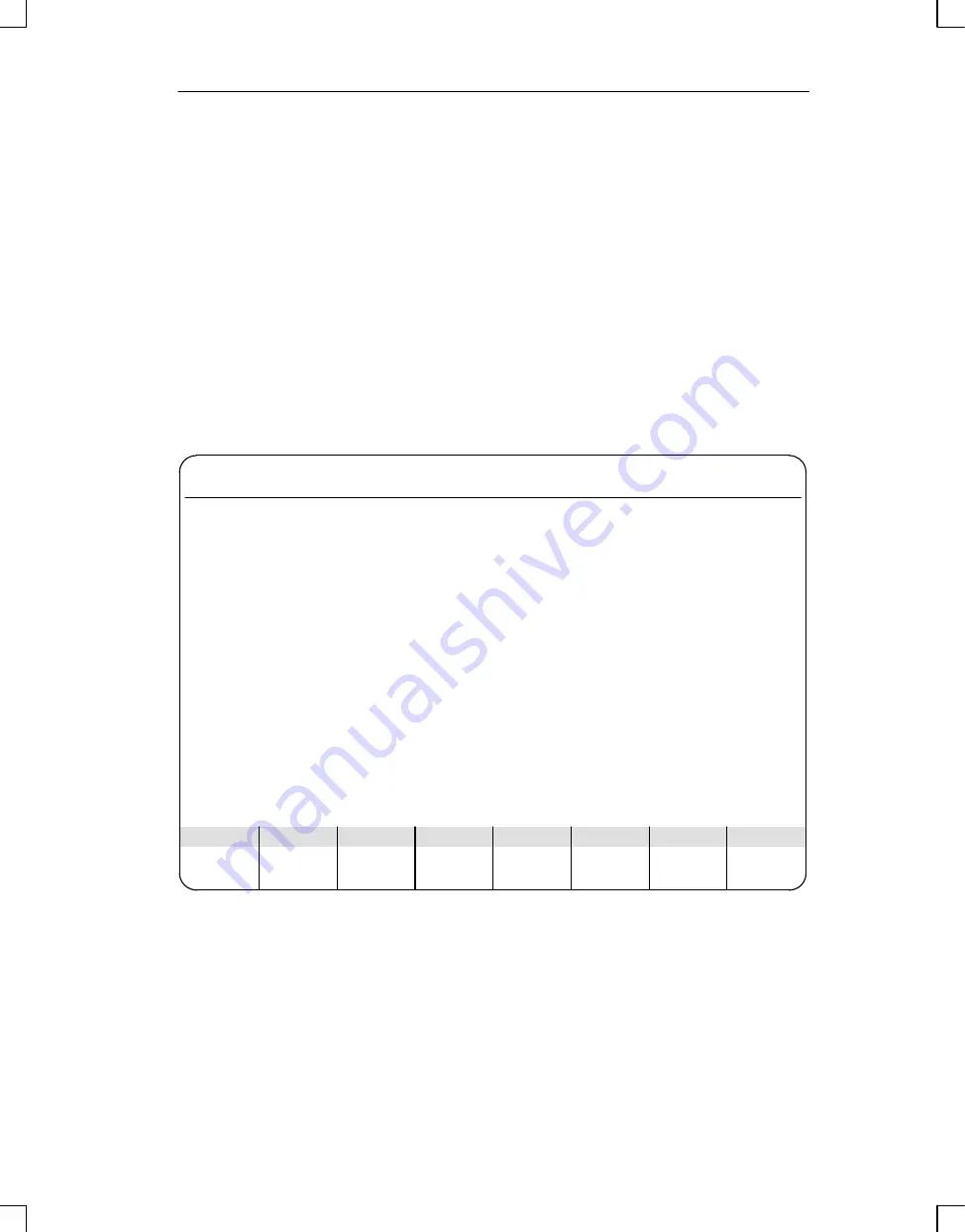
4-27
ET 200U Distributed I/O Station
EWA 4NEB 812 6087–02b
4.3.2 Using COM ET 200 to Diagnose Problems
The COM ET 200 software provides the DIAGNOSTICS screen for diagnos-
tics functions.
The following are prerequisites for using the diagnostics function:
You have a programmer with a CP 5410 S5–DOS/ST programmer–bus
interface connected to the SINEC L2–DP bus.
You indicated “Programmer connected to the bus: Y” in the ET 200 SYS-
TEM PARAMETERS screen.
1. Press <F6> (DIAGNOSE) in the FUNCTIONS screen to call up the
DIAGNOSTICS: OVERVIEW screen.
Result: The “DIAGNOSTICS: OVERVIEW” screen appears.
Channel
diagnost.
EXIT
F2
F3
F4
F5
F6
F7
F8
F1
Station number: 1
Program file selected: C: TEST@@ET.200
SIMATIC S5 / COM ET 200
DIAGNOSTICS: OVERVIEW
Station type: DP Master / V x.y
System name: Test system 4712
Station number:
3 5 14 15 26 37 48 123
Figure 4-9
DIAGNOSTICS: OVERVIEW Screen
ET 200U(DP Siemens): Address Assignment,Starting–Up,Diagnosing Faults Using COM ET200
















































