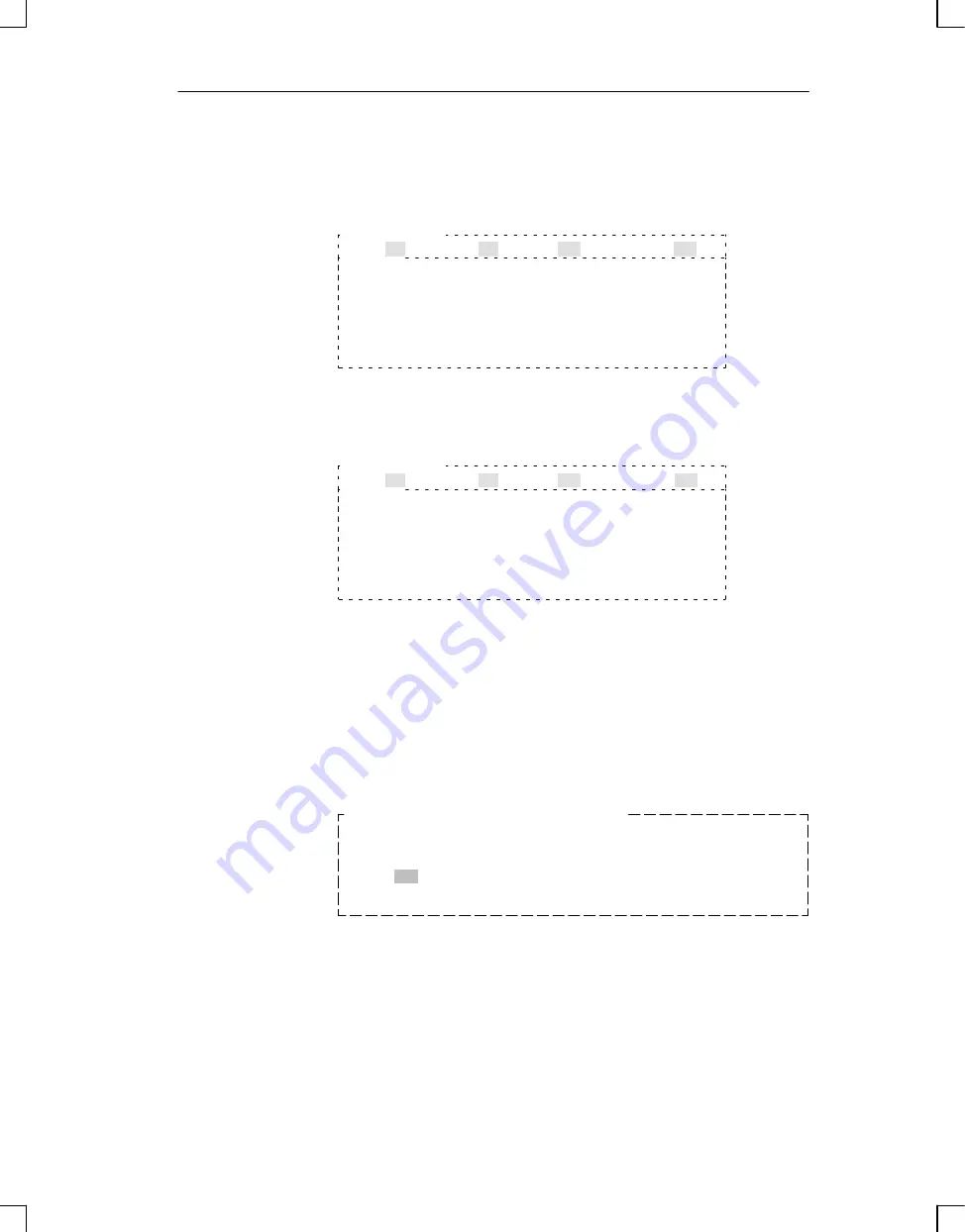
5-15
ET 200U Distributed I/O Station
EWA 4NEB 812 6087–02b
You want to specify the “466–8MC11” 2–channel analog input module in the
DP–IDENTIFIER field:
DP–IDENTIFIER
I/O: I Length: 2 Format: W Consistency: 0
Help: I/O: I:Input,
Q: Output,
X: Input/Output,
Length:
1 – 16
Format:
B: Byte,
W: Word,
Consistency:0: Byte/Word
1: Total
(depending on format)
You want to specify the IP 262 controller module in the DP–IDENTIFIER
field:
DP–IDENTIFIER
I/O: X Length: 4 Format: W Consistency: 1
Help: I/O: I:Input,
Q: Output,
X: Input/Output,
Length:
1 – 16
Format:
B: Byte,
W: Word,
Consistency:0: Byte/Word
1: Total
(depending on format)
As from COM ET 200 version 4.0, additional special parameters can be de-
fined for each individual slave station.
If you want to use the ET 200U(DP Standard) station in Slow Mode, it is
essential to fill in the parameterization frame.
1. Press keys (Shift) <F6> (DP SLAVE PARAMETERIZATION FRAME).
Result: The DP slave parameterization screen is displayed:
DP SLAVE PARAMETERIZATION FRAME
Byte
(Input in KH format )
–––––––––––––––––––––––––––––––––––––––––––––––
0
00
10
20
Example
Example
Defining Parame-
ters
ET 200U(DP Standard): Address Assignm.,Starting–Up, Diagnosing Faults Using COM ET 200
















































