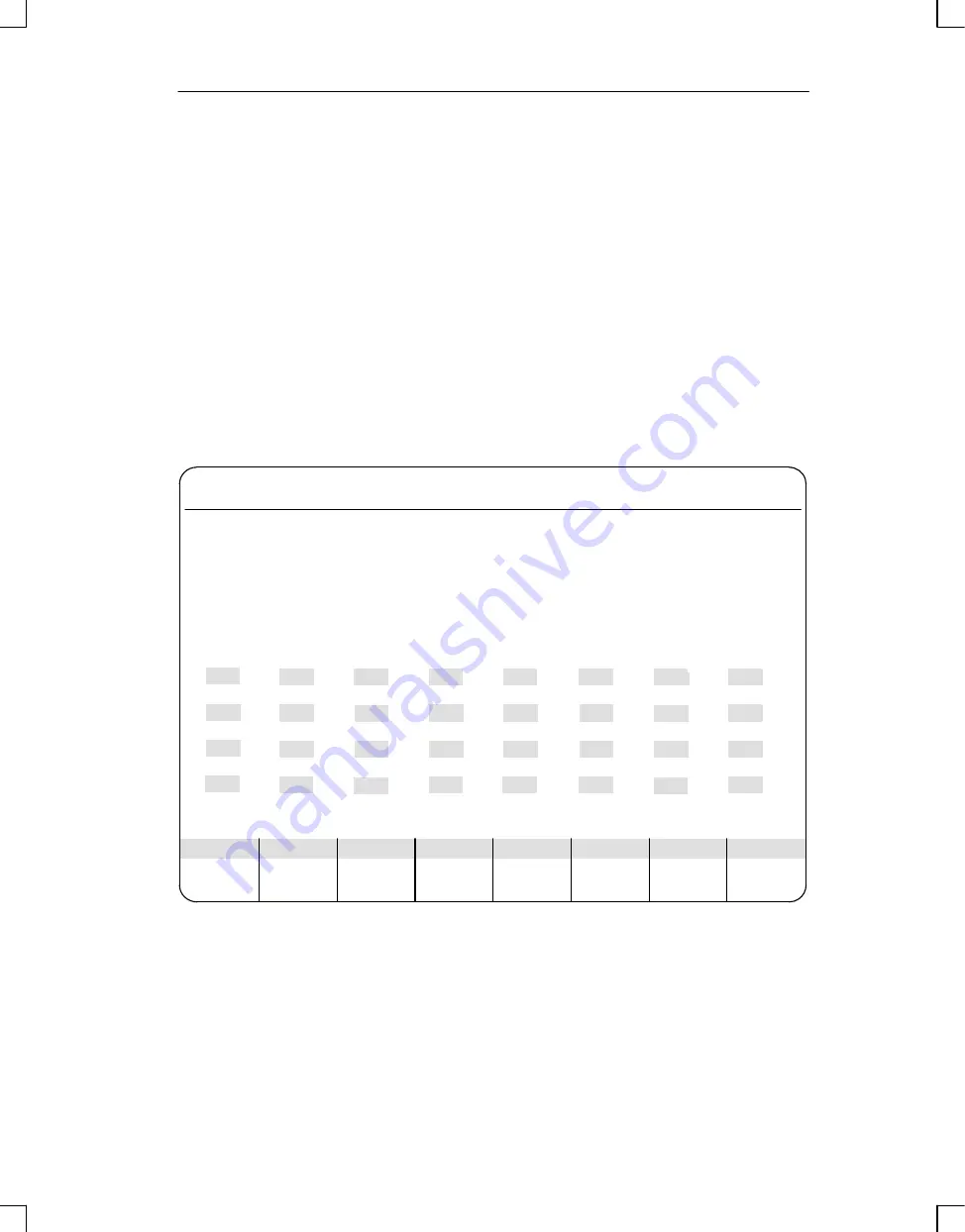
4-21
ET 200U Distributed I/O Station
EWA 4NEB 812 6087–02b
4.2.3 Using the SYSTEM START–UP/TEST Screen for an ET 200U(DP Sie-
mens) Slave Station
For starting up an ET 200U slave station, COM ET 200 provides two screens.
Select up to 6 slots in the SYSTEM START–UP/TEST: MODULE SELEC-
TION screen. Then call up the SYSTEM START–UP/TEST: STATUS/CON-
TROL screen.
Proceed as follows:
1. Using the cursor control keys and <F5> (SELECT), select a maximum of
6 slots (modules) whose input data you want to evaluate or whose outputs
you want to force.
Result: The selected modules are marked with an asterisk “*”. Pressing
<F5> (SELECT) a second time cancels the selection.
SELECT
ENTER
EXIT
F2
F3
F4
F5
F6
F7
F8
F1
Station number: 4
Program file selected: TEST@@ET.200
SIMATIC S5 / COM ET 200
SYSTEM START–UP / TEST: MODULE SELECTION
Station type: ET 200U
Station name:
PRESS
Configuration:
0.*
1.*
2.*
3.*
4.*
5.*
6.
7.
4AX
8.
9.
10.
11.
12.
13.
14.
15.
16.
17.
18.
19.
20.
21.
22.
23.
24.
25.
26.
27.
28.
29.
30.
31.
4DI
4DQ
8DX
4AI
4AI
027
Figure 4-6 SYSTEM START–UP/TEST: MODULE SELECTION Screen
ET 200U(DP Siemens): Address Assignment,Starting–Up,Diagnosing Faults Using COM ET200
















































