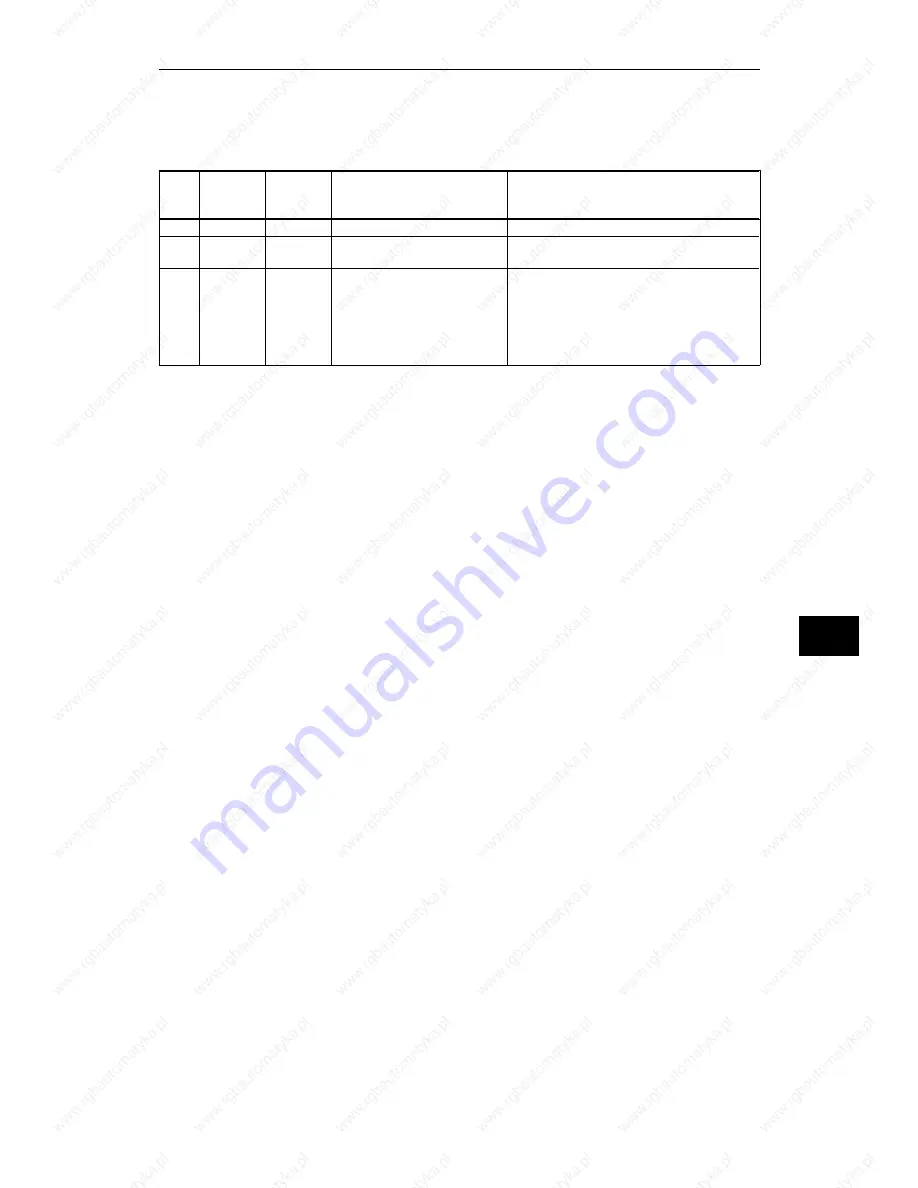
Measured-value
representation for Pt 100
resistance thermometers
The resolution with Pt 100 resistance thermometers is approximately
0.25
o
C.
1 ohm
≡
10 units
Inputs Resistance
in Ohms
Tempera-
ture in
o
C 7
S
6
2
11
5
2
10
4
2
9
3
2
8
2
2
7
1
2
6
0
2
5
7
2
4
6
2
3
5
2
2
4
2
1
3
2
0
2
A
1
E
0
OV
4096
400.0
-
0
1
1
1
1
1
1
1
1
1
1
1
1
0/1 0/1 1
Overflow
4095
2049
399.90
200.098
-
69.1
0
0
1
1
1
0
1
0
1
0
1
0
1
0
1
0
1
0
1
0
1
0
1
0
1
1
0/1
0/1
0/1
0/1
0
0
Overrange
2048
2047
200.0
199.90
66.5
66.0
0
0
1
0
0
1
0
1
0
1
0
1
0
1
0
1
0
1
0
1
0
1
0
1
0
1
0/1
0/1
0/1
0/1
0
0
1024
1023
100.00
99.90
0
-0.2
0
0
0
0
1
0
0
1
0
1
0
1
0
1
0
1
0
1
0
1
0
1
0
1
0
1
0/1
0/1
0/1
0/1
0
0
Rated range
1
0
0.098
0.0
-
-
0
0
0
0
0
0
0
0
0
0
0
0
0
0
0
0
0
0
0
0
0
0
0
0
1
0
0/1
0/1
0/1
0/1
0
0
A = Active bit
E = Error bit
OV = Overflow bit
S = Sign
When Pt 100 resistance thermometers are connected, the maximum
temperature in the rated range is 266
o
C. If it can be ensured that the
temperature does not exceed 850
o
C, the input value may extend into
the overrange. The resolution is then 4095 units. Unused inputs can be
utilized for voltage measurements in the 500 mV range (see front
connector assignments).
Byte 0
Byte 1
9
The 465 Analog Input Module
System Manual
C79000-B8576-C109-03
9 - 73













































