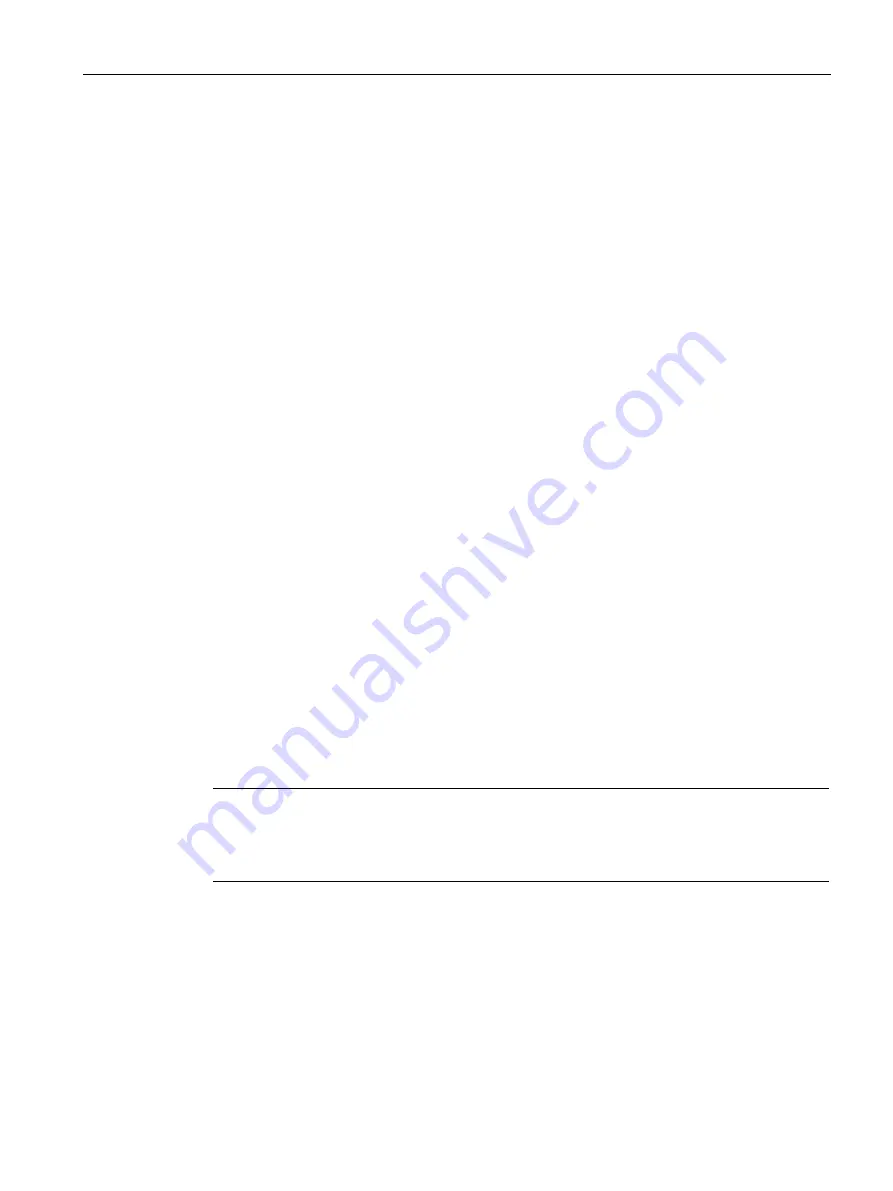
Installation
5.5 Installing the CPU
Automation system
System Manual, 12/2017, A5E03461182-AE
117
Uninstalling the load current supply
The load current supply is wired up.
To uninstall a load current supply, follow these steps:
1.
Turn off the feed supply voltage.
2.
Open the front cover.
3.
Shut down the load current supply.
4.
Disconnect the power cable connector, and remove the connector from the load current
supply.
5.
Undo the power supply module's fixing screw(s).
6.
Swivel the load current supply out of the mounting rail.
Reference
Additional information can be found in the manuals for the load current supplies.
5.5
Installing the CPU
Introduction
The CPU executes the user program and supplies the electronics of the modules with power
via the backplane bus.
Requirements
The mounting rail is installed.
In a system power supply located on the left next to the CPU, a U connector is inserted on
the back right.
Note
Protective film
Note that a protective film is applied to the display in the delivery state of the CPU. You can
remove the protective film as required.
Tools required
Screwdriver with 4.5 mm blade
Summary of Contents for Simatic S7-1500/ET 200MP
Page 1: ......
















































