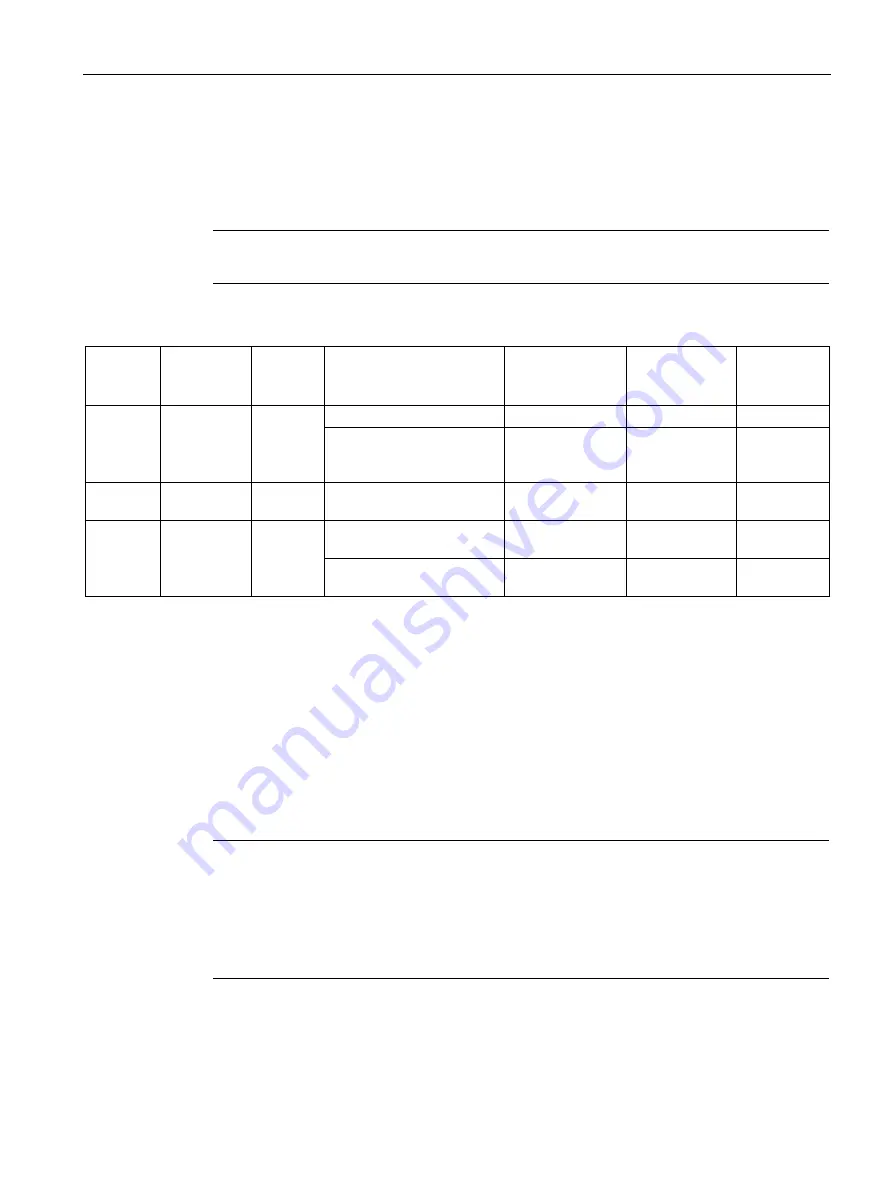
Basics of program execution
8.3 Asynchronous instructions
Automation system
System Manual, 12/2017, A5E03461182-AE
185
Summary
The table below provides you with an overview of the relationships described above. It
shows in particular the possible values of the output parameters if execution of the
instruction is not complete after a call.
Note
You must evaluate the relevant output parameters in your program after each call
Relationship between REQ, STATUS/RET_VAL, BUSY and DONE during a "running" job.
Seq. no.
of the
call
Type of call REQ
STATUS/RET_VAL
BUSY
DONE
ERROR
1
First call
1
W#16#7001
1
0
0
Error code (e.g.
W#16#80C3 for lack of
resources)
0
0
1
2 to (n - 1) Intermediate
call
Not rele-
vant
W#16#7002
1
0
0
n
Last call
Not rele-
vant
W#16#0000, if no errors
have occurred.
0
1
0
Error code if errors oc-
curred.
0
0
1
Use of resources
Asynchronous instructions use resources in the CPU during their execution. The resources
are limited depending on the type of CPU and instruction. The CPU can simultaneously
process only a maximum number of asynchronous instruction jobs. The resources are
available again after a job has been processed successfully or with errors.
Example: For the RDREC instruction, an S7-1500 CPU can process up to 20 jobs in parallel.
If the maximum number of simultaneously running jobs for an instruction is exceeded, the
instruction returns error code 80C3 (lack of resources) in the STATUS block parameter. The
CPU stops execution of the job until a resource becomes free again.
Note
Lower-level asynchronous instructions
Some asynchronous instructions use one or more lower-level asynchronous instructions for
their processing. This dependence is shown in the tables below.
Please note that with multiple lower-level instructions, only one lower-level resource is
typically allocated at a time.
Summary of Contents for Simatic S7-1500/ET 200MP
Page 1: ......
















































