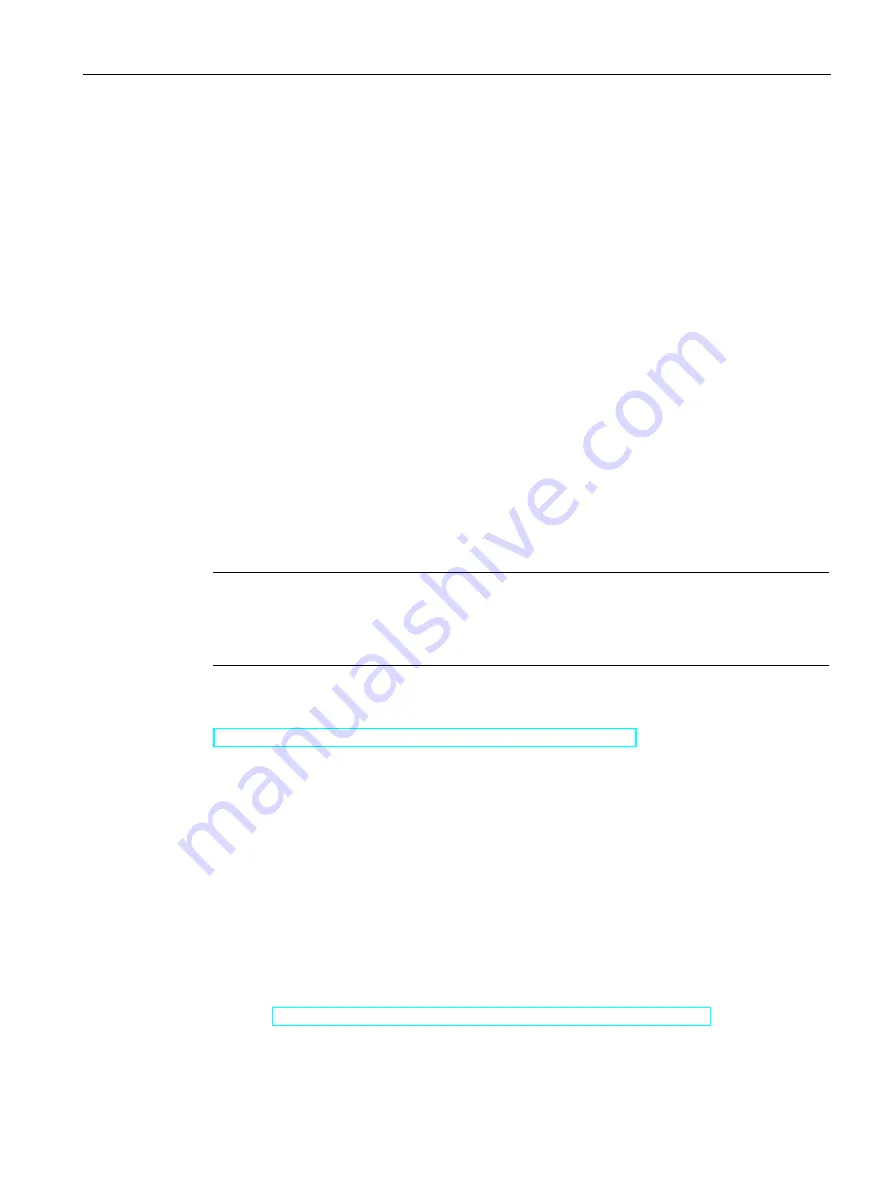
SIMATIC memory card
12.1 SIMATIC memory card - overview
Automation system
System Manual, 12/2017, A5E03461182-AE
263
Formatting the SIMATIC memory card
If you want to format the SIMATIC memory card using STEP 7, an online connection to the
relevant CPU must exist. The relevant CPU is in the STOP mode.
To format a SIMATIC memory card via STEP 7, with a SIMATIC memory card inserted,
follow these steps:
1.
Open the Online and Diagnostics view of the CPU (either from the project context or via
"Accessible devices").
2.
In the "Functions" folder, select the "Format memory card" group.
3.
Click the "Format" button.
4.
Click "Yes" in response to the confirmation prompt.
To format a SIMATIC memory card using the display, with a SIMATIC memory card inserted,
follow these steps:
1.
In the display of the CPU, select the menu "Settings" > "Card functions" > "Format card".
2.
Click "OK" to confirm.
Result:
●
The SIMATIC memory card is formatted for use in the CPU.
●
The data on the CPU is deleted with the exception of the IP address.
Note
Format the SIMATIC memory card
Do not format the memory card with Windows tools. Formatting with Windows makes the
memory card unusable for use in a CPU of the S7-1500 product family.
You can find information on how to repair an inconsistent or incorrectly formatted card in the
following FAQ on the Internet
https://support.industry.siemens.com/cs/ww/en/view/69063974
Service life of a SIMATIC memory card
The service life of a SIMATIC memory card depends essentially on the following factors:
●
Number of delete/write operations per memory block
●
Number of written bytes
●
External influences, such as ambient temperature
Reference
You can find additional information on the service life of the SIMATIC memory card as well
as on memory utilization and memory areas to be used in the Structure and Use of the CPU
Memory (
https://support.industry.siemens.com/cs/de/de/view/59193101/en
) Function
Manual.
Summary of Contents for Simatic S7-1500/ET 200MP
Page 1: ......
















































