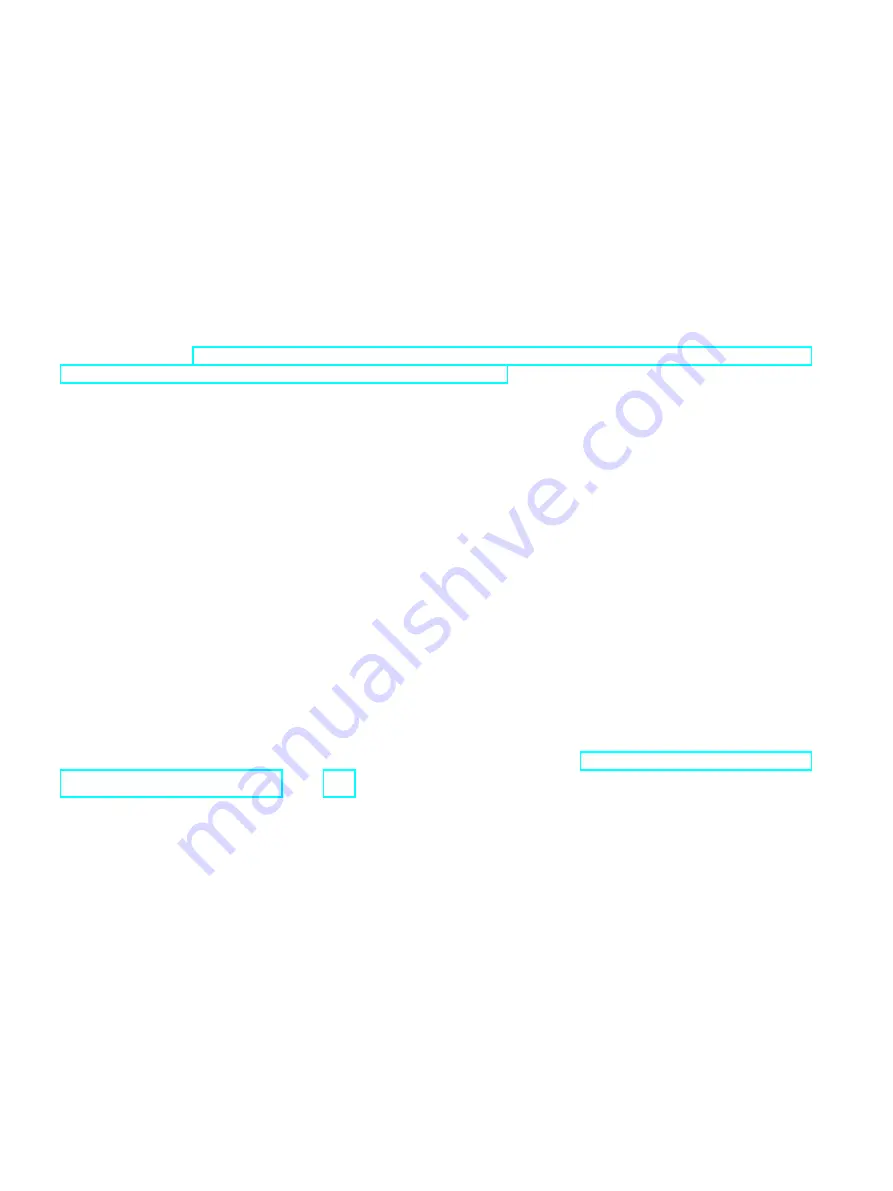
Automation system
266
System Manual, 12/2017, A5E03461182-AE
CPU display
13
Introduction
The section below gives an overview of the mode of operation of the CPU display. Detailed
information on the individual options, a training course and a simulation of the selectable
menu items is available in the SIMATIC S7-1500 Display Simulator
http://www.automation.siemens.com/salesmaterial-as/interactive-manuals/getting-
started_simatic-s7-1500/disp_tool/start_en.html
Display
The S7-1500 CPU has a display and operating keys. The display of the CPU shows you the
control and status information in different menus. You use operating keys to navigate
through the menus and make a variety of settings in the process.
Benefits
The display of the CPU offers the following advantages:
●
Reduced downtimes through diagnostic messages in plain text
●
Tine saving during the commissioning, maintenance and downtime of the plant by
changing interface settings (e.g. IP address) of CPU and connected CMs/CPs. No
programming device is required.
●
Shorter downtimes due to read/write access to force tables and read/write access to
watch tables.
This allows the current values of the individual tags of a user program or a CPU to be
monitored and changed by the monitoring and force tables. You can find additional
information on the watch and force tables in the section Test functions and fault
correction (Page 302) and in the STEP 7 online help.
●
Without a programming device on site, an image (backup copy) of the functioning plant
can be
–
backed up to the SIMATIC memory card of the CPU
–
restored by the SIMATIC memory card of the CPU.
●
For F-CPUs: Overview of status of safety mode and of F-parameters of F-CPU and F-I/O.
Access protection for the display
In the properties of the CPU, assign parameters for a password in STEP 7 for the display
operation. Local access protection is thus protected via a local password.
Summary of Contents for Simatic S7-1500/ET 200MP
Page 1: ......
















































