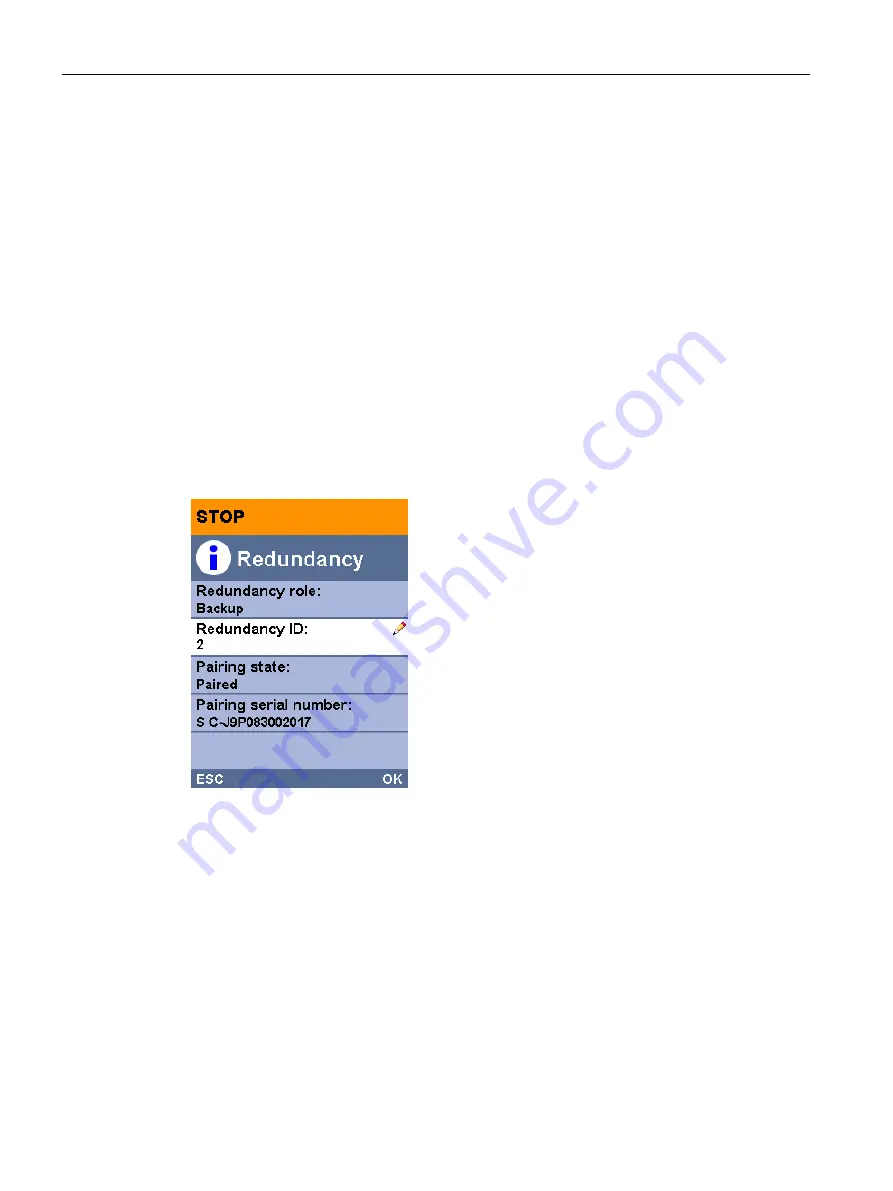
Commissioning
9.3 Commissioning procedure
S7-1500R/H redundant system
190
System Manual, 10/2018, A5E41814787-AA
Assignment using the display
Requirements:
The two real CPUs in the redundant system:
●
Are connected to each other
●
Have a redundancy ID of 1
●
Are in the STOP operating state
Procedure:
Proceed as follows to assign the redundancy IDs via the CPU display:
1.
Turn on the CPU to which you want to assign redundancy ID 2.
2.
On the display of that CPU, select the menu command "Overview > Redundancy". Assign
the CPU redundancy ID 2.
Once you have assigned the CPU redundancy ID 2, the CPU will automatically restart.
3.
Download the project and the hardware configuration to the CPU that you want to switch
to RUN first.
Figure 9-3
Assigning redundancy IDs
Reading redundancy IDs from the display
As well as assigning redundancy IDs over the display, you can read out the redundancy ID
with the menu command "Overview > Redundancy". The display always shows the
redundancy ID of the CPU on whose display you query the redundancy ID.
Summary of Contents for Simatic S7-1500H
Page 1: ......
















































