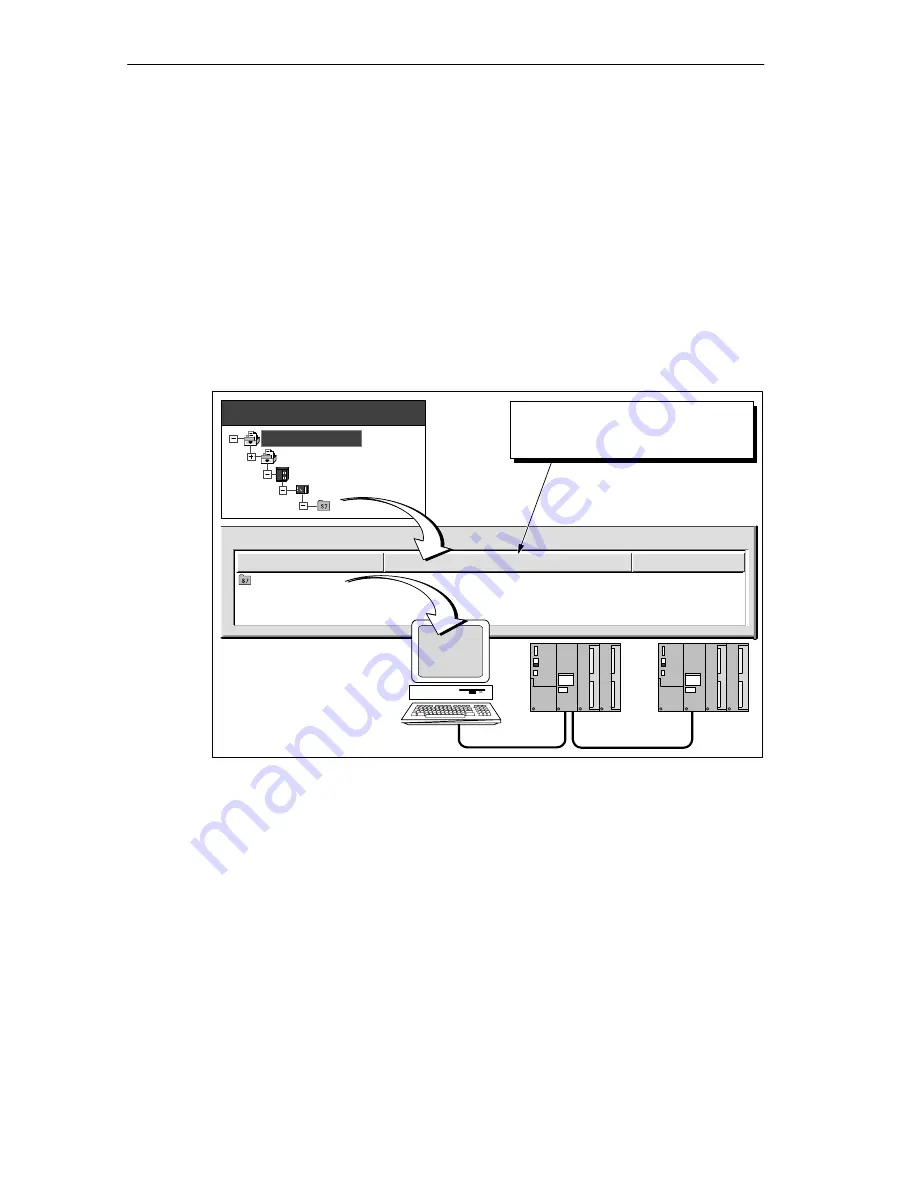
Product Overview
1-12
Windows Automation Center WinAC Slot 412/WinAC Slot 416 Version 3.1
A5E00065531-03
1.8
Tag Files Allow You to Use Symbols for Process Data...
A tag file provides a source of symbolic information for memory locations and
control engines. Linking to a tag file allows you to use symbolic names instead of
absolute addresses when assigning tags in SIMATIC Computing (refer to
Figure 1-8).
The TagFile Configurator creates a tag file that provides a source of symbolic
information for the memory locations and control engines. The tag file can then be
used on a computer on which STEP 7 is not installed.
Refer to the
SIMATIC Computing User Manual for detailed information about using
the TagFile Configurator.
SIMATIC Projects
Master_Mixer
@PC_1
WinAC
Mixer
Tag File
Control Engine Symbol
STEP 7 Path
PC_1_WinAC
WinAC\@PC_1\WinAC\Mixer
STEP 7
Computer Name
@PC_1
CPU
41x-2 PCI
Distributed
I/O
The tag file includes the symbol
table and the control engine for the
STEP 7 project
Figure 1-8
Using STEP 7 Symbols to Access Data in the Control Engine
















































