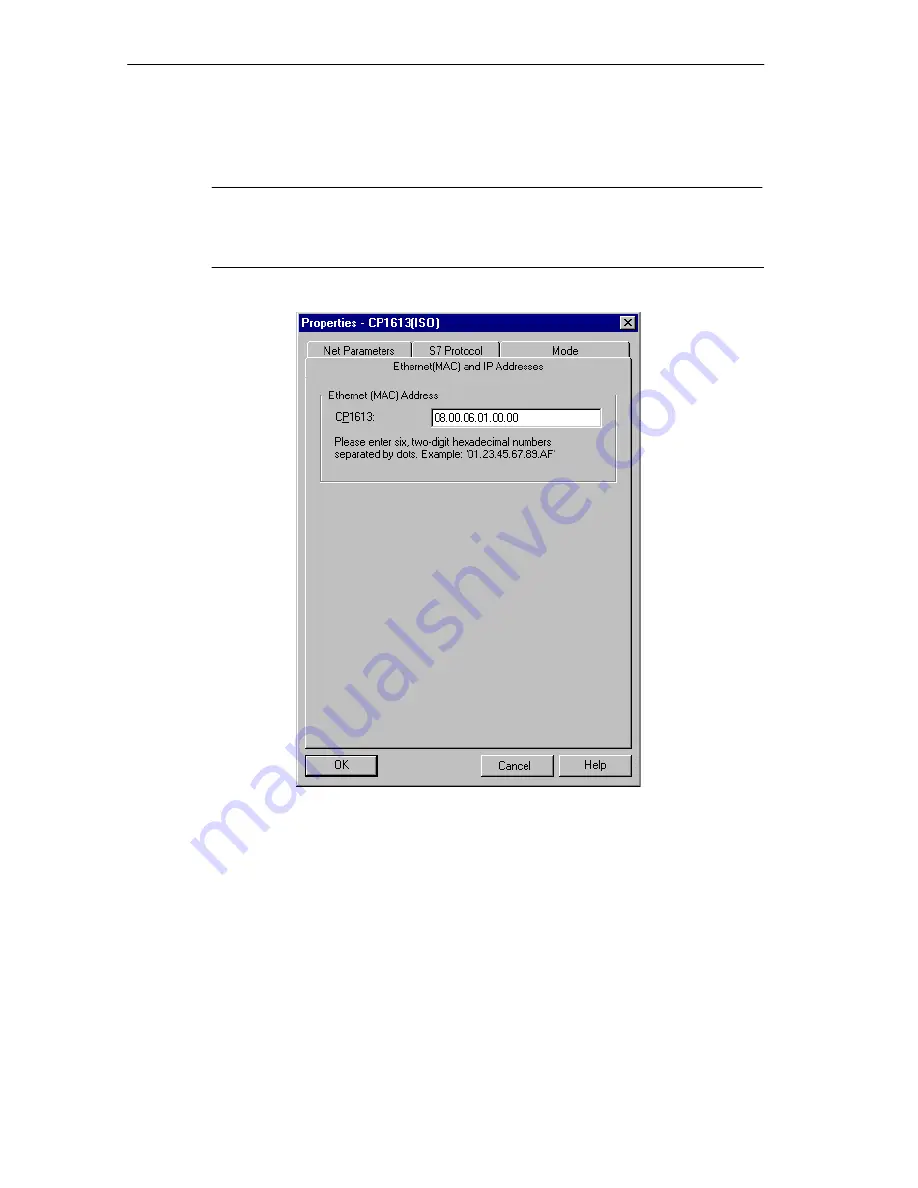
Getting Started
3-14
Windows Automation Center WinAC Slot 412/WinAC Slot 416 Version 3.1
A5E00065531-03
4. Select the settings for the corresponding node CP under “Properties” as in
Figure 3-11.
Note
The station addresses and network-related settings must be the same as the
settings used in the S7 project.
Figure 3-11
Setting the CP Properties
5. Terminate the “Set PG/PC Interface” program.
















































