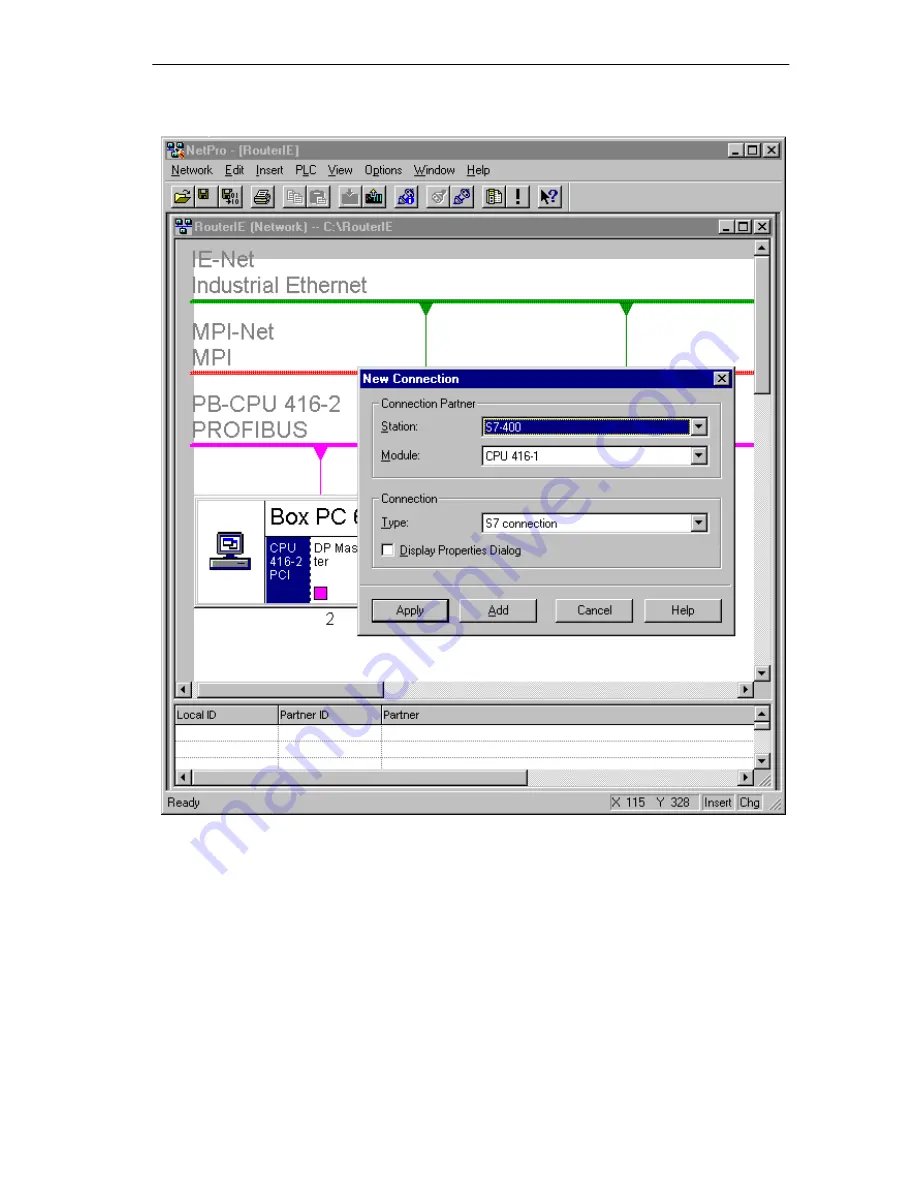
Getting Started
3-11
Windows Automation Center WinAC Slot 412/WinAC Slot 416 Version 3.1
A5E00065531-03
Figure 3-8
Creating a Connection
3. In the “Station” and “Module” boxes, select the programmable module to which
the connection is to lead (also referred to as a connection partner or remote
node).
4. Select the connection type (S7 connection only) in the “Type” box.
5. Select the “Open Properties Dialog Box” check box.















































