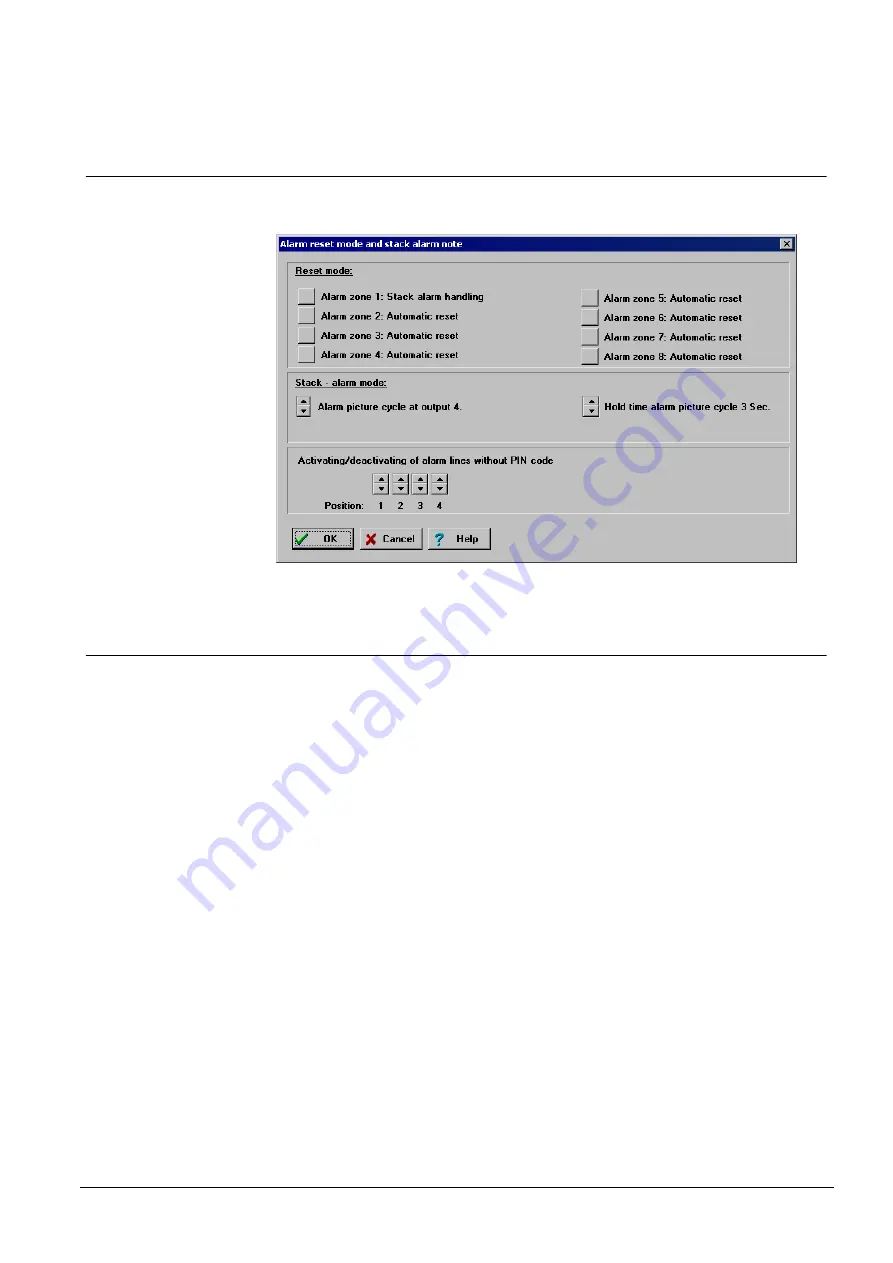
Alarm reset mode and stack alarm handling
83
Siemens Building Technologies
Fire Safety & Security Products
06.2008
13
Alarm reset mode and stack alarm handling
The
Alarm reset/Stack alarm
button in the main window opens the following
dialogue screen:
Fig. 61
Alarm reset mode and stack alarm note
13.1 Reset
mode
You can set how alarms are cleared in the Reset mode dialogue window.
There are three different Reset operating modes:
z
Manual reset
z
Automatic reset
z
Stack alarm handling
Manual reset
In this mode, you can clear alarms in one of the following ways:
z
using the
Alarm reset
key on the keyboard
z
By manually overwriting the alarm image
(only possible if the
Alarm images can be overwritten manually
option is
active):
z
By switching a new image or
z
Keying in
x
and
MON
z
The alarm will clear automatically after a preset period of time has elapsed. (see
Timer reset
)
Automatic reset
In this operating mode, the alarm will automatically clear as soon as the alarm
contact goes open circuit.
















































