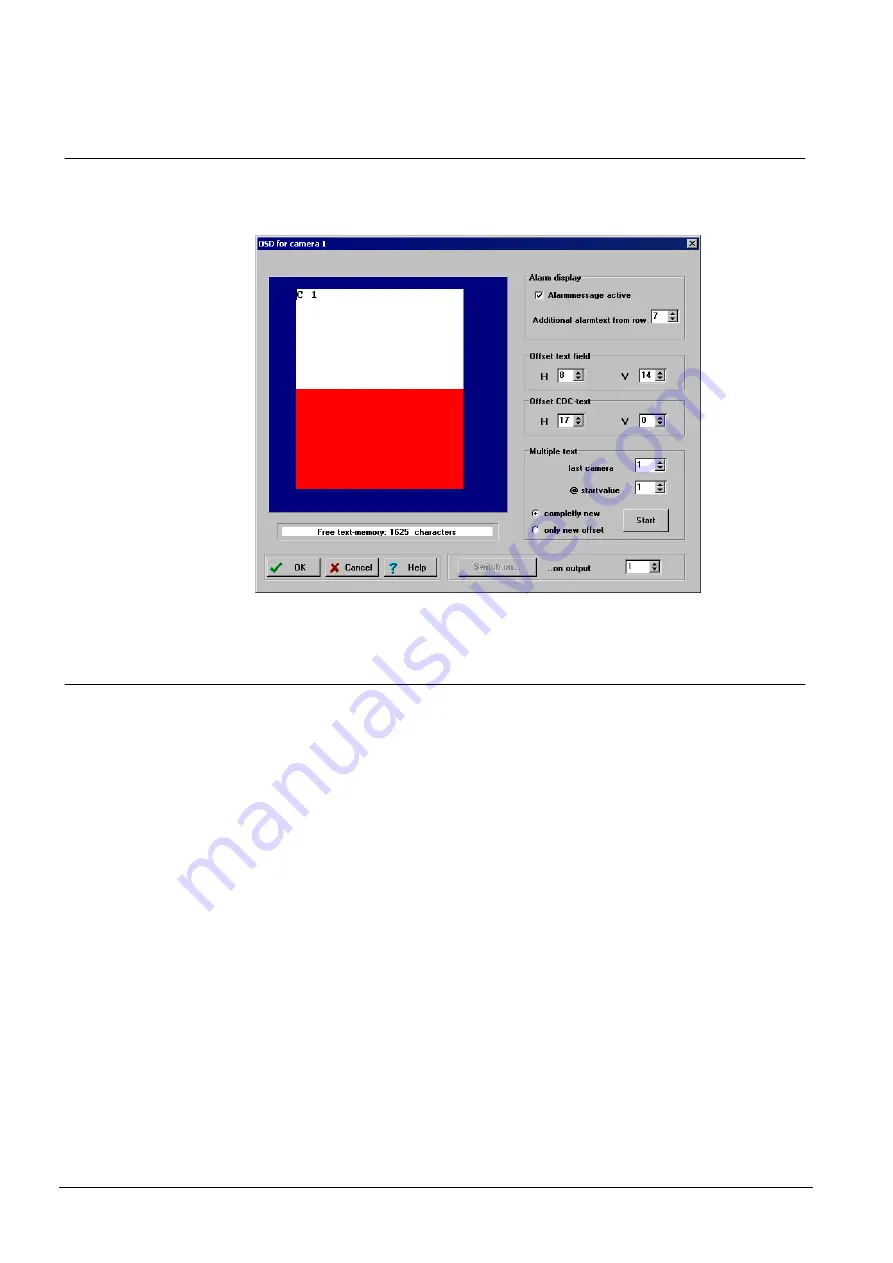
Camera text labels
58
Siemens Building Technologies
Fire Safety & Security Products
06.2008
7
Camera text labels
In the
Please choose a camera for text display
dialogue screen
:
select the
desired camera by clicking a number. A dialogue screen allowing text entry will
now appear.
Fig. 44
OSD for camera x
7.1
Entering a camera text
A user-defined text can be entered here for every camera in the system. This text
will then be superimposed on the camera image when it is switched, if the
Display
camera text
option has been activated in the
Setting video mode switching
parameters for monitor x
dialogue screen (see section 5.1.2.3).
The text is displayed in 12 lines of 24 characters each. No more than 100
characters in total may be entered.
Generally speaking, this feature used to enter the camera number.
In this example the text label is:
C 1
















































