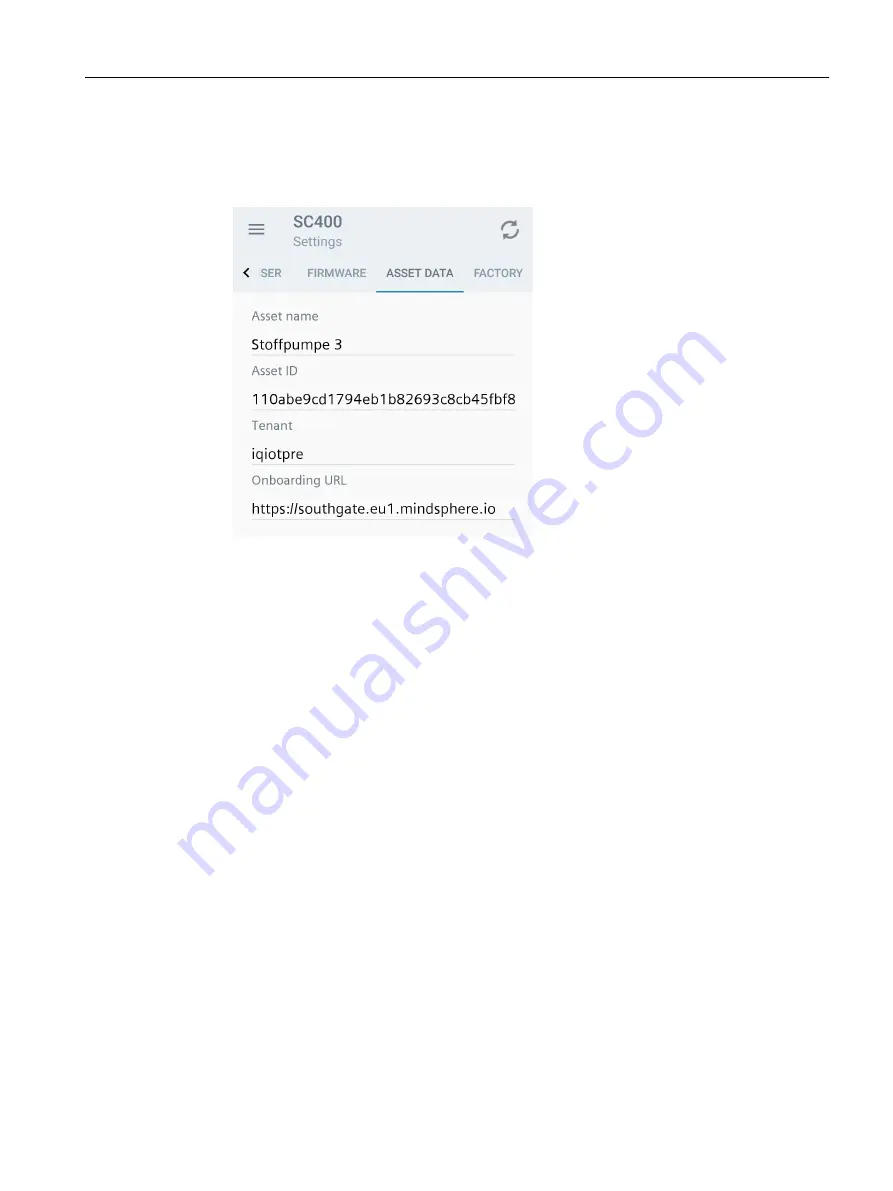
Procedure
1. Select the "Settings" menu.
2. Select submenu "Asset data". The values displayed cannot be changed.
7.2
Operation with iOS
7.2.1
Offboarding process using the "SIDRIVE IQ Config" application
The process for detaching the connectivity module from the MindSphere application "SIDRIVE IQ
Fleet" is called "offboarding". All onboarding information in the connectivity module is deleted.
If you onboarded the asset under "SIDRIVE IQ Fleet" Version 2.0.0 or higher, no further input is
required. If you carried out onboarding under an older "SIDRIVE IQ Fleet" version, you must
specify the tenant under which the asset is registered.
The offboarding process permanently deletes all data stored in "SIDRIVE IQ Fleet", as well as the
asset itself.
The asset instance used is released and is then available for onboarding a new asset under the
relevant tenant.
After offboarding, transmission of measurement data to "SIDRIVE IQ Fleet" is no longer possible.
To transfer data, start a new onboarding process.
Offboarding is the precondition for a new onboarding process to "SIDRIVE IQ Fleet".
Operation
7.2 Operation with iOS
SIMOTICS CONNECT 400
Operating Instructions, 08/2021, A5E50161952B AE
87
















































