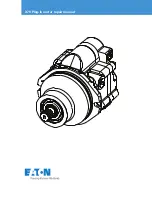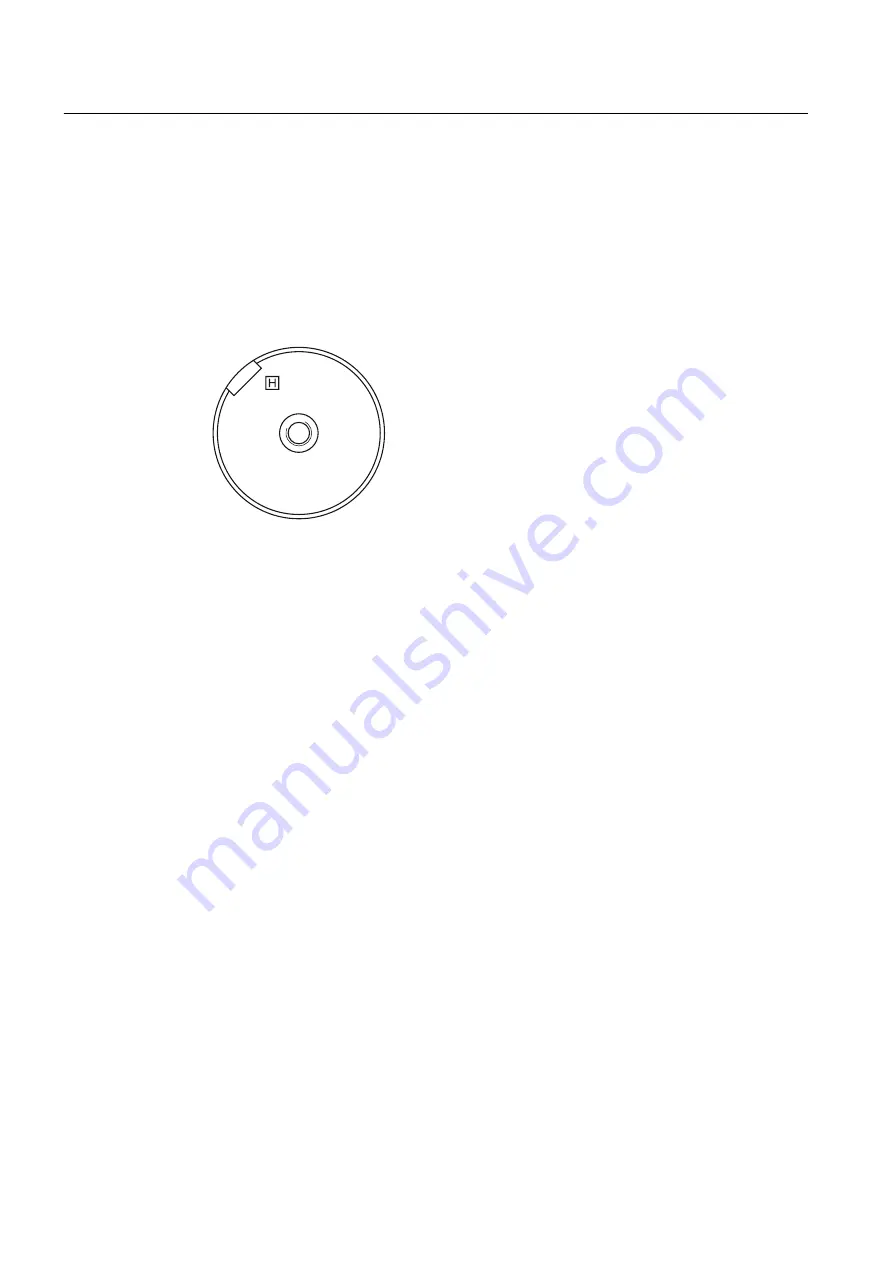
5.2.5
Mounting the output elements
Balance quality
The rotor is dynamically balanced. For shaft extensions with featherkeys, the balancing type
is specified using the following coding on the face of the drive end of the shaft:
● "H" means balancing with a half feather key
● "F" means balancing with a whole feather key.
Image 5-1
Balancing type on the drive-end side
Pushing on the power output elements
● Prerequisites:
– The coupling and/or the output element must be appropriately dimensioned for the
operating case at hand. The balance quality must satisfy the following requirements.
– Comply with the coupling manufacturer's instructions.
– Make sure that the balancing type of the transmission element correctly matches the
type of balance of the rotor.
– Use only ready drilled and balanced transmission elements. Check the hole diameters
and the balancing status before pulling them on. Thoroughly clean the shaft extension.
● Pulling on:
– Warm up the transmission elements to expand them before pulling them on. Select the
temperature difference for the heating process to suit the coupling diameter, fit and
material. See the coupling manufacturer's instructions.
– Power output elements may only be pushed on or pulled off with the correct equipment.
The transmission element must be pulled on in one continuous operation via the front
thread holes in the shaft or pushed on by hand.
– Do not strike it with a hammer, as this would damage the bearings.
Assembling
5.2 Lift the machine to where it will be installed, and position it
SIMOTICS DC 1GG6
42
Operating Instructions 02/2016
Summary of Contents for SIMOTICS DC 1GG6
Page 2: ...08 02 2016 10 27 V4 00 ...
Page 12: ...Table of contents SIMOTICS DC 1GG6 12 Operating Instructions 02 2016 ...
Page 14: ...Introduction 1 1 About these instructions SIMOTICS DC 1GG6 14 Operating Instructions 02 2016 ...
Page 70: ...Commissioning 7 8 Switch off SIMOTICS DC 1GG6 70 Operating Instructions 02 2016 ...
Page 82: ...Operation 8 9 Faults SIMOTICS DC 1GG6 82 Operating Instructions 02 2016 ...
Page 104: ...Maintenance 9 2 Repair SIMOTICS DC 1GG6 104 Operating Instructions 02 2016 ...
Page 138: ...Service and Support SIMOTICS DC 1GG6 138 Operating Instructions 02 2016 ...
Page 142: ...Quality documents SIMOTICS DC 1GG6 142 Operating Instructions 02 2016 ...
Page 153: ......