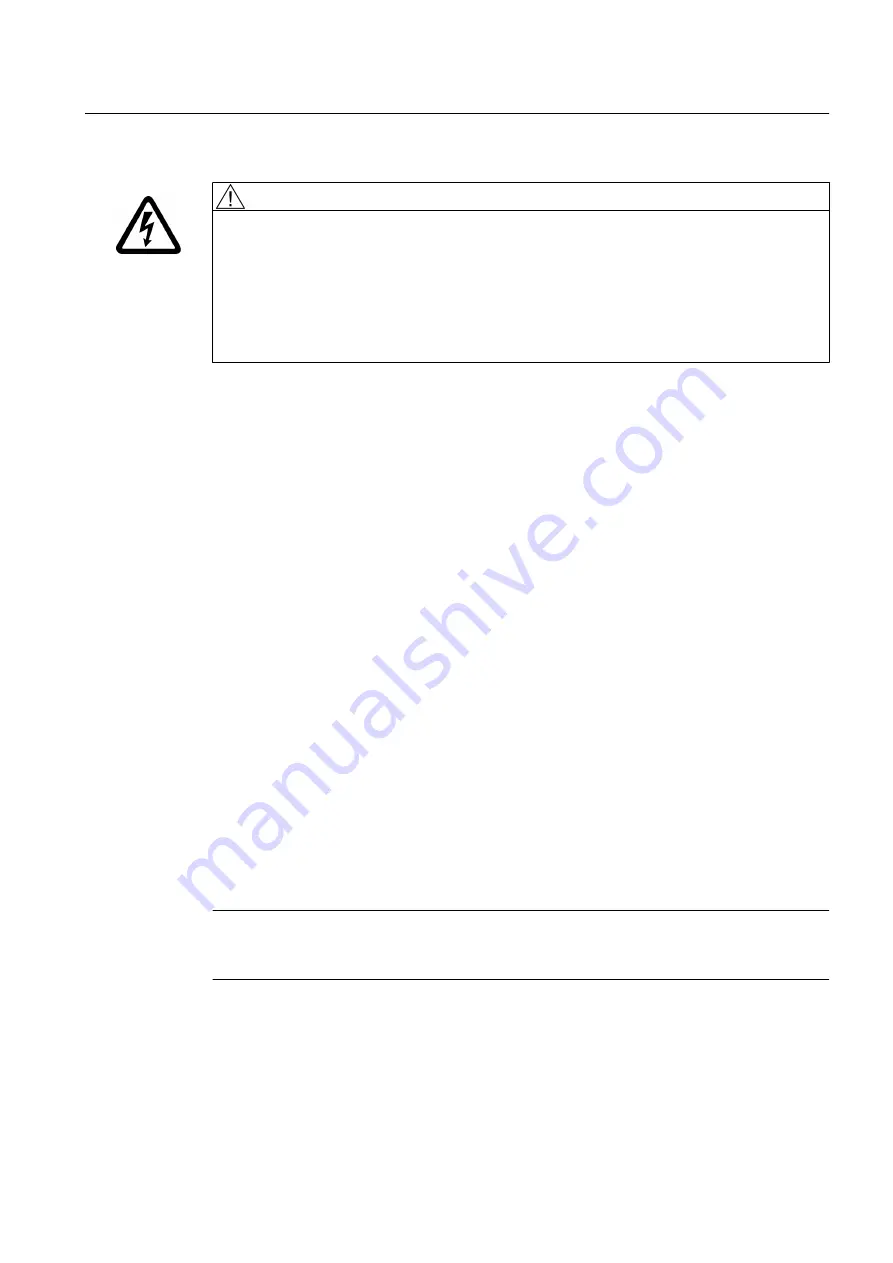
DANGER
Rotating or live parts
Rotating or live parts are dangerous. Death, serious injury, or material damage can result if
the required covers are removed.
Depending on the design, the motor may have inspection windows for monitoring the
commutation behavior or covers. If there are no inspection windows, only qualified personnel
is permitted to remove the covers. This ensures that there is no contact with live or moving
parts. Wear safety goggles when working.
Checking the motor when in operation
The following must be checked during the first and any subsequent inspections:
● The relevant technical data are observed: power consumption, temperature of windings,
bearings, coolants, etc.
● There should be no oil, grease, or water leakages.
● The smooth running characteristics and motor running noise have not deteriorated.
● No impermissible brush sparking occurs in operation.
Checking during idle time
Once the machine has been shut down, check that:
● The motor foundation has no indentations or cracks.
● The carbon brushes and commutators are in perfect condition. Commutator surfaces have
an even finish.
● The brush holders are correctly aligned and mounted.
● Carbon brushes can move freely in the brush guides, and their pressure fingers can move
freely in the articulated joints. The spring effect is consistent for all carbon brushes.
● There is sufficient brush height remaining to allow fault-free operation until the next
inspection. The brush height must be reduced to below the minimum.
● Any defects discovered during checking should be fully corrected.
Note
The inspection measures may be required depending on the plant specification and operating
conditions.
See also
Inspection at standstill (Page 146)
Maintenance
9.1 Inspection and maintenance
SIMOTICS DC 1GG6
Operating Instructions 02/2016
85
Summary of Contents for SIMOTICS DC 1GG6
Page 2: ...08 02 2016 10 27 V4 00 ...
Page 12: ...Table of contents SIMOTICS DC 1GG6 12 Operating Instructions 02 2016 ...
Page 14: ...Introduction 1 1 About these instructions SIMOTICS DC 1GG6 14 Operating Instructions 02 2016 ...
Page 70: ...Commissioning 7 8 Switch off SIMOTICS DC 1GG6 70 Operating Instructions 02 2016 ...
Page 82: ...Operation 8 9 Faults SIMOTICS DC 1GG6 82 Operating Instructions 02 2016 ...
Page 104: ...Maintenance 9 2 Repair SIMOTICS DC 1GG6 104 Operating Instructions 02 2016 ...
Page 138: ...Service and Support SIMOTICS DC 1GG6 138 Operating Instructions 02 2016 ...
Page 142: ...Quality documents SIMOTICS DC 1GG6 142 Operating Instructions 02 2016 ...
Page 153: ......
















































