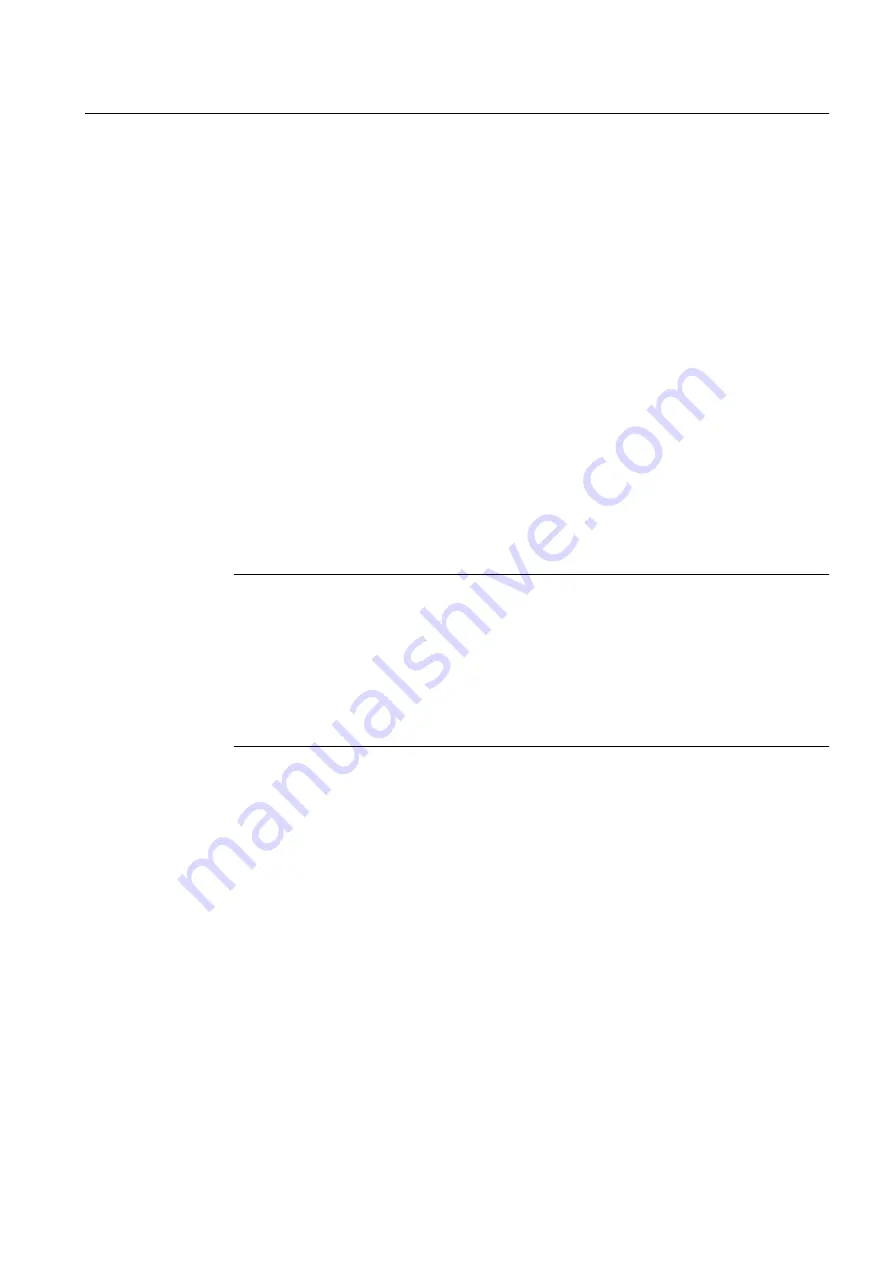
9.1.6
Clean the machine
Cleaning the cooling air passages
● Regularly clean the cooling air ducts through which the ambient air flows. The frequency
of the cleaning intervals depends on the degree of pollution.
● In addition, every time a worn brush set is replaced, clean the internal cooling air ducts
(where accessible) and the insulating components of the commutator and the brush holder.
Removing brush dust
● Remove all deposits of brush dust on insulating components, e.g. using a brush and suitable
extraction equipment.
● Disassemble motors with enclosed internal looped circulation and no fine dust filter, once
three brush sets have been eroded. Thoroughly remove all brush dust from the motor.
● When brush rockers are cleaned, care must be taken not to damage the trip mechanism
on motors with brush-height monitoring.
● Replace the dirty filter mats. Alternatively, remove the filter mat and wash it. Reinstall the
filter mat unwetted after drying.
Note
Damage on the surface of the sound absorber elements
On external fans with sound absorbers, the surface of the absorber elements is pressure-
sensitive. Air-pressure cleaning can damage this surface.
● Air-pressure cleaning equipment should not be used directly on the sound absorber
elements.
● Carefully brush away any large deposits of dust which could be drawn in whole by the
air flow.
● After cleaning, check the insulation resistance (Page 36).
9.1.7
Checking the carbon brushes
In normal operation, check regularly to ensure the carbon brushes are in good contact with
the commutator and are moving freely in the brush guides.
Brush height
The wear limit of carbon brushes is indicated by a line or by the lower edge of the
manufacturer's name stamp.
Maintenance
9.1 Inspection and maintenance
SIMOTICS DC 1GG6
Operating Instructions 02/2016
89
Summary of Contents for SIMOTICS DC 1GG6
Page 2: ...08 02 2016 10 27 V4 00 ...
Page 12: ...Table of contents SIMOTICS DC 1GG6 12 Operating Instructions 02 2016 ...
Page 14: ...Introduction 1 1 About these instructions SIMOTICS DC 1GG6 14 Operating Instructions 02 2016 ...
Page 70: ...Commissioning 7 8 Switch off SIMOTICS DC 1GG6 70 Operating Instructions 02 2016 ...
Page 82: ...Operation 8 9 Faults SIMOTICS DC 1GG6 82 Operating Instructions 02 2016 ...
Page 104: ...Maintenance 9 2 Repair SIMOTICS DC 1GG6 104 Operating Instructions 02 2016 ...
Page 138: ...Service and Support SIMOTICS DC 1GG6 138 Operating Instructions 02 2016 ...
Page 142: ...Quality documents SIMOTICS DC 1GG6 142 Operating Instructions 02 2016 ...
Page 153: ......
















































