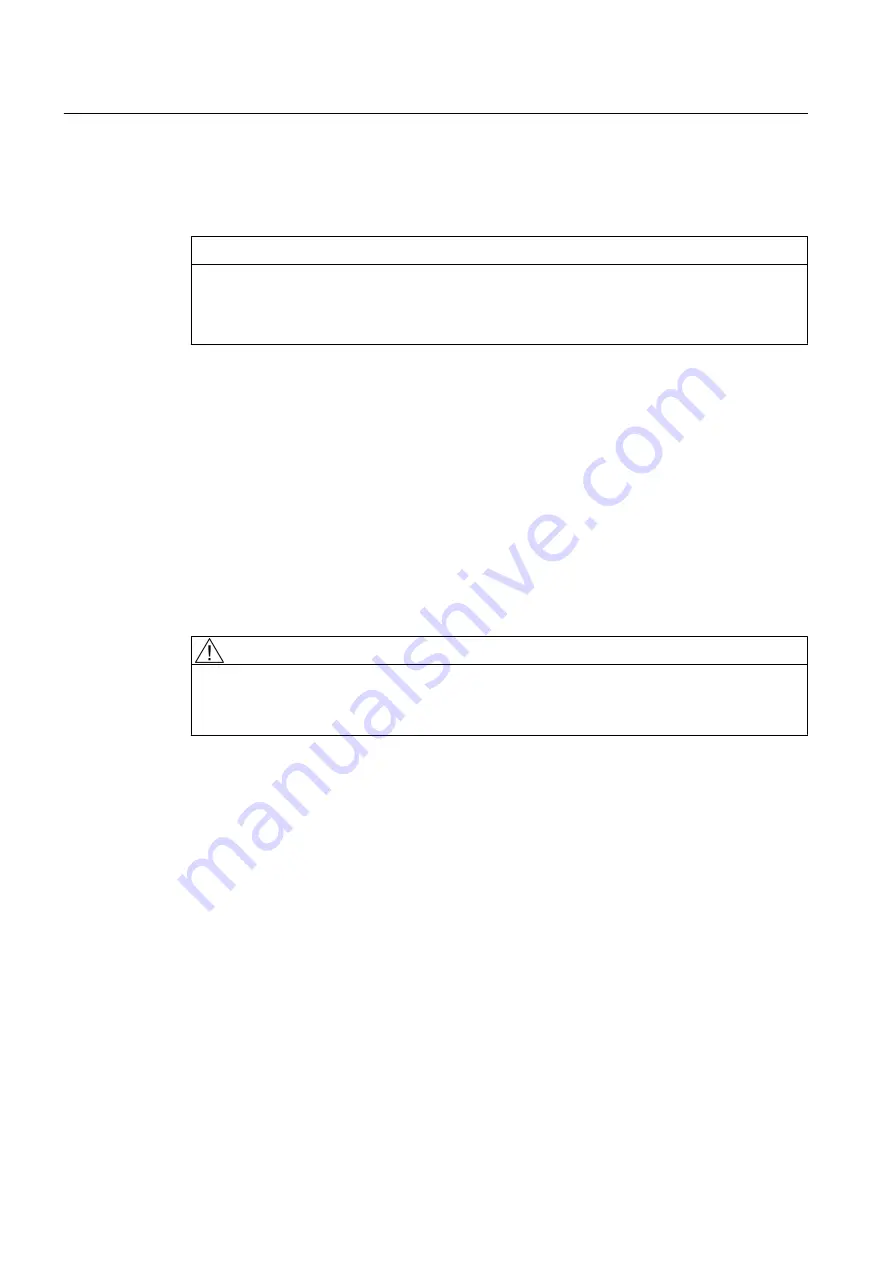
On machines with a brush-height monitoring function, the shortest brush opens a microswitch
when the brush has worn to at least 2 mm higher than the minimum brush height. Under normal
operating conditions, the machine can then continue to operate for a further 500 to 1,000 hours.
NOTICE
Worn carbon brushes
If the motor is operated with worn carbon brushes, this can lead to material damage.
Replace used carbon brushes immediately.
9.1.8
Replacing the carbon brushes
Removing worn carbon brushes
All brush holders can usually be accessed by opening the cover/louvered cover on the bearing
shield at the non-drive end.
1. Disconnect the cables from the brush rocker if necessary.
2. After you have loosened the lock screws accessible from the inside, turn the brush rocker
into an easily accessible position.
CAUTION
Open pressure levers can spring back
Open pressure levers on brush holders can spring back, causing minor injuries. When working
on a brush holder, make sure that the holder finger does not snap shut.
Mounting new carbon brushes
1. When you replace carbon brushes, make sure that you replace them with exactly the same
type and model.
You will find the brush type and manufacturer's mark on the upper part of carbon brushes.
2. Prepare a strip of emery cloth that is not too coarse. The following dimensions are required:
width equal to the commutator contact length and length equal to the commutator
circumference.
3. Fix the strip of emery cloth to the commutator using double-sided adhesive tape.
4. Insert the new carbon brushes.
5. Manually, slowly turn the commutator in the correct direction of rotation. In exceptional
cases, pull the emery cloth through under the brushes by hand until the entire brush surface
is resting in contact with the commutator.
Avoid damaging the brush edges when grinding in the new carbon brushes.
6. Carefully remove the emery cloth and any adhesive-tape residue left behind on the
commutator surface.
Maintenance
9.1 Inspection and maintenance
SIMOTICS DC 1GG6
90
Operating Instructions 02/2016
Summary of Contents for SIMOTICS DC 1GG6
Page 2: ...08 02 2016 10 27 V4 00 ...
Page 12: ...Table of contents SIMOTICS DC 1GG6 12 Operating Instructions 02 2016 ...
Page 14: ...Introduction 1 1 About these instructions SIMOTICS DC 1GG6 14 Operating Instructions 02 2016 ...
Page 70: ...Commissioning 7 8 Switch off SIMOTICS DC 1GG6 70 Operating Instructions 02 2016 ...
Page 82: ...Operation 8 9 Faults SIMOTICS DC 1GG6 82 Operating Instructions 02 2016 ...
Page 104: ...Maintenance 9 2 Repair SIMOTICS DC 1GG6 104 Operating Instructions 02 2016 ...
Page 138: ...Service and Support SIMOTICS DC 1GG6 138 Operating Instructions 02 2016 ...
Page 142: ...Quality documents SIMOTICS DC 1GG6 142 Operating Instructions 02 2016 ...
Page 153: ......
















































