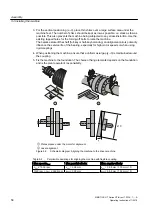6.4.5
Use of aluminum conductors
If you are using aluminum conductors, then comply with the following:
● Use only cable lugs that are suitable for connecting aluminum conductors.
● Immediately before inserting the aluminum conductor, remove the oxide layer from the
contact areas on the conductor and/or the mating piece. Do this using a brush or file.
● Then grease the contact areas immediately using neutral Vaseline. This prevents a new
oxide layer from forming.
NOTICE
Aluminum flow due to contact pressure
Aluminum flows following installation due to the contact pressure. The connection using
clamping nuts can loosen as a result. The contact resistance increases, obstructing the
current from being conducted. This can result in fire and material damage to the machine
– or even in total failure, as well as material damage to the plant or system due to machine
failure.
● Retighten the clamping nuts after approximately 24 hours and then again after
approximately four weeks. Make sure that the terminals are de-energized before you
tighten the nuts.
6.4.6
Using single-stranded cables
NOTICE
High temperatures from induced eddy currents
With high currents and where several single-stranded cables are used instead of multiple-
stranded cables, high temperatures can result in the cable entry area due to induced eddy
currents. This can result in material damage or even a machine failure.
● After commissioning, ensure that the temperature limits of the connected power cables
are not exceeded during operation. This temperature effect can be reduced by altering
the conditions at the entry points or by using modified cable entry plates after consultation
with the manufacturing plant.
● Use a cable entry plate made of non-ferrous metal.
Electrical connection
6.4 Inserting and routing the cables
SIMOTICS HT Series HT-direct 1FW4...1......A
Operating Instructions 11/2018
71
Summary of Contents for SIMOTICS HT Series
Page 2: ...13 11 2018 16 25 V5 00 ...
Page 10: ...Table of contents SIMOTICS HT Series HT direct 1FW4 1 A 10 Operating Instructions 11 2018 ...
Page 26: ...Description SIMOTICS HT Series HT direct 1FW4 1 A 26 Operating Instructions 11 2018 ...
Page 118: ...Service and Support SIMOTICS HT Series HT direct 1FW4 1 A 118 Operating Instructions 11 2018 ...
Page 122: ...Quality documents SIMOTICS HT Series HT direct 1FW4 1 A 122 Operating Instructions 11 2018 ...
Page 127: ......