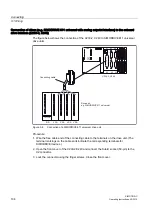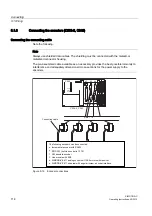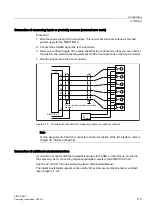Connecting
5.1 Wiring
SIMOTION C
Operating Instructions, 02/2012
113
Mixed operation of analog drives and stepper drives (C230-2, C240)
Connecting cables for your configuration are available on request.
Follow the procedure outlined for connecting analog drives or stepper drives. The design
conditions determine whether you install a terminal block or perform the wiring directly with
pre-assembled cables.
Note
Ensure that the polarity assignment of the signals is correct. Refer to the technical
documentation for your drive unit (e. g.
FM STEPDRIVE, Function Description manual) and
chapter Onboard drive interface (C230-2, C240) (Page 45) of these operating instructions to
ensure that the interconnection is correct.
Mixed operation of drives on the onboard drive interface and PROFIBUS DP
Drives with analog and digital connections and stepper drives can be operated together.
Proceed as described for the connection of drives to the onboard drive interface or
PROFIBUS DP.
Mixed operation of drives on the onboard drive interface and use as standard output (C240 only)
Follow the procedure outlined for connecting analog drives.
Mixed operation of drives on the PROFIBUS DP and drives on the PROFINET IO (C240 PN)
Drives can be used in mixed operation.
Proceed as described for the connection of drives on the PROFIBUS DP or on the
PROFINET IO.
See also