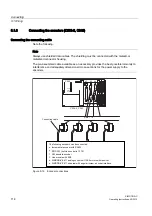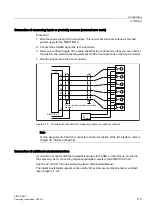Connecting
5.2 Networking
SIMOTION C
128
Operating Instructions, 02/2012
Loading the Ethernet configuration via PROFIBUS DP (loading of the IP address)
For configuration using Industrial Ethernet, the SIMOTION C must be provided with an IP
address, the subnet mask and the router address.
To configure the Ethernet addresses and transfer them to the SIMOTION C, proceed as
follows:
1.
Open your project.
2.
Open HW Config. Double-click the SIMOTION C module to open the "Properties - C2xx"
dialog box.
3.
On the "General" tab, click the "Properties" button of the Ethernet interface. The
"Properties - C2xx Ethernet Interface" dialog is displayed.
4.
In this dialog, click "New". The "New Industrial Ethernet" subnet dialog is displayed. In
this dialog box, you can change the name of the new subnet or confirm the factory setting
with "OK".
5.
The newly created Ethernet subnet is now shown under Subnet in the "Properties - C2xx
Ethernet Interface" dialog and must be selected.
6.
In this dialog box, enter the required addresses for IP address and subnet dialog box.
Under Router, choose whether a router is to be used. If using a router, enter the router
address.
7.
Confirm this dialog box with "OK".
8.
Close the "Properties - C2xx" dialog with "OK".
9.
Save and compile the modified hardware configuration.
10.
Load the new hardware configuration to the SIMOTION C via PROFIBUS DP.
Loading the Ethernet configuration via Ethernet (loading of the IP address)
If a PROFIBUS DP is not available for the initial loading of the IP address, the following
procedure starting from Windows 2000 can be used: The "Automatically Assign IP Address"
setting must be enabled in the TCP/IP configuration of the PC.
1.
Connecting a Windows PC and C2xx directly via RJ45 crossover cable.
2.
Boot the Windows PC. The PC does not find a DHCP server and automatically selects an
IP address from the APIPA subnet (Automatic Private IP Addressing) 169.254.0.0.
3.
Load the new hardware configuration with the new IP address via Ethernet to IP address
169.254.11.22 (default IP address for the C2xx upon delivery).
Note
You can also write the user project and/or configuration with SIMOTION SCOUT and the
menu command "Load to file system" directly from the PC to the memory card (micro
memory card). To do this, select the device in the project navigator and execute the
"Load to file system" command in the context menu.