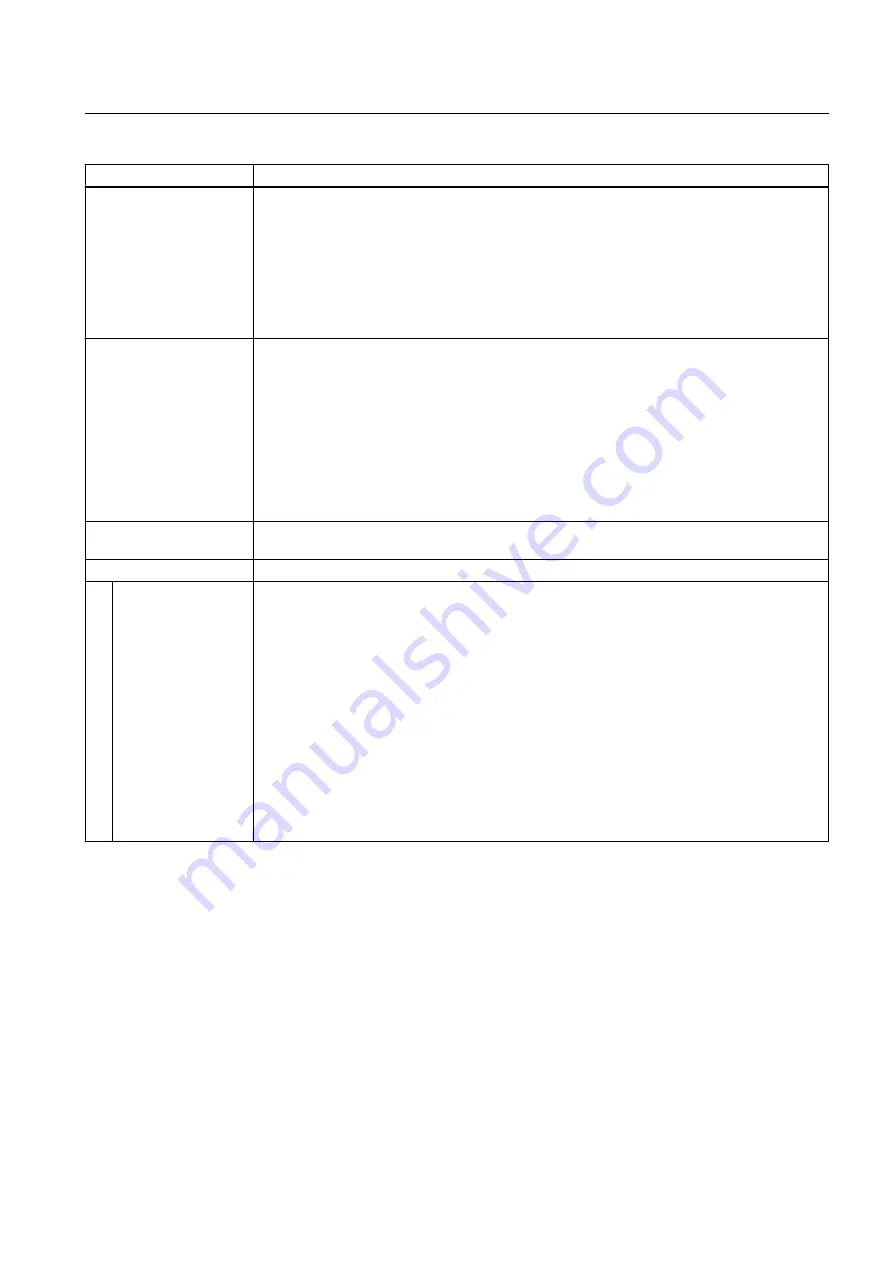
Field/button
Meaning/information
Actual value reference
Select the following settings here depending on the type of the output cam values:
● Reference to the actual value on the encoder without considering Ti. Reference to the actual
position in the controller before the position filter.
● Reference to the actual value after the position filter. Reference to the actual position in the
controller after the position filter.
● Reference to the actual value on the encoder. Ti is taken into account. Reference to the
actual value on the encoder module / drive. The transmission time Ti from the encoder
module / drive to the controller is taken into account by the system.
Setpoint reference
Select the following settings here depending on the type of the output cam values:
● Reference to the setpoint after the fine interpolator. The cam switch points are calculated as
if the setpoints will already have been reached at the end of this IPO cycle, e.g. if a setpoint
is calculated for the IPO cycle clock with the virtual axis and also displayed at the end of the
cycle. Reference is made directly to the setpoint applicable at the end of the cycle.
● Reference to the setpoint after the fine interpolator. The cam switch points are calculated as
if the setpoint calculated in the interpolator will be output completely in the following cycle
and the calculated position setpoint will therefore be reached at the end of the following cycle.
● Reference to the setpoint on the drive. Calculation of the cam switch points according to the
setpoint output with the current settings on the drive.
Activate output
Activate the checkbox if the output cam signal is to be applied to a digital output. Parameters
are displayed.
Cam output on
Cam output (CAM)
If the output checkbox is activated and the cam output (CAM) radio button selected, the cam
output is on the basis of an internal time stamp.
The temporal resolution of the cam output depends on the hardware used. In the case of D4x5-2
and the TM17 High Feature, the resolution is, for example, 1 µs.
Supported hardware:
● SIMOTION D410-2
● SIMOTION D4x5-2 (X142)
● TM15, TM17 High Feature
The I/O channel must be configured as CAM.
For more details, see cam output types. (Page 22)
Note
Cam output (CAM) or high-speed digital output (DO) are also known as high-speed, hardware-
supported output cams.
Cam Track TO - Part II
4.3 Configuring the TO Cam Track
Output Cams and Measuring Inputs
Function Manual, 04/2014
103
















































