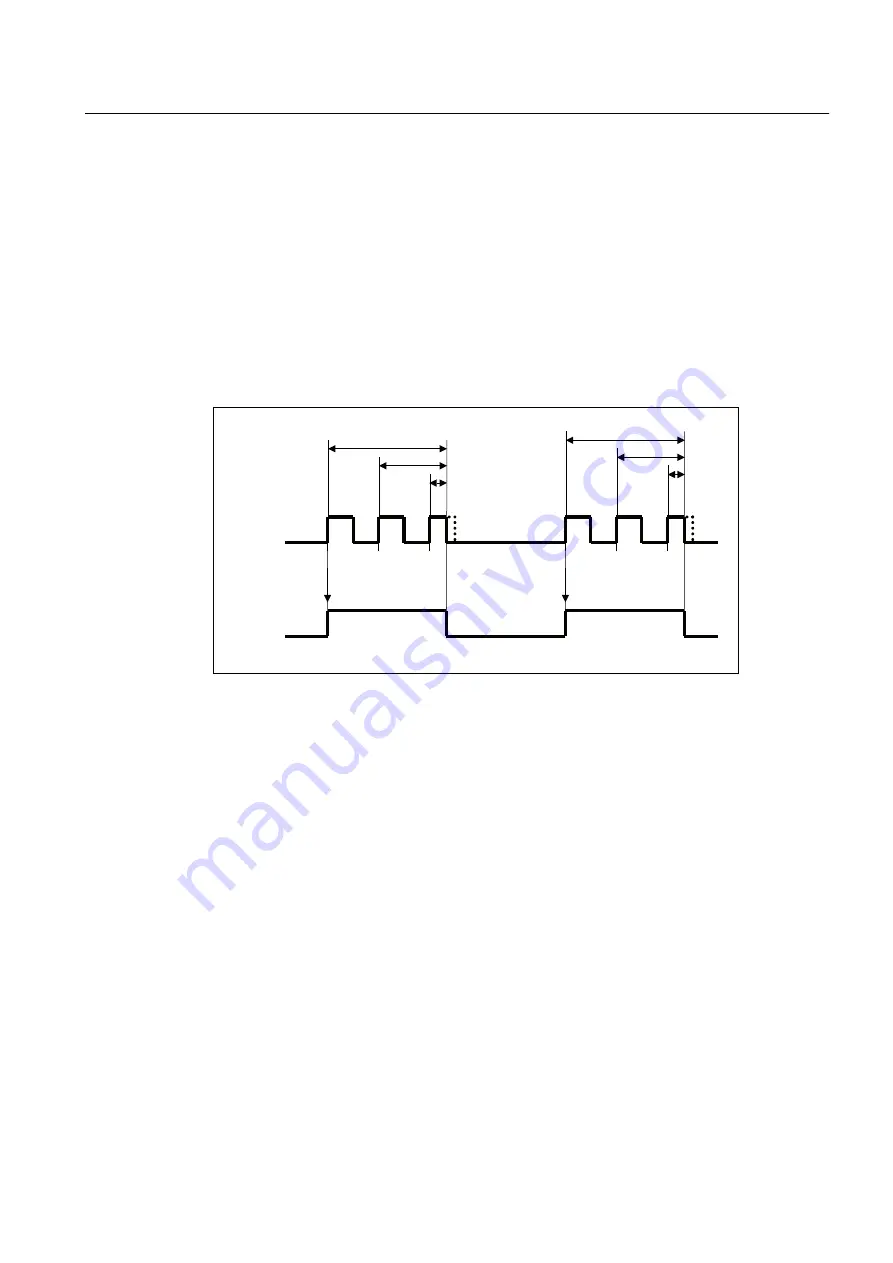
● Start of output cam (SOC)
● ON time (t)
● Maximum ON length (Lmax)
This always relates to the dynamically adjusted start of output cam SOC, i.e. the assigned
activation time is taken into account. The output cam is then traversed over the maximum
ON length, without taking into account the deactivation time (see the Actuation times
(activation time/deactivation time section).
Example of a cam track which controls glue application
In the following example, a cam track with three output cams is used to control the application
of glue onto a workpiece. No glue may be applied outside of the predefined areas.
62&
62&
62&
62&
62&
62&
W
W
W
W
W
W
(2&PD[
(2&PD[
(2&PD[
(2&PD[
(2&PD[
(2&PD[
*OXHDSSOLFDWLRQ
UDQJH
3RVLWLRQWLPHEDVHG
FDP
ZLWKPD[LPXP21
OHQJWK
Figure 4-6
Control of glue application via a cam track, based on a time-based cam with maximum ON
length
● The start of output cam (here, SOC1 and SOC4) is used to exactly define the start of glue
application.
● The ON time (t) is used to ensure that the same amount of glue is applied, independent of
the axis speed.
● The maximum ON length Lmax is used to ensure that no glue is applied outside of the
defined area. In the example, the output cam ON durations t
3
and t
6
are limited by the
maximum ON length.
4.2.2.6
Cam output types
The cam calculations are performed in the processing cycle clock (IPO or IPO_2 cycle clock
or in the servo cycle clock). For the possible setting of Servo_fast or IPO_fast, see Chapter
Second servo cycle clock (Servo_fast) in the SIMOTION Runtime Basic Functions manual.
The temporal resolution of the cam output depends on the hardware used and the setting in
the configuration. In standard applications, the setting is undertaken using screen forms. The
configuration data can also be set via the expert list.
The possible setting options for cam output are described below:
Cam Track TO - Part II
4.2 TO Cam Track basics
Output Cams and Measuring Inputs
Function Manual, 04/2014
71
















































